Overview of Enhanced Email:
Enhanced Email elevates emails sent from Salesforce as one of the Standard objects in Salesforce, with customization options and metadata API. Emails are no longer stored as tasks, but as a Standard Salesforce object record. We can view the record details, related lists, and utilize the collaboration tools as like other Salesforce objects. On email records, users can view their messages exactly as their recipients do, with exact formatting.
Enhanced Email is by default enabled for most organizations, except those that use Email-to-Case. If the organization uses Email-to-Case and is ready to enable Enhanced Email, refer the following steps.
This feature is available in both Lightning Experience and Salesforce Classic.
Case Study:
In the past, emails sent were saved as Tasks and we couldn’t edit or view emails. Now with “Enhanced Email”, we can view all the details about the automated emails sent via Salesforce. We can refer those details whenever we want and the data is maintained in the database by the salesforce along with other object records. E.g. When an email is sent, only the recipients can view the email, but now we can view in the Emails related list of the specific objects.
Step 1:
From Setup, enter Enhanced Email in the Quick Find box and select Enhanced Email.
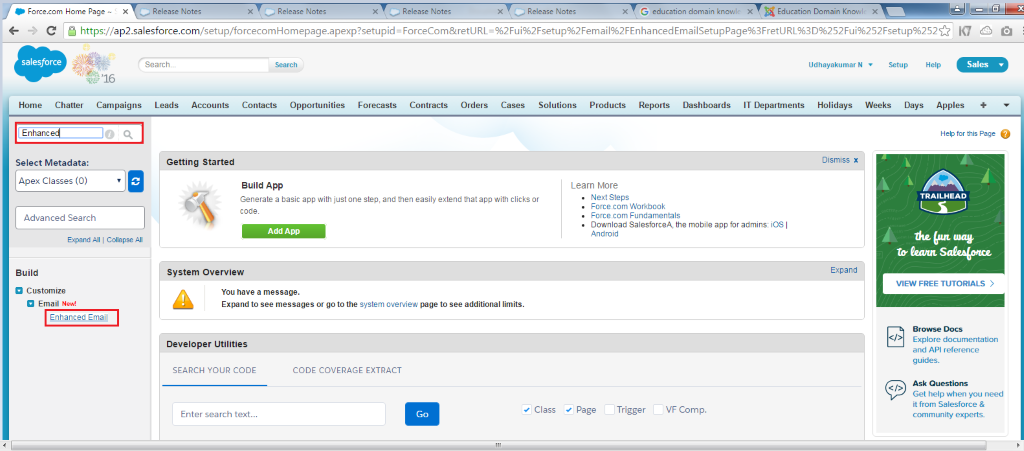
Step 2:
Click Enable.
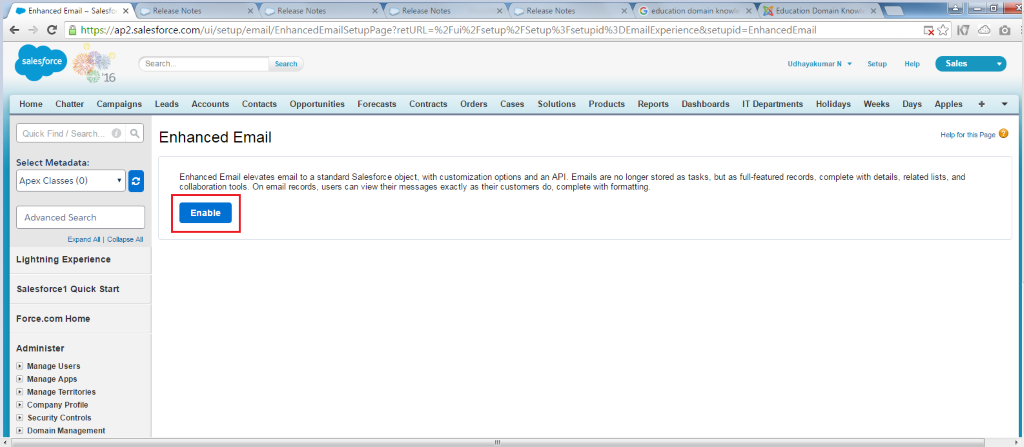
Step 3:
Update the Email Message page layout to:
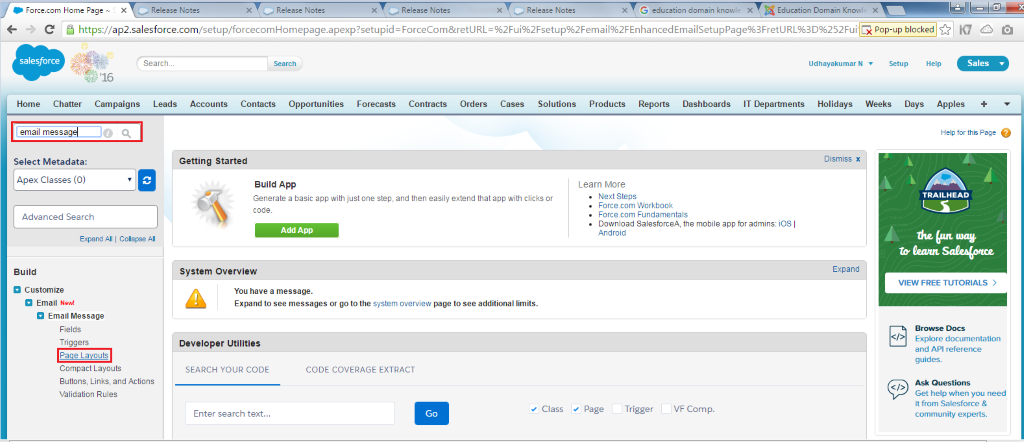
3.1. Add the Related to field.
3.2. Then, your users can see which records are related to an email.
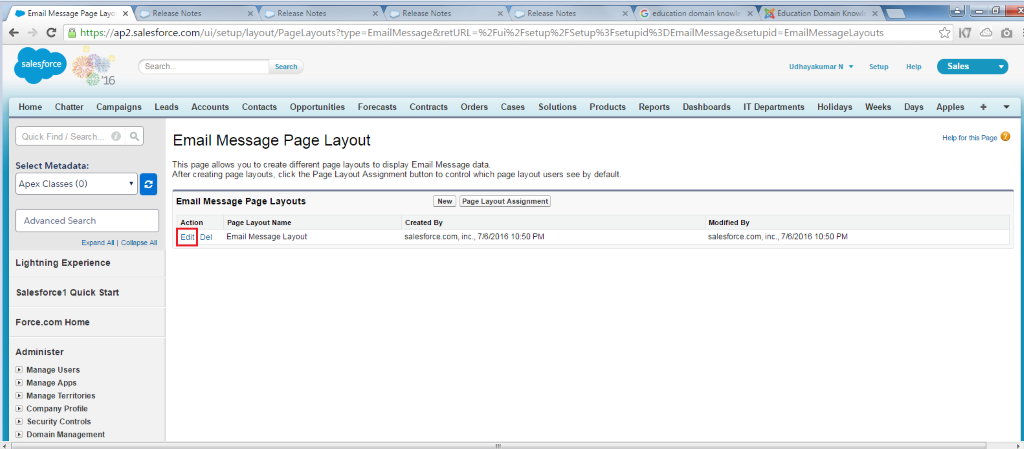
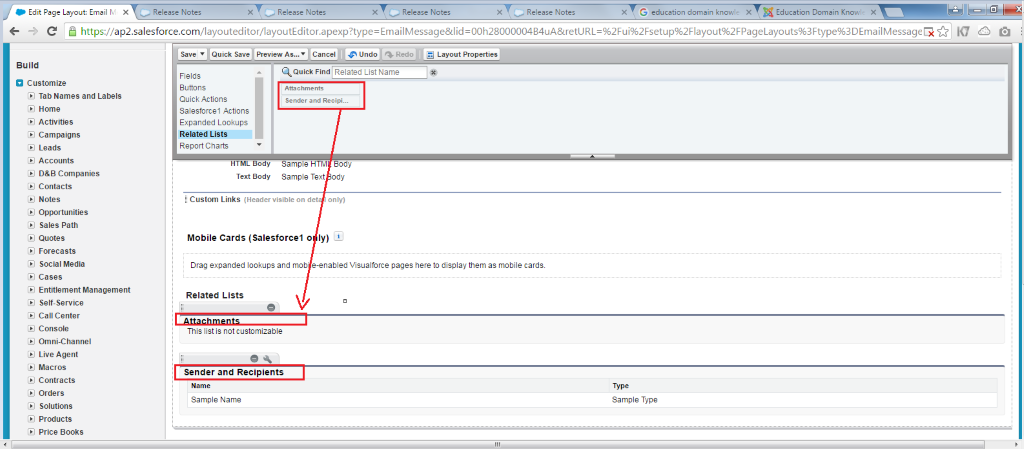
3.3. Remove the “Parent Case field” from the Email Message page layout. This field is generally blank unless you use Email-to-Case and an email is associated with a case.
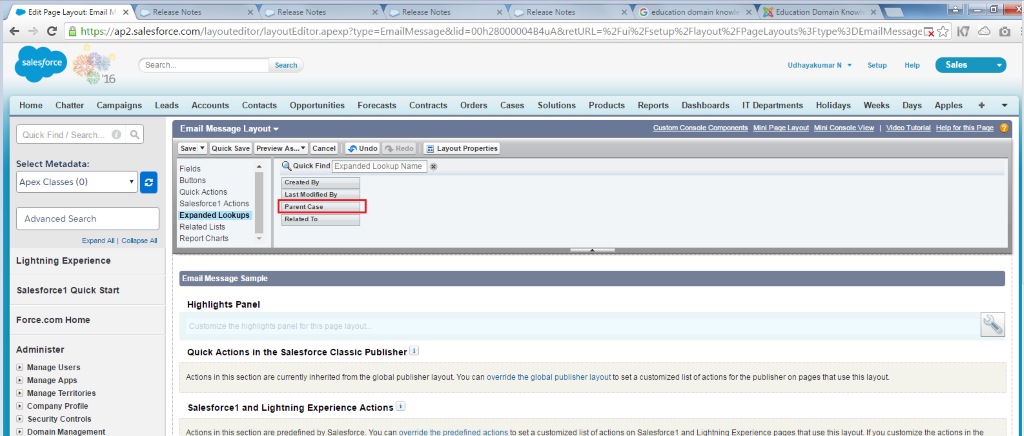
Remember when emails were just saved as tasks in Salesforce? It was convenient, but it wasn’t great for customizing and viewing emails.
With Enhanced Email:
We can:
- Customize the page layout for email messages
- Use the Salesforce API to manage emails
- Set up triggers based on emails
- Add custom fields to emails
Step 4:
Customize the page layout for email messages.
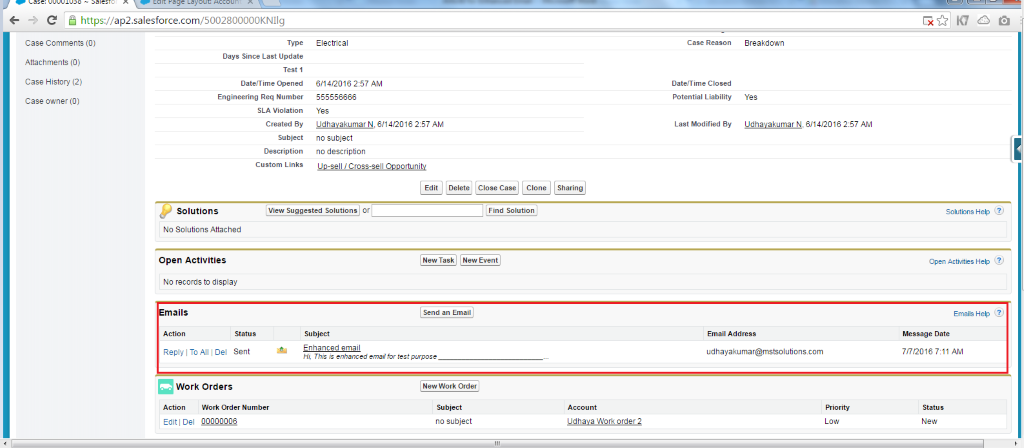
Conclusion:
With the new Enhanced Email functionality, we can have a better communication and can provide good customer service based on the business needs. We can customize the email records, include custom fields, provide customized layouts, and relate emails to other records.
Reference:



