Overview:
Salesforce has introduced a new feature (Summer – 2016) that includes a single contact can associate with multiple accounts, and it helps the sales reps to easily manage the relationships between people and businesses without creating duplicate records. This feature is available in Lightning Experience, Salesforce Classic, and all versions of the Salesforce1 mobile app.
Sample Description:
A single person is often the contact for multiple accounts in our industry. we have consultants who work with multiple operators and contractors on a continual basis. We don’t want to have duplicate contacts in there either as it could become hard to manage as we go along. It just doesn’t make good use of everyone’s time to go into each opportunity and set up the contact roles. The relationship needs to be there on the Account level and for multiple Accounts.
For Example:
For example, the customer Mr. XYZ (contact) has bought a product from amazon company and pay the bill using ICICI credit card (which would be indirect company for that contact) with same address, phone number and therefore instead of creating a separate account for AMAZON and ICICI there needs to either be a way to link them all together and having one contact record that’s tied to all accounts.
Every contact needs to be associated with a primary account (the account that appears in Account Name). The primary account represents a direct relationship, the other accounts associated with a contact represent indirect relationships.
Salesforce introduced the two related lists in Contact and Account Objects. Contact has ‘Related Accounts’ and Account has ‘Related Contacts’.
On contact records, the related list ‘Related Accounts’ includes the one directly related account and all the indirectly related accounts.
On account records, the related list ‘Related Contacts’ includes the direct and indirect contacts. Sales Reps can add and modify relationships from these related lists.
How to Enable this Feature:
The following steps,
From Setup => enter Account Settings in the Quick Find box => then select Account Settings.
- Select Allow users to relate a contact to multiple accounts.
- When users try to delete an account that has direct contacts that are related to other accounts, choose the either one of the option below.
i) Block users from deleting the account.
ii) Allow users to delete the account, and automatically delete all direct contacts even if they are related to other accounts.
- When users replace the primary account on a contact record, choose the below either one of the option
i) Save the relationship between the contact and the previous primary account as an indirect relationship.
ii) Delete the relationship between the contact and the previous primary account.
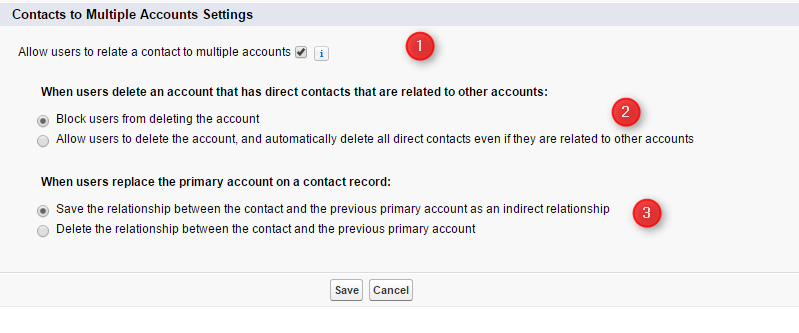
- Add the related list “Related Accounts” in the contact page layouts that contains ‘Direct’ field.
- We can easily view who is a primary account for the contact, with the help of direct field checkbox. The below screenshot,
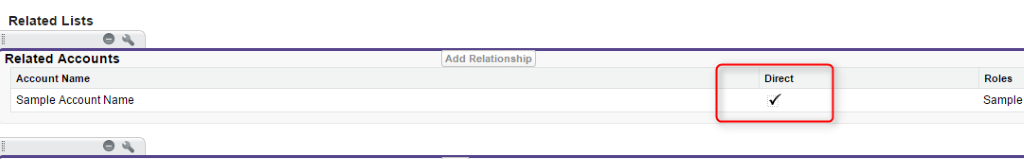
Create a contact and choose the account name as amazon.
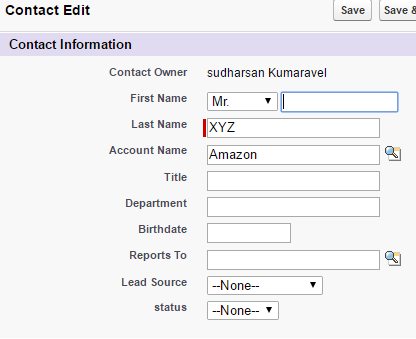
Once the contact is saved, it can be identified in related list “Related Accounts” the direct checkbox is enabled automatically. This is the primary account like below screenshot,
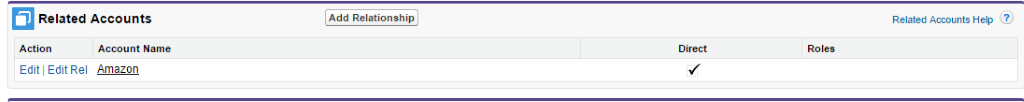
Choose the indirect account by clicking the “Add Relationship” button.
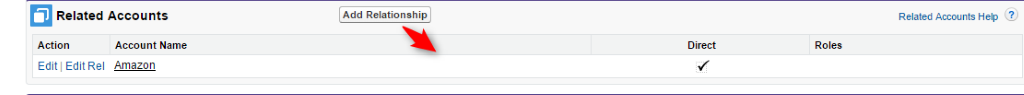
Choose the indirect account for the same contact and give the role whenever necessary.
The indirect account can be created under the same contact and we can identify it as the Direct checkbox is disabled for this account
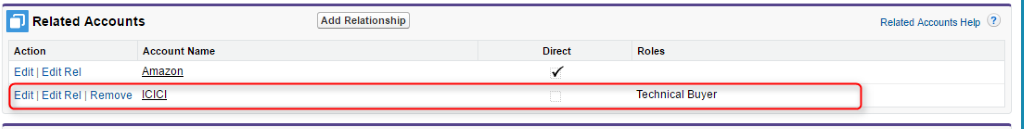
- Add the related list “Related Contact” in the Account page layouts.
- We can easily view which contact is primary for that account by used Direct field.
- When the direct field is checked in Account Related List, it relates to contact ‘s primary account.
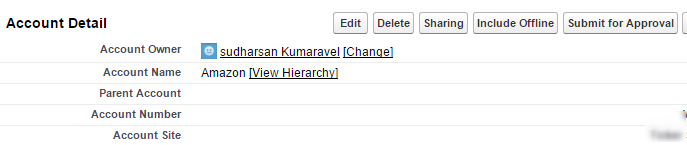
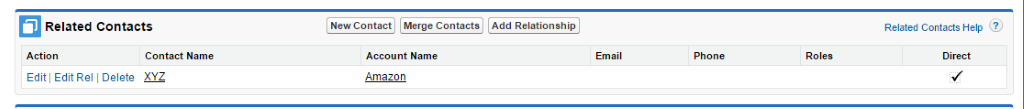
The same contact associated with indirect account (ICICI), we can view Direct field is deselected in Related Contacts related list.
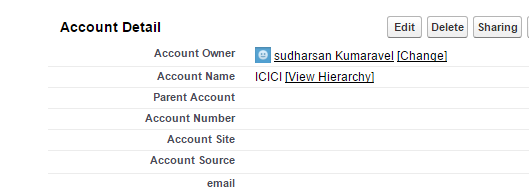
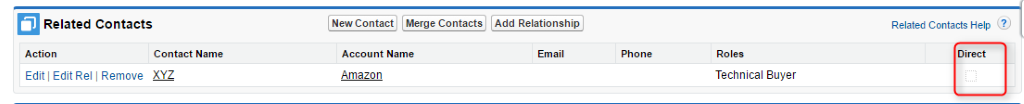
Conclusion:
The ability to associate multiple Accounts with a Contact is a productive feature that would improve operational efficiency of any organization.
Reference Link:
https://releasenotes.docs.salesforce.com/en-us/summer16/release-notes/rn_sales_shared_contacts.htm



