ASIDE is a Salesforce IDE in the cloud. It supports the entire Salesforce development from writing code, running unit tests, querying/managing data, and deploying the resulting application. Using this IDE, we can create and modify the classes quickly.
WHERE TO START?
- Go to https://www.aside.io/
- Select the organization by clicking on Sandbox Login or Production Login and it will return you back to ASIDE after successful login.
TOOLS AND THEIR FUNCTIONALITY:
ASIDE has four main tools: Code, Test, Push and Data available at the top right corner of the screen.
Code: To create, edit, and delete code.
Test: To run unit tests & view code coverage.
Push: To retrieve and deploy metadata.
Data: To query and modify the data.
HOW SALESFORCE OPERATIONS ARE USED IN ASIDE.IO?
From the CODE screen,
- We can create a new Apex class or Trigger or Visualforce page or Custom object or Static resource or test classes or Visualforce Components.
1.Creating a New Code:
To create a new code, type ‘New’ in the ‘Enter a command’ text box in the top left of the work area and select a code type to create.
- Ex: New Trigger.
2. Modifying any existing Code:
- To modify an existing code, type ‘Open’ in command typeahead text box followed by the name of the code type that is needed to be modified.
Ex: Open AccountHandler.cls
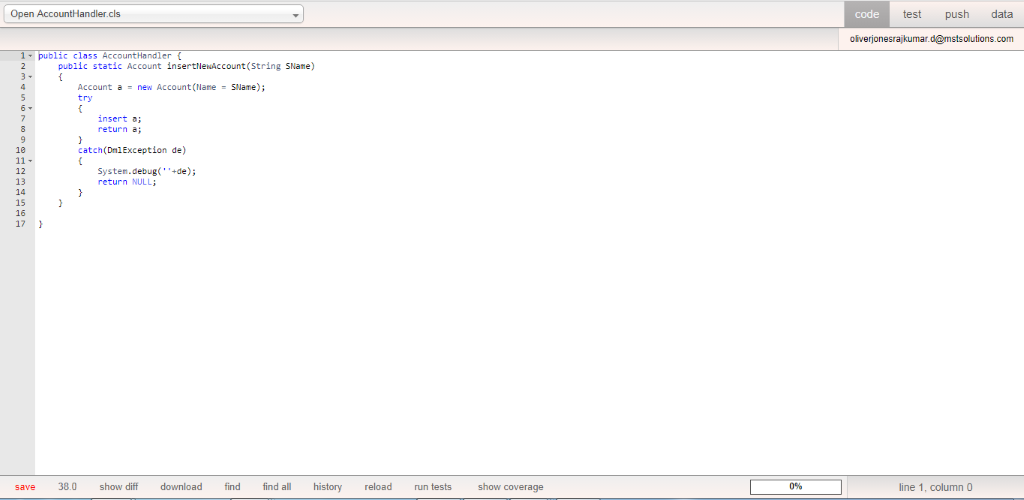
From the TEST screen,
- Click the run some button and enter the names of any test classes you want to execute and Click run by selection.
- Customize the view of test classes by sorting based on coverage, namespace, etc. We can also check the test results and debug them for errors.
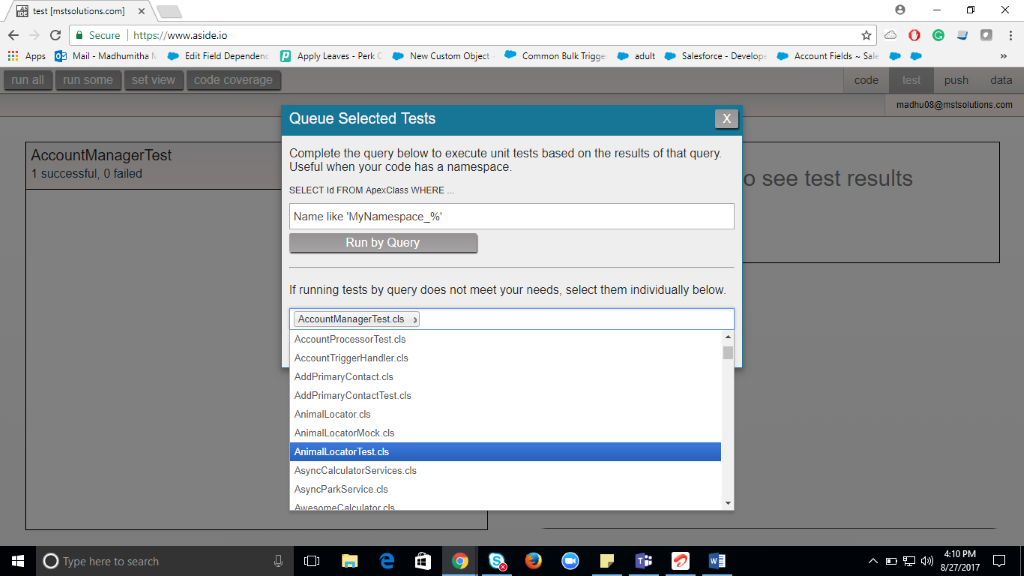
- We can check the Org-wide code coverage for each Apex Classes like, number of lines covered, number of lines uncovered.
- You can view the code coverage of test classes by clicking on Code coverage and download the same as .csv file.
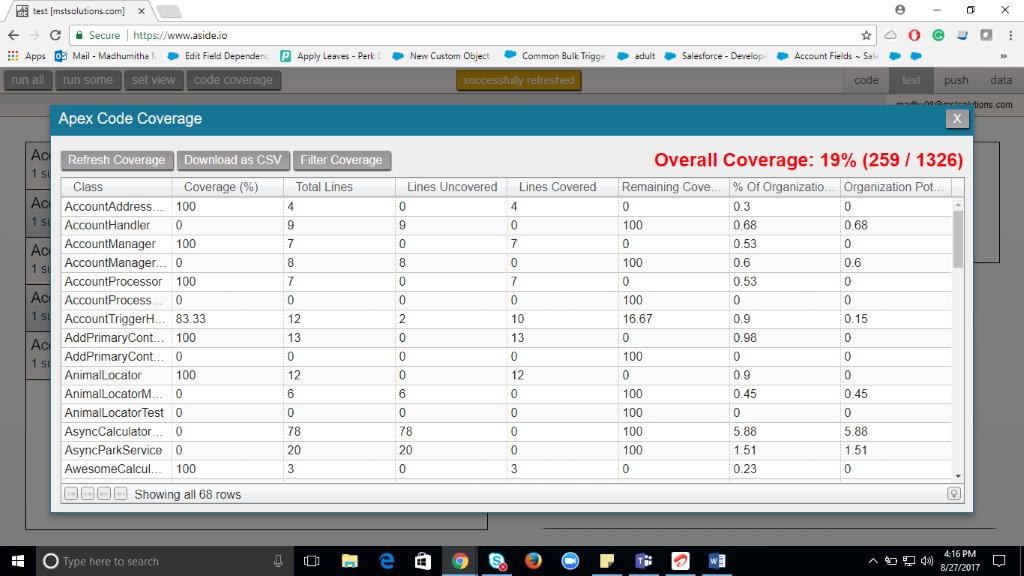
- We can view the coverage of each test class by clicking the class name.
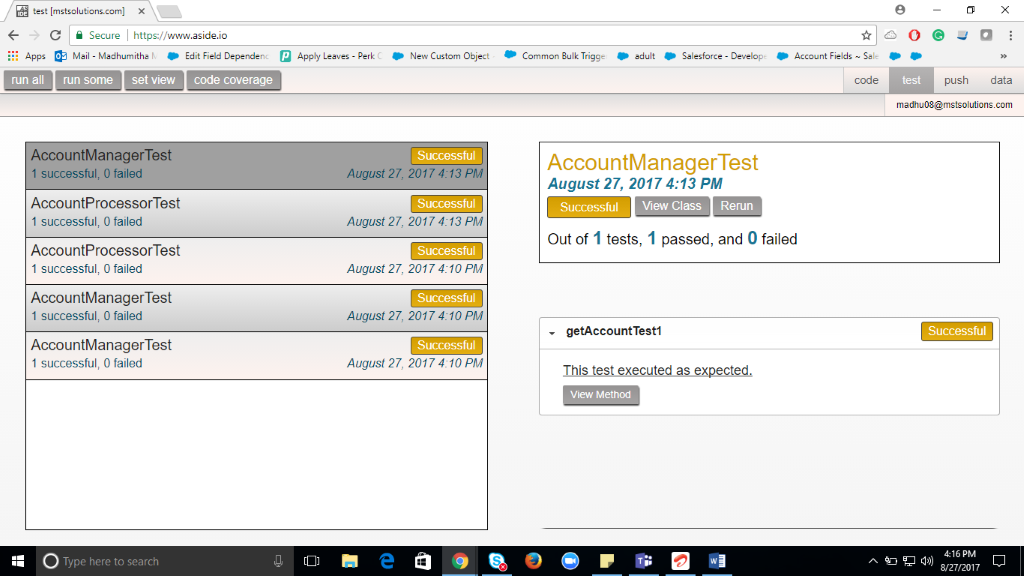
From the PUSH screen, we can do the following,
- Generate package.xml by adding components from left side to the right side.
- Retrieve the components as a Zip file.
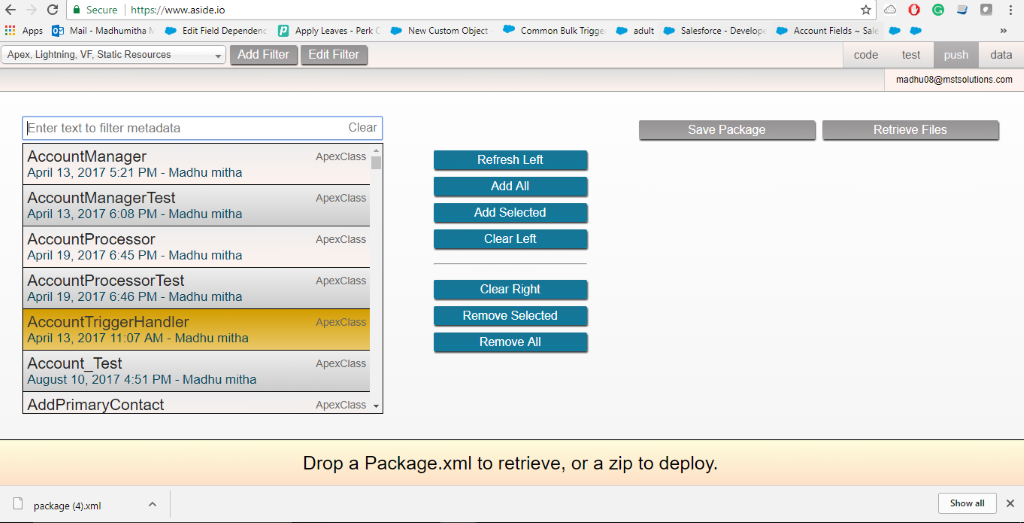
- Retrieve components by drag and drop a package.xml file from a local file system.
- Deploy components by drag and drop a Zip file from your local system.
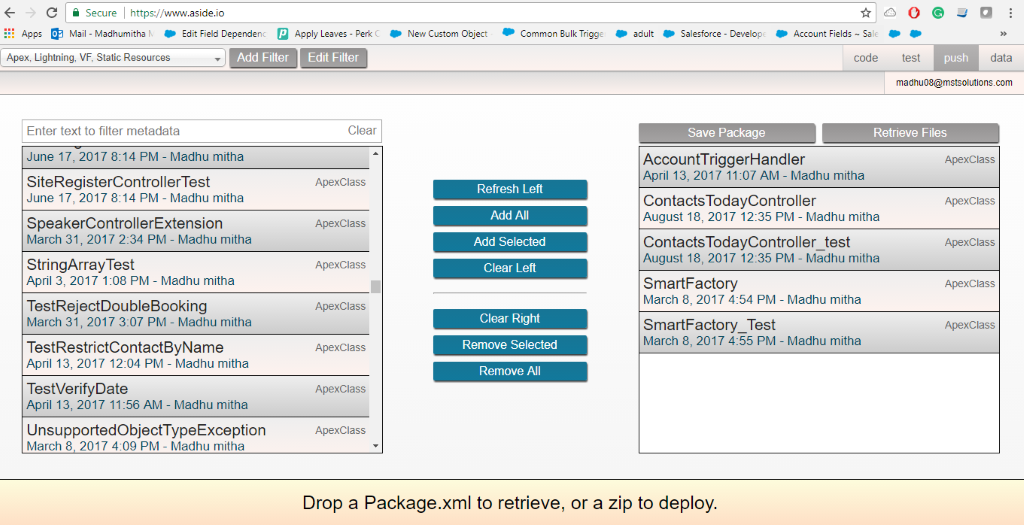
From the DATA screen,
- Click on enter a SOQL query input and type the query that you want to query or delete or share or export records.
- Download the result as .csv file.
- Update/delete records.
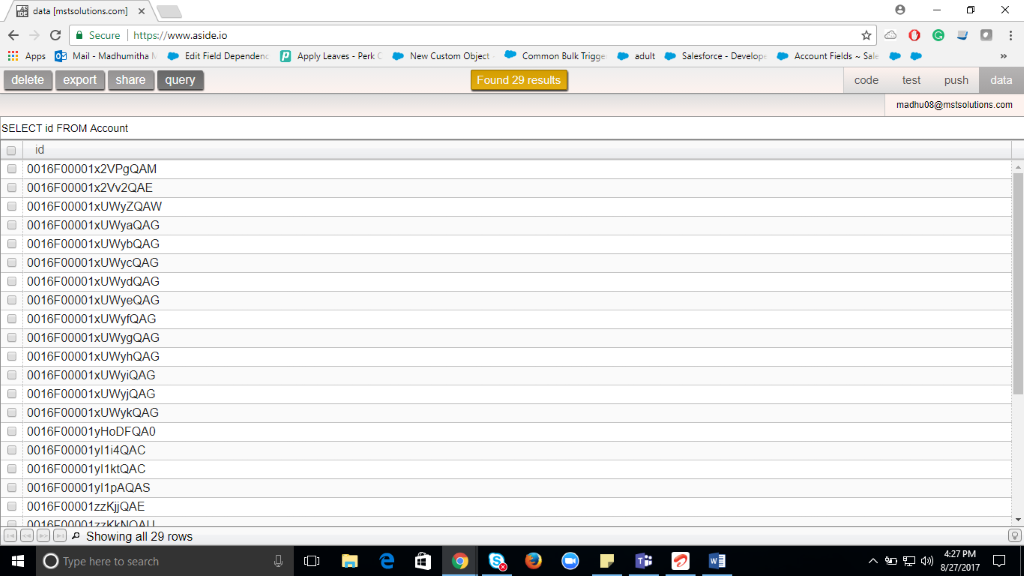
DEBUG LOGS:
From the login screen, choose debug logs that display debug log information in the side panel. At the top of the panel is a list of debug logs available for viewing. Below is the list of debug logs and buttons for managing how ASIDE works with debug logs.
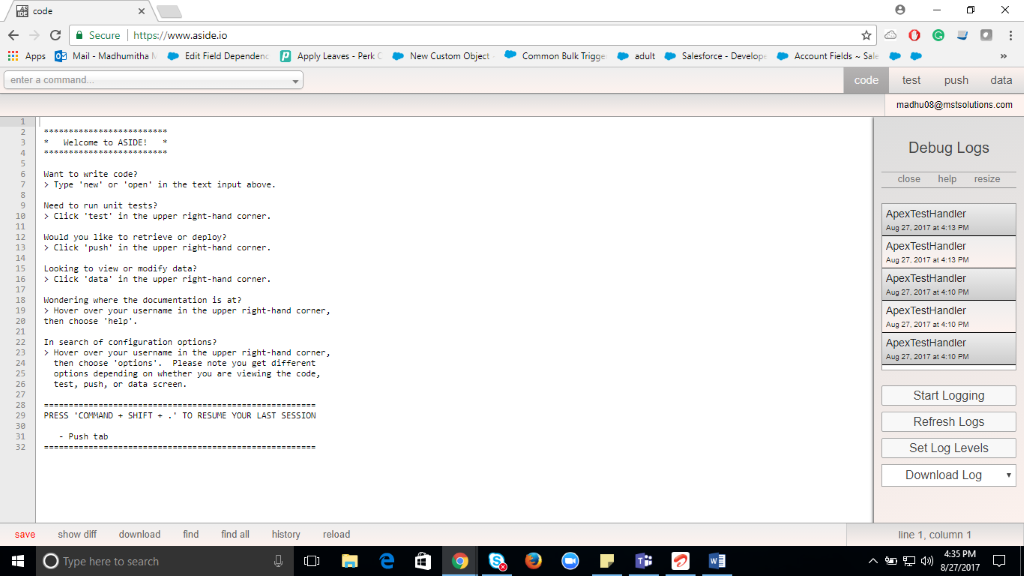
MERITS:
- Easy to configure.
- Visualforce pages can be downloaded.
- Easy to retrieve and deploy components.
- Code coverage are accessible more efficiently.
- Provides an inbuilt google search for the errors occurring while developing code.
DEMERITS:
- If your organization is limited with IP restrictions, it will not be possible to login to ASIDE since it has dynamic IP address.
- SOSL is not supported.
- Child sub queries are not supported.
- The number of records returned by your query is automatically limited to 2,000.
CONCLUSION:
Though Salesforce has many IDE tools for development, ASIDE.IO is a notable one. It reduces a considerable amount of development time with its many useful features. ASIDE.IO is still in beta version and it is not recommended to use in sandbox edition since it takes longer time to retrieve the org’s data.
Reference: https://www.aside.io/help



