Customer satisfaction is the most important thing in the Business, salesforce introduces surveys to get an anonymous response from customers to improve your Business as customers really want.
This is set up your survey invitations to be sent automatically by using Automated Invitations using Automated process in Salesforce. Instead of sending the survey link to your survey participants, the automated invitations can be scheduled to be sent spontaneously based on specific conditions and criteria. To use this feature, you must enable survey settings in salesforce.
Prerequisites to Create Survey:
Step:1 Enable Surveys within your Org
Navigate to Setup > Survey > Survey Settings and toggle the setting to Enabled
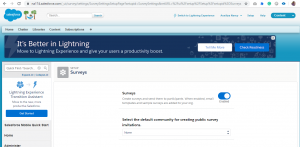 Step:2 Give User Permissions
Step:2 Give User Permissions
User should have Create, Read, Edit, Delete permissions to the following objects.
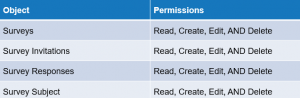 Customize your survey page as your business needs. By clicking the survey link, you will arrive on this page. Survey has Welcome page, Question page and Thank you Page.
Customize your survey page as your business needs. By clicking the survey link, you will arrive on this page. Survey has Welcome page, Question page and Thank you Page.
Question page has different question types like Radio, Multiple, Text, Rating, Date etc.,
Step:3 Go to Survey object -> New Survey->Save->Activate
 Use Case :1 Collecting Feedback from Customers on Opportunity Won or Lost
Use Case :1 Collecting Feedback from Customers on Opportunity Won or Lost
Create Process Builder to automate your Survey
- Automate the process of sending a survey invitation to gather feedback from Customers every time an opportunity is lost or won.
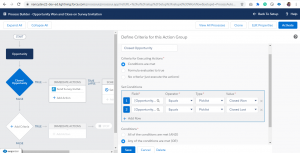
- In Immediate Action, choose Action Type as Send Survey Invitation. Select the Survey that you have created and give the other fields value as per your need.
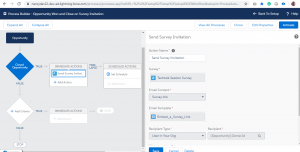
- To test our automated process, Opportunity is created with the Prospecting stage.
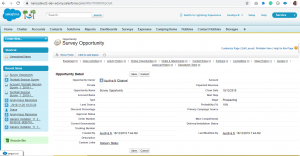
- Then an opportunity has changed to Closed Won stage. When it is Closed Won or Closed Lost, the customer will be receiving the survey to give their feedback through email.
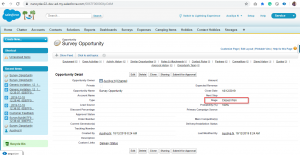
- This email will be triggered by Process Builder. Customers can go to the survey page by clicking the open survey.
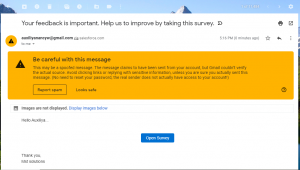
- You will see these pages when you step in to take a survey. These are the pages you need to customize according to your business. Customers can answer these questions and the answers will be stored into Salesforce.
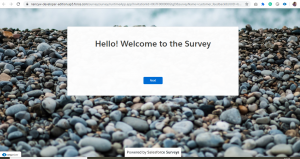
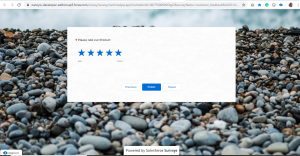
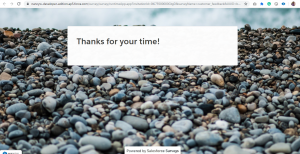
- When Opportunity records met the specific conditions, the process builder sends the invitation to the record’s owner. This Survey invitation has been created in the Survey object related list.
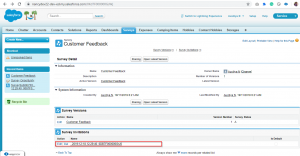
- Customer feedback will be stored in the Survey Responses object. Business can view the responses of the customers.
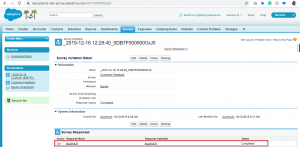
- We have the Analyze radio button in the survey that will show the number of responses from the customer. The dashboard will show a clear picture of the responses. Also, we can export the responses by clicking Export Responses Button. The file will be stored in your Local in the format of CSV.
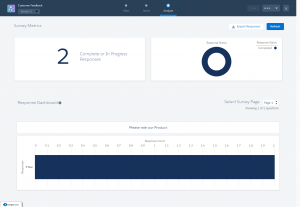 If you are not getting your desired information on the Analyze page in the Survey Builder, you can create a custom report type for survey responses.
If you are not getting your desired information on the Analyze page in the Survey Builder, you can create a custom report type for survey responses.
Use Case 2: Send Survey Invitation on Case Auto-Response Rule
To set up an auto-response rule that sending emails an invitation to the case’s contact when a case is created using Web-to-Case
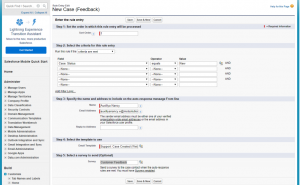 Use Case 3: Send Survey Invitation on Case Closure
Use Case 3: Send Survey Invitation on Case Closure
When a case is closed, an email containing a link to the Customer Feedback survey is sent to the contact associated with the case.
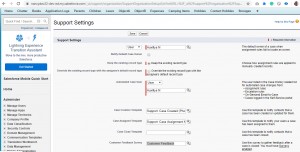 References:
References:
https://help.salesforce.com/articleView?id=concept_salesforce_surveys.htm&type=5



