Objective:
To get a meeting request from the customer/person/user based on the business user’s availability, the calendar must be set automatically after submission. Based on the meeting type, the customer picks up the slot and submits the meeting request to the business user.
Chili Piper’s features:
- Booking meetings with Lead/Contact in Salesforce
- Ownership based routing
- Keep Salesforce data up to date, in real-time
- Create and update leads, contacts, and events
This unique integration provides the team with a smarter and more efficient way to manage leads. It helps the team to improve the speed of lead; so that prospects are followed up instantly. This will lead to satisfied customers, more closed deals, and greater ROI.
Description:
Chili Piper is a suite of automated scheduling tools that help the revenue team to convert more leads into qualified meetings faster. It is great for the sales development team to book meetings for salespeople.
For booking, we need to connect the business user mail account (office 365) and Salesforce instance with Chili Piper Instance.
The business users must create an event type based on their availability. Once they create an available date and time, an event will be scheduled. The customer will receive the meeting booking link via email or web page. Then, the customer reviews the Event Type and picks the date and time, then submits the Event Form.
Once they submit the details, the person details will be synchronized with Salesforce. The syncing behaviors as below,
- If the person’s email is matched with the existing Contact, it will update with that Contact and a new Activity/Task will be created under the Contact.
- If the person’s email is matched with existing Lead, it will update with that Lead and a new Activity/Task will be created under the Lead.
- If the person’s email is not matched with existing Contact/Lead, it will be creating a new Lead with new open Task will be created under the Lead.
Then, the meeting status details will be updated automatically into Salesforce Task and Lead/Contact object fields based on the customer’s response (Yes/No/Maybe).
Overview:
Chili Piper is a premier inbound lead conversion and scheduling app and will most certainly light a fire under SaaS.
It offers several features, but automated scheduling is the most interesting thing among all. With Chili Piper, the lead can quickly schedule a meeting at a particular time which is convenient for them.
Data Flow Diagram:
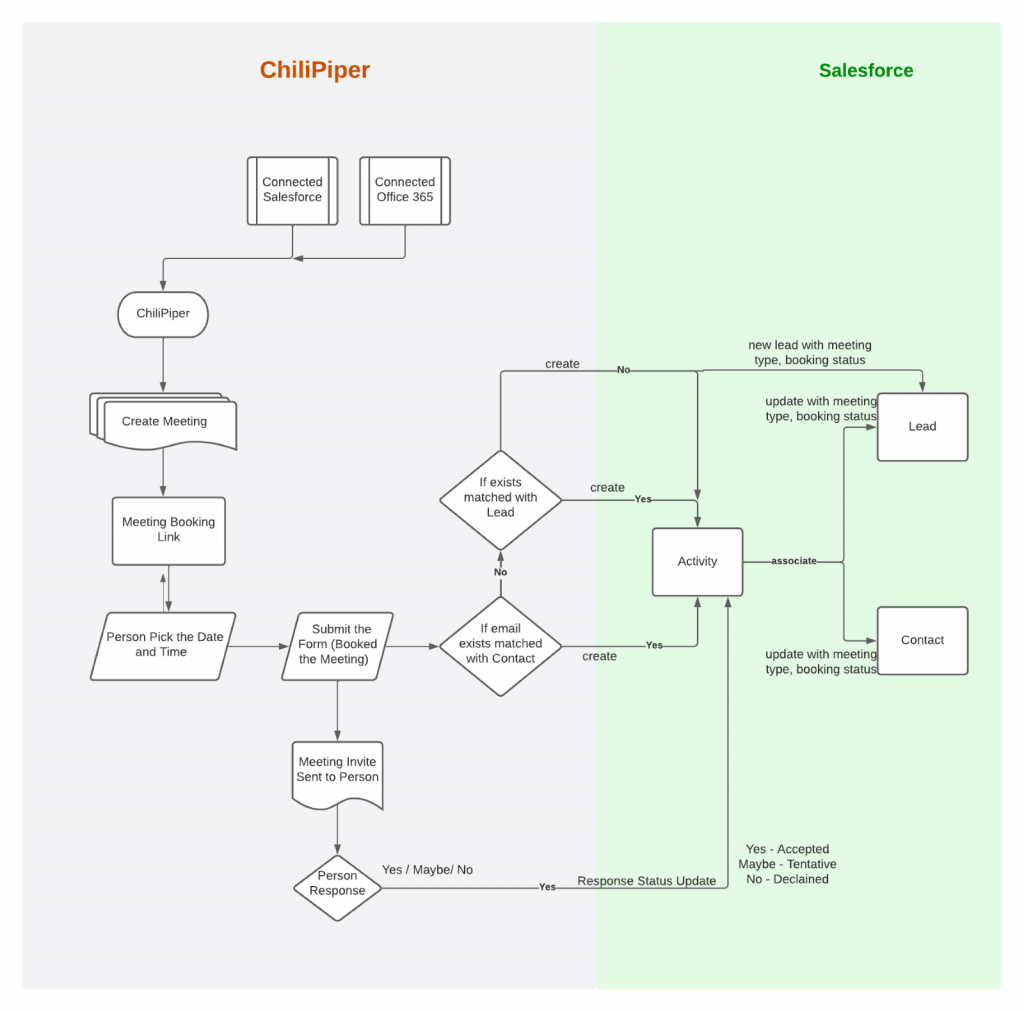
Implementation:
The following are the implementation steps:
- Log into Chili Piper.
- Navigate into Person Details à click on Integration.
- Click Connect Office 365.
- Click Connect Salesforce.
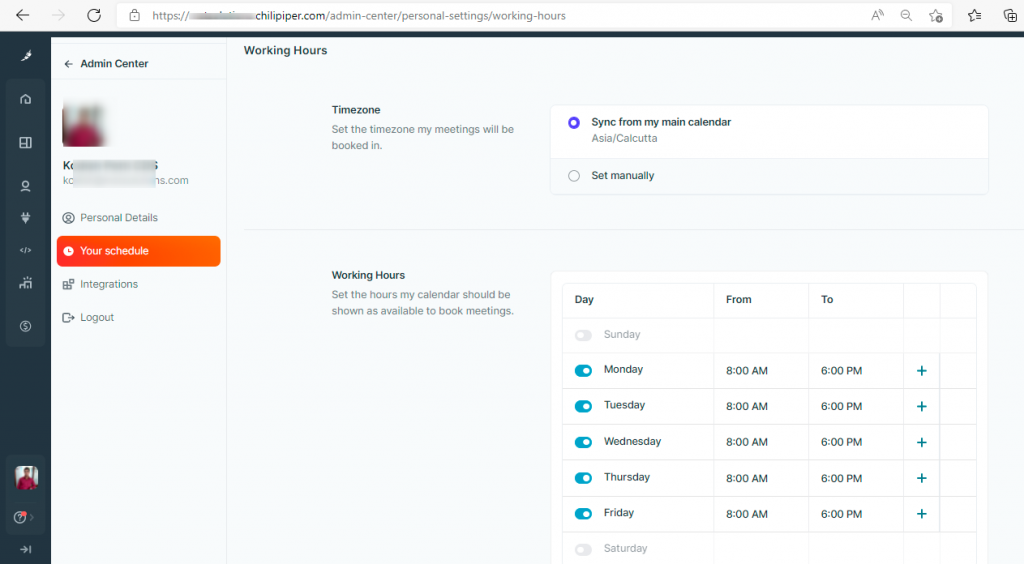
- Make sure to update Personal Details.
- Click on Your Schedule option to set,
- Time Zone
- Working Hours à update the availability of the Day and Time.
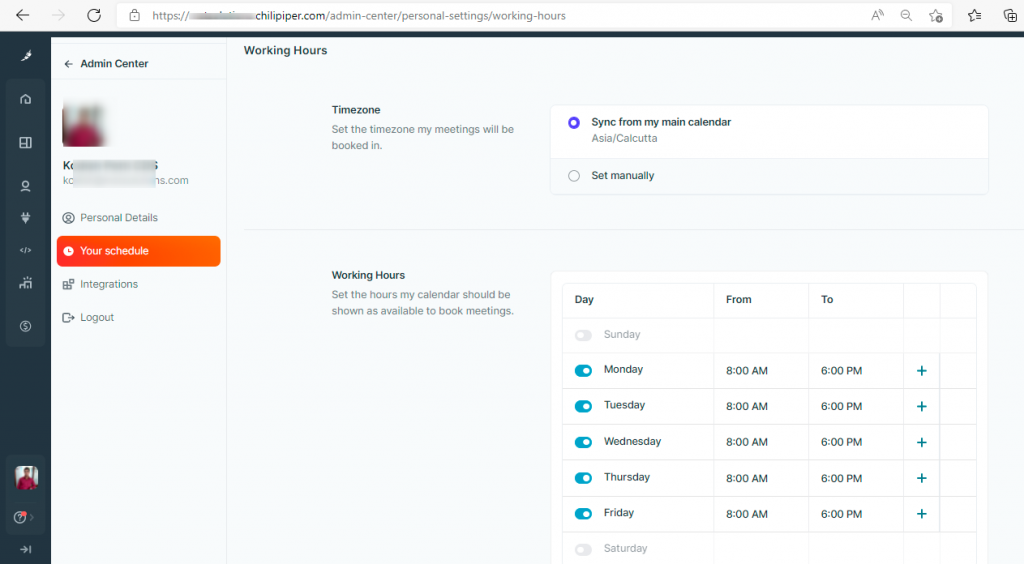
- Navigate to Meetings under the Workspace.
- Create a new workspace for a new meeting.
- Choose the Meeting Type.
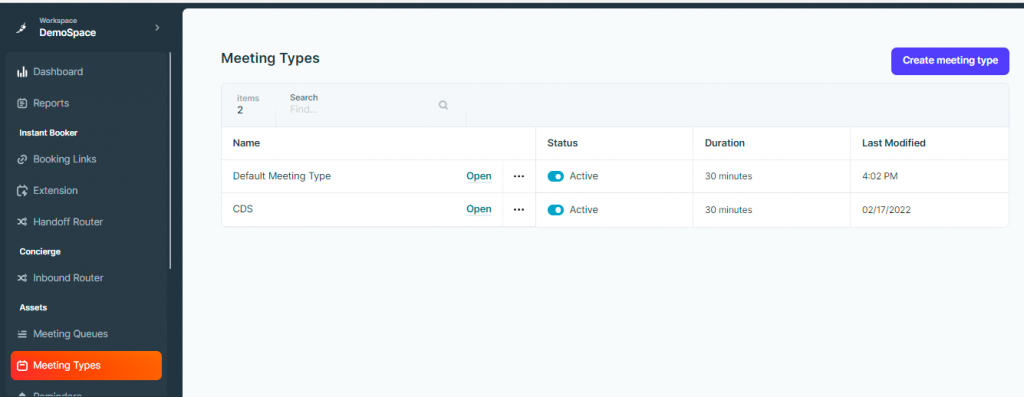
- Navigate to Meeting Type under the workspace à Create a new Meeting Type.
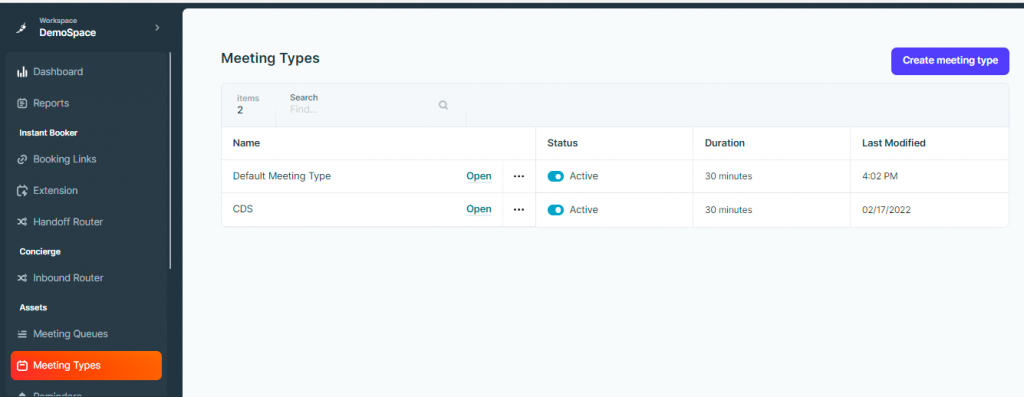
- Once the meeting type is created,
- Receive the new meeting Booking Link
- Guest Form à by default, form is available (Full Name, Email, Phone Number)
- Schedule à Define the working hours to honor when the Meeting Type is selected.
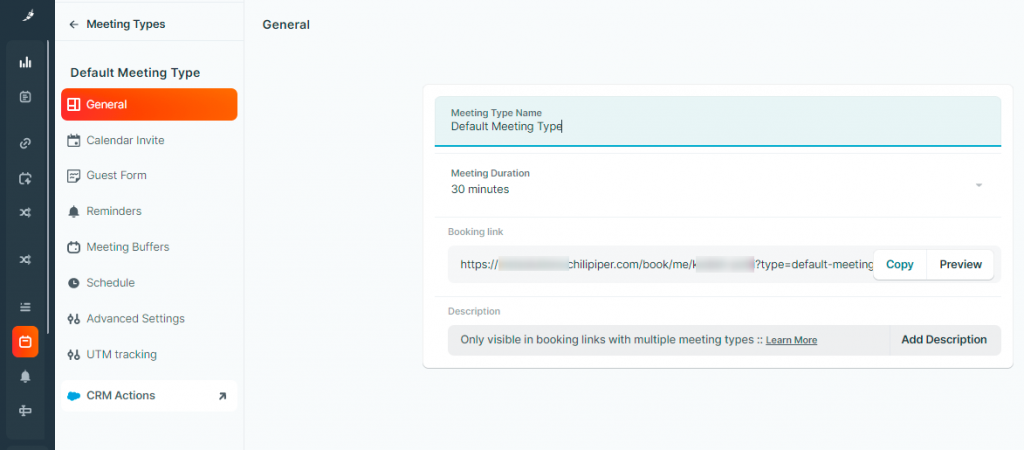
- UTM Tracking à add custom UTM tracking parameters. Once updated, it will generate a meeting link with UTM parameters.
- CRM Actions à
- Salesforce Action à to manage event behavior across Meeting Types in the workspace, whether Event will create or sync with Salesforce or not.
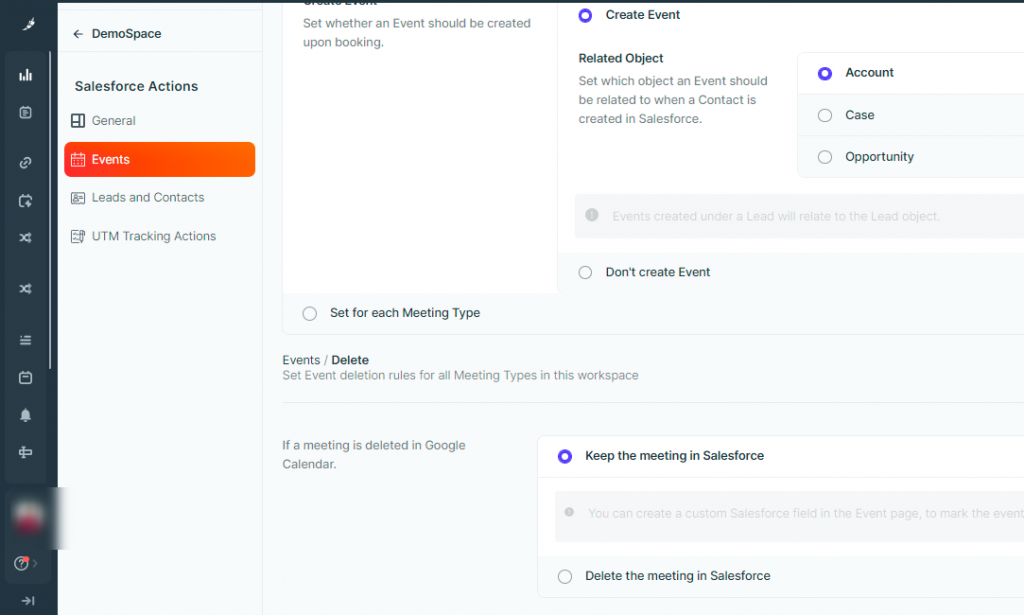
- Leads and Contacts à set create and update behavior for new/existing records in Salesforce.
- UTM Tracking Actions à to map the corresponding lead and contact object in UTM custom fields.
- Once done with all the configurations, Navigate to Booking Links à click on view links which are created from the Meeting Type.
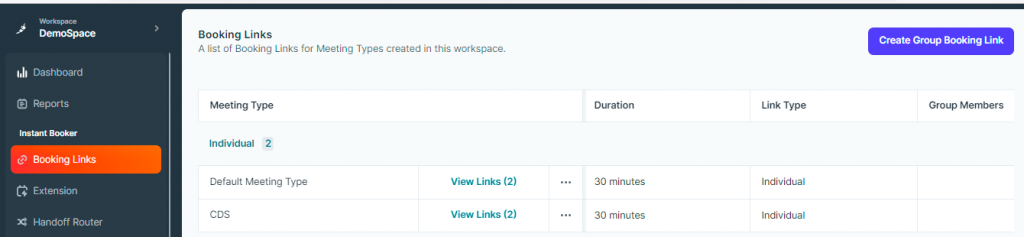
- Copy the link to host in either Email / Web Page / Share to the customers.
- Run the meeting link.
- Select the Date and Time.
- Fill out the form and click on the ‘Confirm Meeting’ button.
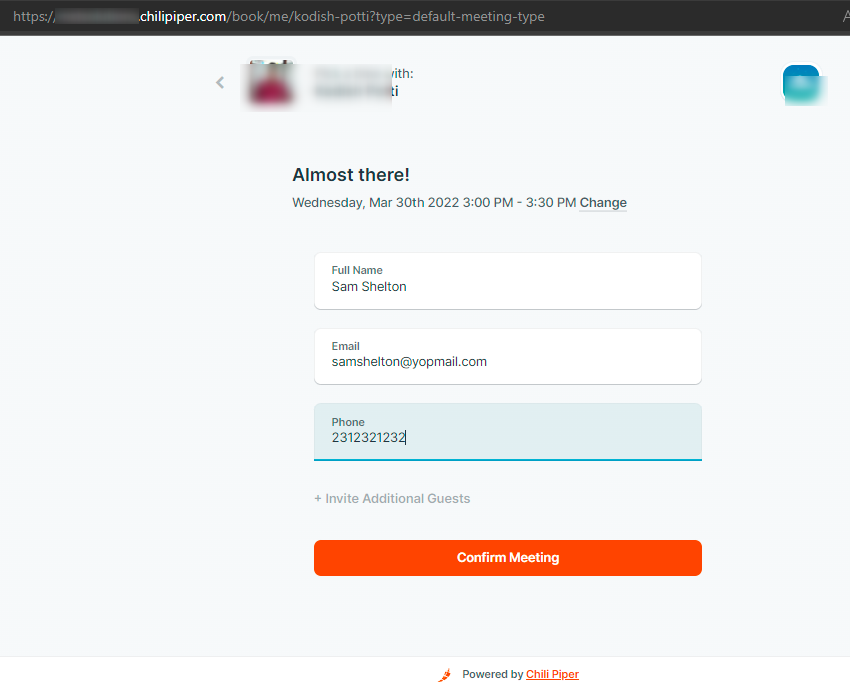
- Now, the meeting is booked.
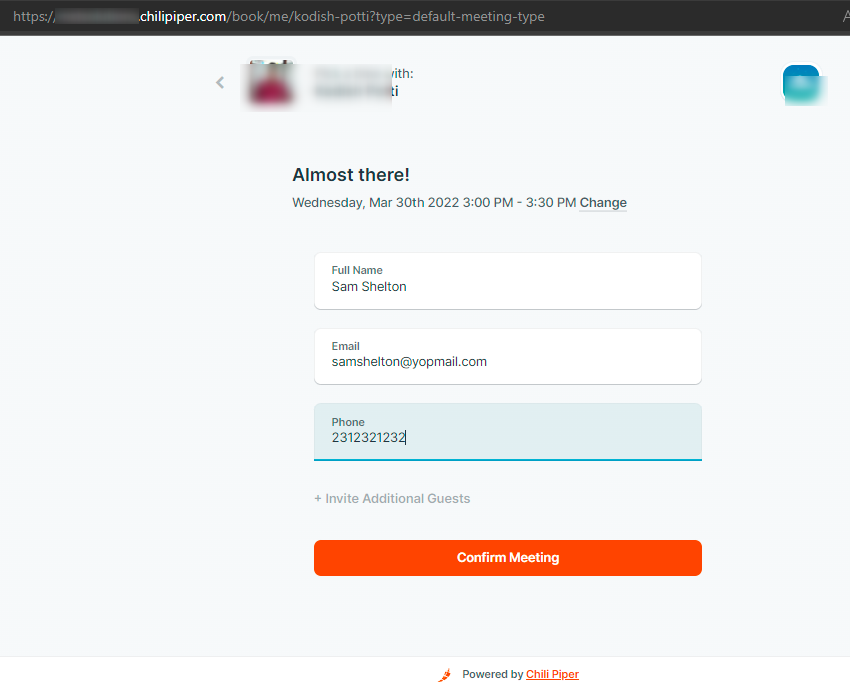
- Once the meeting is booked, the person will receive the meeting invite link.
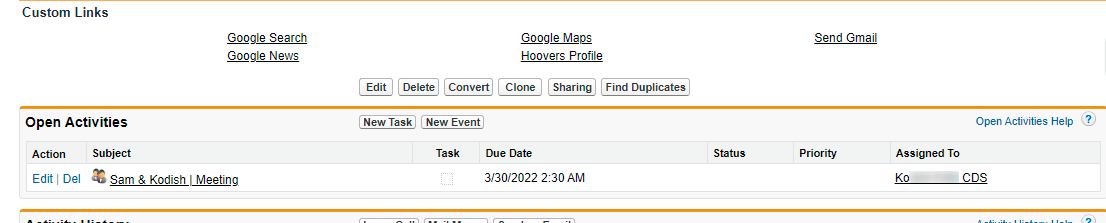
- Salesforce Sync:
- Now, a new Lead has been created in the Salesforce with Open Activity.
- We can see the meeting details with UTM values.
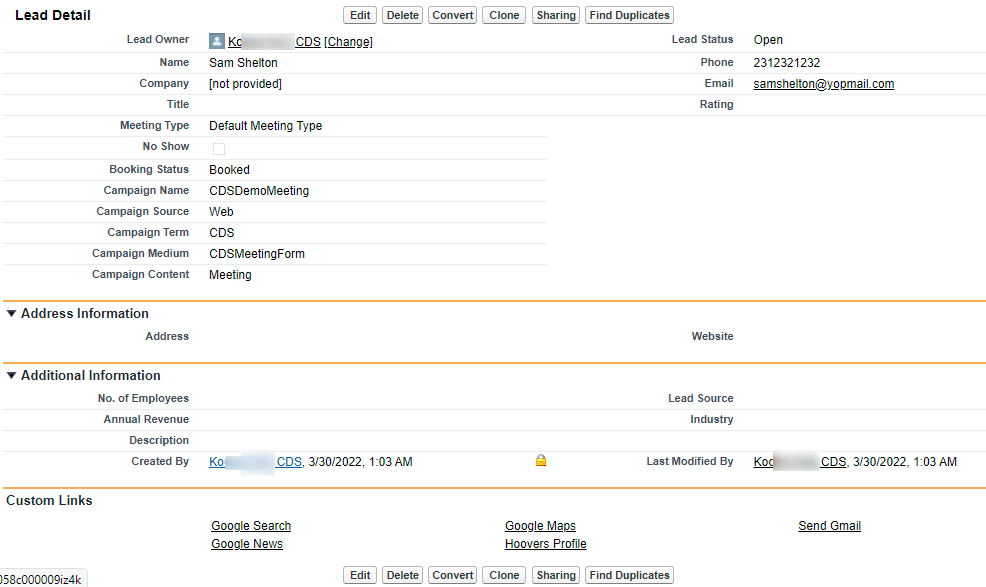
- Activity:
- Based on a person’s response to the Meeting, Salesforce Activity details will get updated immediately.
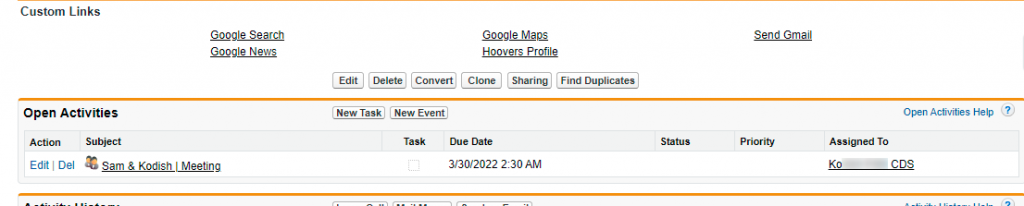
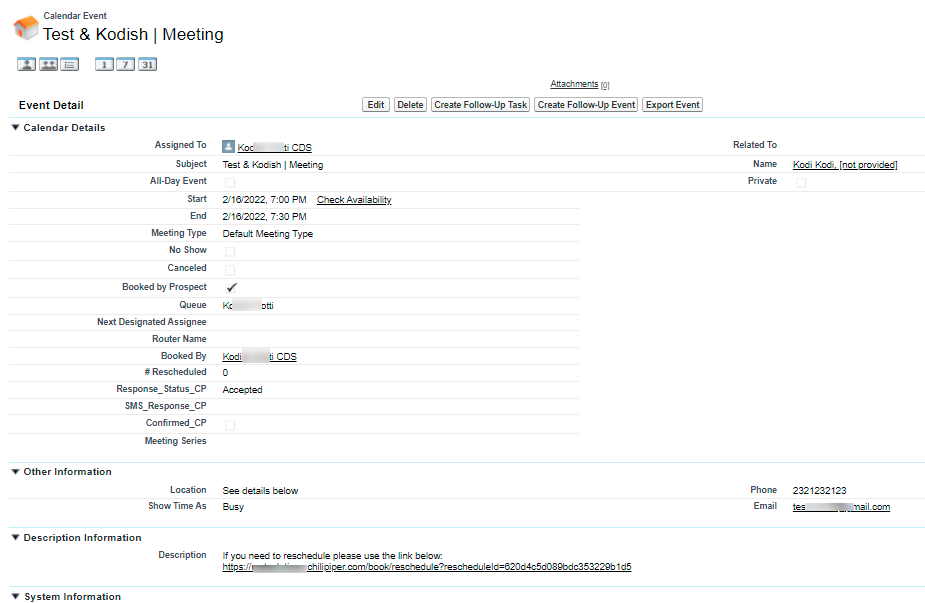
Conclusion:
Chili Piper is the most advanced routing and scheduling software. It is native Salesforce integration automatically synchronizes event details that are booked via Chili Piper with CRM.
When a customer books a meeting, Chili Piper will check Salesforce whether there is an existing owner on the account, and access information on the prospect’s firmographics and technographics.
Based on information in Salesforce and Form, Chili Piper will route and schedule every lead with the right rep. This turns more inbound leads into qualified meetings.
Reference Link:



