Using Conga composer, we can download the parent and the related child records as a PDF.
Conga composer is a document generation tool that helps us to automate and build documents. We can generate the document with a single click on a button.
Prerequisites:
- Install the Conga composer package.
Steps to create Conga button:
- Open the Conga composer and navigate to Conga solution.
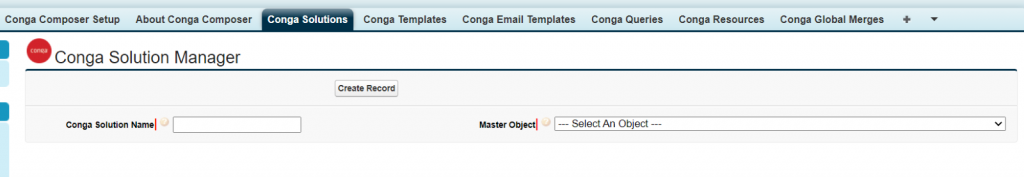
- Enter the name for the solution and choose the source object where the button needs to be displayed.
- You will see a Conga Solution record like below with the URL of button.
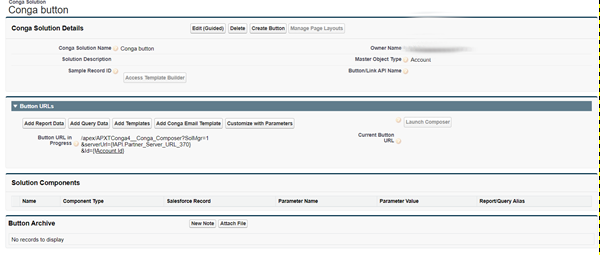
- You can find the button under button URL and the links for the corresponding object. Place the button on the layout.
Conga Query
- Create a Conga Query record according to the related object you need.
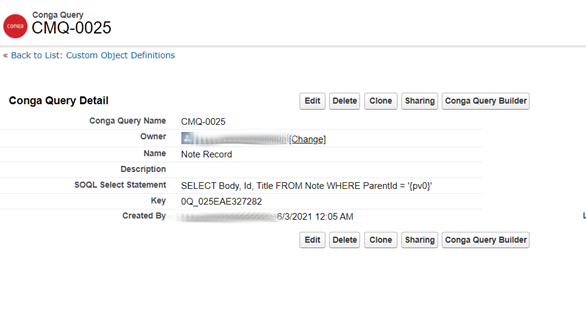
- Select the object and the list of fields you want to display in the pdf.
- You can also specify the criteria for the query.
- At the end, you can test the query by passing the value to the variable.
Here, the variable name is pv0 which is the Id.
Conga Template
- You need a template to download the records as pdf.
- Create a template record on Conga Template object.
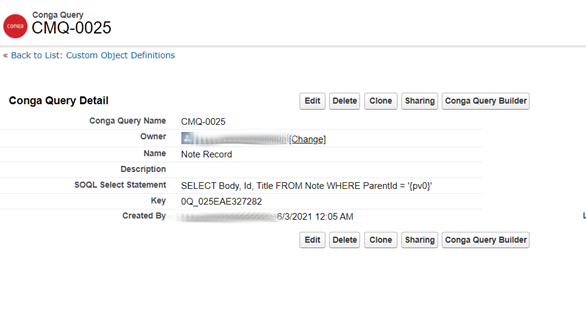
- You can build our own template, which is in the Notes & Attachments section, by clicking on the conga button you placed on the object.
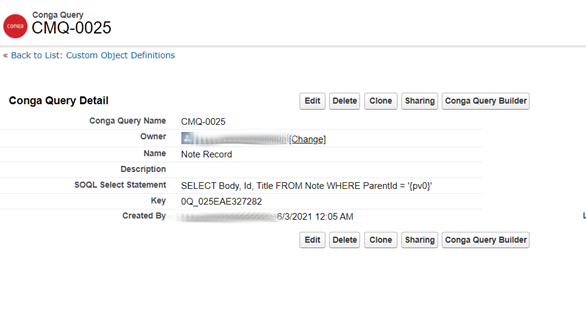
- Click on Tools & Settings option and select the template builder to build your own template.
Benefits of Conga Composer
- Easy to create many documents
- Easy to distribute files and documents
- Easy to automate
Conclusion
Using ng Conga Composer, you can create your templates in Word, Excel, PowerPoint, Adobe Acrobat PDF, and HTML. By doing so, more accurate data flow through from Salesforce, resulting in reducing the human error



