What is Cvent?
Cvent is a leading cloud -based enterprise event management platform. Cvent offers software packaged Cvent solutions to optimize the whole event management.

Why Cvent?
Hotels use the Cvent Hospitality Cloud’s digital promoting tools and software package solutions to win business through Cvent’s sourcing platforms and service their customers directly and efficiency.
What is Cvent Salesforce App?
The Cvent Salesforce App enables users to simply invite, nominate, and register prospects and customers for events.
Integrating Cvent with Salesforce:
By integrating Cvent with Salesforce, we can show how much of revenue was generated through the Events. Other benefits:
- Connect our events to Opportunities, Campaigns, Activities, and other out of the box Salesforce reports
- Easily create a dashboard in Salesforce that shows Closed Won Opportunities by events
- Our Nomination feature allows us to stay in control by requiring an approval for certain events before an invitation or registration is sent out.
- View attendee status right from a contact’s record
- Modify or cancel a contact’s registration
Steps to follow before syncing Cvent to Salesforce
Step-1: Click Admin tab in the Cvent portal
Step-2: It will redirect to another page (as shown below), and then click the integration tab. Then, click the Cvent salesforce app
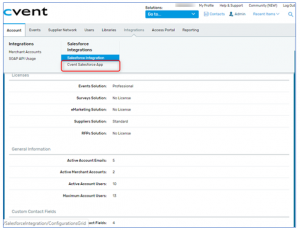
Step-3: It will navigate to the Cvent Salesforce App and then click the add button
Step-4: Below the “Create Configuration”, enter a name and then click the save button.
Step-5: After creating the configuration, copy the access token in the configuration page.
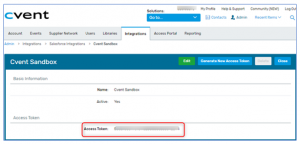
Step-6: Log into the Salesforce sandbox. Select the app launcher and select the Cvent event app.
Step-7: Click the Cvent Admin tab
- Click Configuration tab
- Choose Cvent US under Select Cvent Environment
- Paste the copied Access Token
- Finally click Connect with Cvent
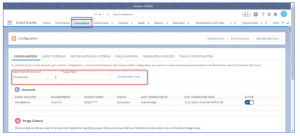
Step-8: Enter the desired time interval and matching criteria
Step-9: Map the Salesforce and Cvent fields under Field Mapping tab
Go to Cvent Portal
Step-10: Navigate to Salesforce Integration tab (Admin à Integration à Salesforce Integration)
Step-11: Create an integration and enter the Salesforce credentials under Salesforce Web Service Login
Step-12: We can enter the name for this integration and select Salesforce instance as Test or Production; then, choose whether this integration is the default or not
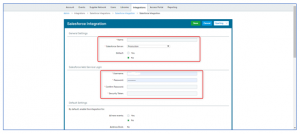
Sync process from Cvent to Salesforce
Step-1: Whenever an event is created, click the launch button in event details page
Step-2: After launching the event, click the Cvent Salesforce App under Event details tab
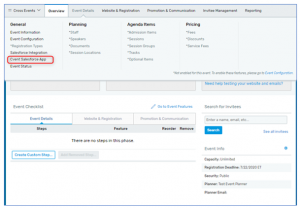
Step-3: Specify the desired settings under Basic Settings in the Cvent Salesforce App page
Once the basic settings have been set, an event record will be created under Cvent event object in Salesforce as shown below
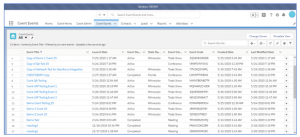
Sync Cvent Attendee records to salesforce
Step-1: Contact records to the invitation list or invitee for the registration can be added in Cvent portal.
Step-2: Select the event for which the contact to be registered. Under Promotion & Communication tab, select the invitation lists.
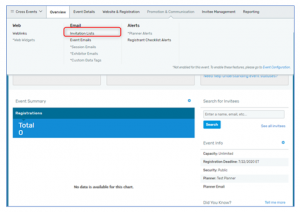
Step-3: In the invitation list page, click the add contacts from an address book under the List Members drop down.
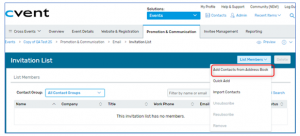
Step-4: Select the contacts from the address book under Contact Types and navigate to Event Emails to send an invitation email to the user (through Send Email button).
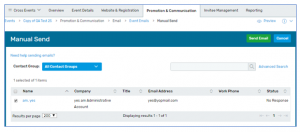
Finally, the user will get an email notification for registration (link for registration will be provided)
Step-5: Once registered, an Attendee record will get created within one or two minutes, by clicking the attendee data sync in Salesforce
Step-6: Under the attendee contact record, a Closed Won opportunity will be created with event start date and end date
Advantages of integrating Cvent with salesforce:
Our Nomination feature enables an approval for certain events before an invitation or registration is sent out.
- View attendee status right from a contact’s record
- Modify or cancel a contact’s registration
?Events provide rich, valuable data about your contacts. A contact’s attendee journey at past events can send strong signals about their interests and readiness to buy.
By linking your Salesforce campaigns with your Cvent events, campaign member statues will be updated automatically. This makes it easy for your sales team to view a contact’s event history and conduct more effective conversations with prospects and customers.
- Create an event invitation list based on past attendee behavior
- Create tasks automatically for time-sensitive follow-ups
With Cvent’s Salesforce integration, event activity for your contacts is automatically reflected in Salesforce. The Cvent Salesforce App lives natively within Salesforce and will empower your sales and field marketing teams to become key drivers of your event program’s success.
Disadvantages of integrating Cvent with salesforce:
- Since the two platforms will not communicate with each other, you must manually sync them up.
- It takes more time to set up the integration between Salesforce and Cvent
References
https://www.cvent.com/en/event-management-software/cvent-and-salesforce-integration




