Introduction:
Decision on Demand app makes the Lead and Case assignment easier. In Salesforce, we already have a feature called Assignment Rule can be used only for Lead and Case objects. There are some limitations with the number of rules; as of now, only 25 rules can be created under an Assignment Rule. To overcome this complexity, we have a Salesforce exchange app called ‘Decision on Demand’.
When the team is small, it is easy to manage assignments but when the team grows with a lot of reps, it is complex to handle the assignments. At that time, Salesforce in-built tool can’t handle this job. Writing a custom code is also expensive, takes a lot of time and difficult to maintain it. Using ‘Decision on Demand’ tool, we can make assignments easier.
Unlike the Standard Assignment Rule, Decisions on Demand is not just for lead and Case. We can assign Opportunities, Campaign Members, Accounts, Contacts or any other Salesforce Object — standard or custom. We can also track the assignment execution log using this tool.
Features:
Decision on Demand provides a set of features to meet the most complex assignment challenges:
- Round Robin and Load Balancing- It is used to distribute the leads equally to the group of Users. To avoid overloading concept, we can use load balancing mode. Also, we can add more leads to the User who has fewer leads.
- Working hours and Absences- If the user set their working hours, then the lead can assign to another user within the working hours only. If they set absence in their calendar, then no lead can be assigned to the user during their absence.
- Any objects and Fields- The user can create assignment policy for all the objects including both standard and custom objects and can use custom lookup fields and other fields. However, we can create a policy for custom objects with the help of support team only.
- Team Assignments- We can also assign the leads and other objects records to Account and Opportunity teams.
- Excel Import and Export- The user can export the policy as excel sheet and update the existing policy or create a new policy by importing a excel data.
- Version Control- On every change, policy will create a new version for the policy. So, the user can create multiple versions for single policy but only one version should be active at a time. The deleted policy cannot be retrieved.
Steps to install:
- Go to link https://appexchange.salesforce.com/listingDetail?listingId=a0N30000009vsUIEAY and Click ‘Get it Now’ from the application page.

- Click the ‘Log In’ button

- Choose the environment in which you want to install the package — either click Install in production or Install in Sandbox

- Then, check the checkbox behind the terms and condition and click ‘Confirm and Install’ button at the bottom

- Then, enter the username and password of the Salesforce org and click ‘Login’
- Select the appropriate option whether to install the app for admins only or All users or Specified profiles and Click ‘Install’ button

- Check ‘Yes, grant access to these third-party web sites’ checkbox in the Approve Third Party Access popup message and click ‘Continue’ button

- Then, the user will be notified by an email about successful installation of ‘Decision on Demand’
Creating a custom policy:
- Choose ‘Decision on Demand’ app in top right corner

- Click ‘Business Policies’ tab
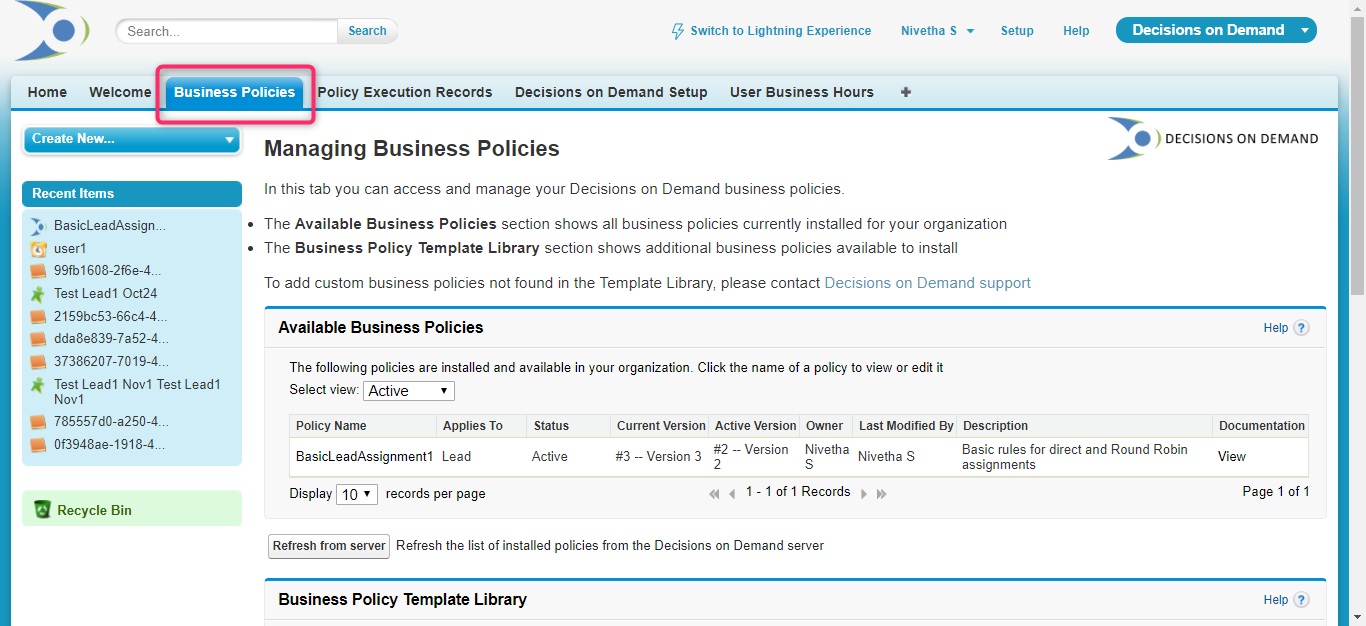
- Click ‘Install’ action in the Business Policy Template Library list

- Edit the policy information as you want
- Check the ‘Activate Policy’ checkbox to use the policy and click ‘Install’ button.

- Then, click ‘Edit’ button in the Decision Table section of the Business Policy detail page and modify the policy.

- Click the ‘Next’ button
- Click ‘Save as Draft’ and can activate any one of the versions.

Manual and Automatic policy assignment:
To invoke a policy using custom button:
- Create a custom button by choosing the URL format
- Copy and paste the below URL format
{!URLFOR(“../apex/DecsOnD__ApplyPolicy”, “”)}? ID={!<object type>.Id}& policy=<policy name>

- Keep the custom button in the record detail page layout

To invoke a policy using trigger:
- Create a new trigger
- Copy and paste the trigger given in the below document
The above code is only for Lead object. If you want to use it for other object, replace all the occurrences ‘Lead’ name with name of the object you want.

- Then, activate the trigger
- Then, go to ‘Business Policies’ tab and select the required policy name
- Click ‘Add’ button in the Trigger section of the Business policy detail page

- Select the required object, Event and Create Execution Record field values.

- Then, click ‘Apply’ button
Pros and Cons:
- Simple and Easy to Install
- Decisions on Demand tool can be handled by non-technical users
- Complex Lead Assignments made easy
- It can also assign the policy to custom objects
- It is based on ‘Decision Table’ approach
- Easy to maintain the assignment process, instead of using number of custom fields and workflows.
- Deleting of policy will completely delete all the versions of the policy from Decision on Demand server. Instead of deleting it, we can create new version of the policy.
- Cannot create a policy for custom objects by ow; we need to create it with the help of support team.
- Can also set user level permission to access the tool
- Can easily modify the policy
- Consume less time to develop
- Can maintain multiple version for each policy but only one can be active at a time.
- Provides flexibility to support any sales model by own customization.



