Entitlements:
Entitlement management helps provide the correct service level to your customers and enforce service level agreements (SLA).
Enable Entitlements:
Go to Setup and Click on Entitlement Settings in Entitlement Management and Enable Entitlement Management.
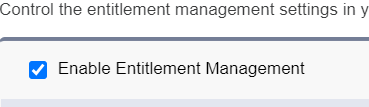
Click the Save button.
Milestones:
Milestones represent time-dependent steps in support process, like case resolution times or support response times. We add the milestones to an entitlement process to manage customer case, work order, or incident.
Configure Milestones:
Go to Setup and Click on Milestones in Entitlement Management.
Click the New Milestones Button.
Provide Name, Recurrence Type and Description as follows,
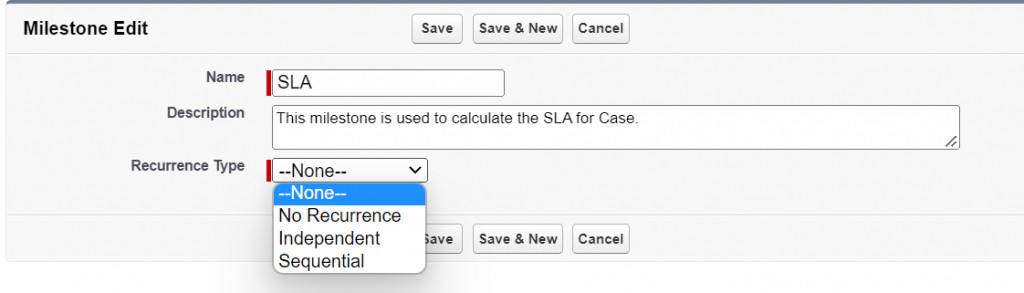
Click on Save button.
Recurrence Type:
- No Recurrence – Initial Response will only occur once in the process
- Independent – Occurs regularly until the process is ended and provide Customer with Update
- Sequential – Occurs independent of other milestones when certain criteria are met
Configure Entitlement Process:
Go to Setup and Click on Entitlement Process in Entitlement Management.
Click the New Entitlement Process Button.
Provide Entitlement Process Name, Entitlement Process Type and Description and Advanced Options as follows,
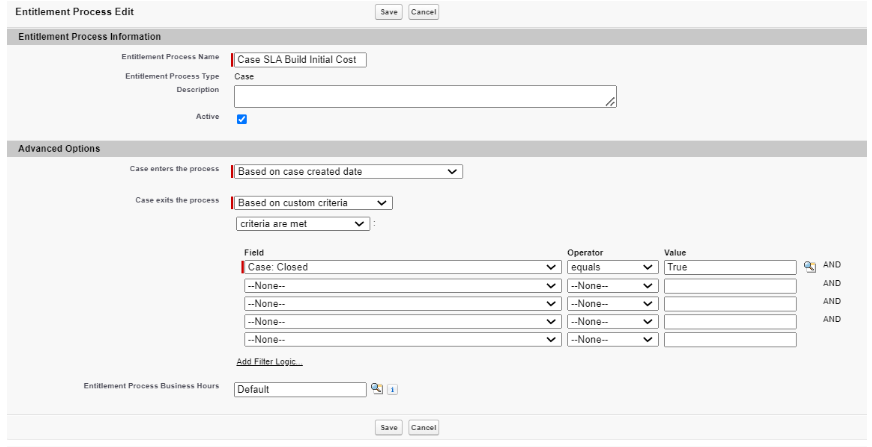
Click the Save button.
Advanced Options:
- Case enters the process – Determines when the process will start the execution.
- Case exits the process – Determines when the process will stop the execution.
Business Hours: By default, the business hours work as per company settings, but you can configure your own business hours as per needs.
Configure Milestones to Entitlement Process:
Add New milestones in the Entitlement Process by clicking the New Button.
Provide Milestone Name, Start Time, Business Hours, Order and Criteria as follows,
- Time trigger (Minutes): Amount of time in which the milestone must be completed.
- Order: Order of execution of your entitlement.
- Criteria: Entry criteria for the milestone.
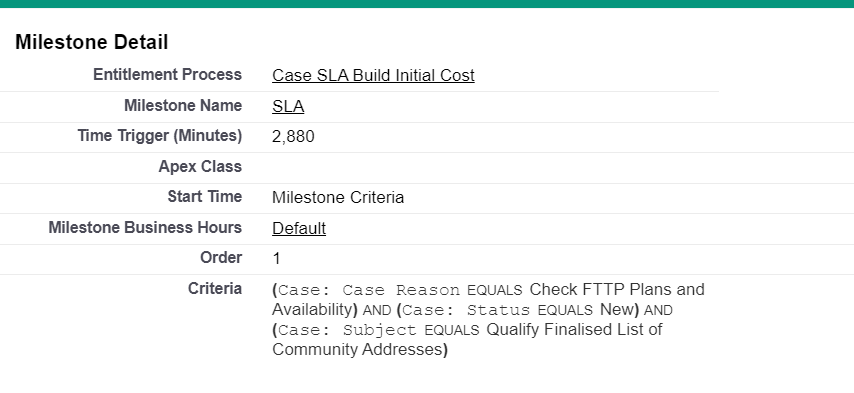
Click the Save button.
Milestone Actions:
You can add time-dependent workflow actions that occur at every step (milestone) in an entitlement process and the action includes Field update, Task, Email Alert, Outbound Message.
Success Actions: Triggers the workflow Rule after the successful attempt of the milestone.
Warning Actions: Triggers the workflow Rule if it is not attempted after a certain time.
Violation Actions: Triggers the workflow Rule if the milestone not attempted by the given duration.
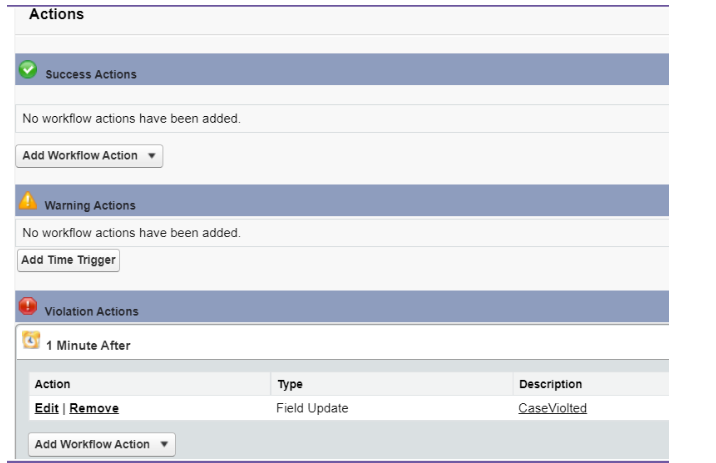
Add Milestones to Record Page:
Add Milestones Component to the Case Record Page.
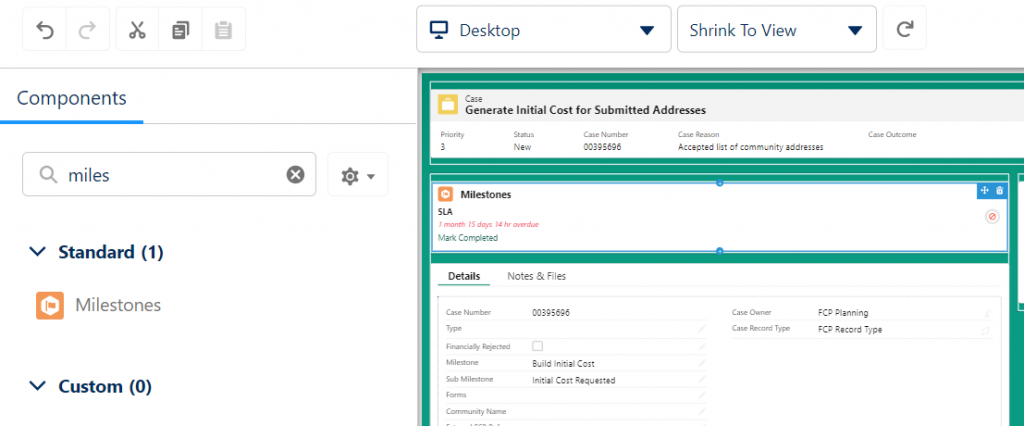
You can track the milestone status as below:

Considerations: Entitlements are available for Account, Contact, Assets, Service Contract, Contract Line-Item records.




