Introduction:
Field Trip App helps the Salesforce users to calculate the custom field’s health. It can be used to run the inbuilt report on objects to identify the unused fields and will keep the data clean. It will give us the percentage of how many records’ values are populated and provides overall health of data.
Prerequisites:
Install the Field Trip App in your Org from AppExchange.
Usage:
- To delete unused fields
- To have a clutter-free page layout
- Improves data quality.
- Field count
- Available for standard as well as custom objects
Sample Use Case:
There are certain limits on creating number of fields per object in Salesforce. In case, if any org reaches its limit on number of fields per object, then it will not allow us to create any new fields which will cause an issue on creating new fields.
Researching each field on object is very time consuming to gather information about what each field is doing.
Field Trip comes in as a rescue to provide the report of all unused fields that can be deleted based on further investigation on the usage of the field (no longer used fields) and based on the usage % the fields.
Steps to Analyze:
After installing the app, ‘Field Trip’ object will be available. Go To ‘Field Trip’ object.
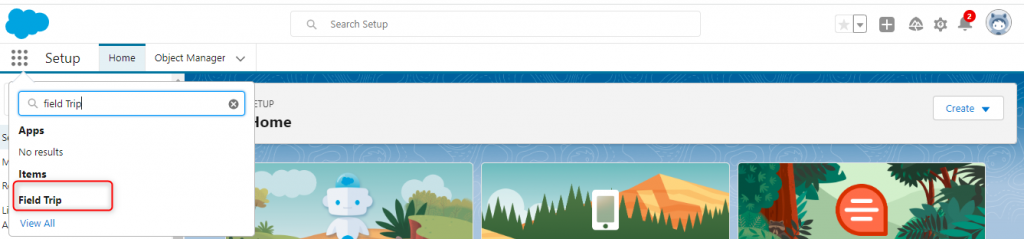
In Reports tab, Default ‘Field Trip’ folder will be available with 2 reports.
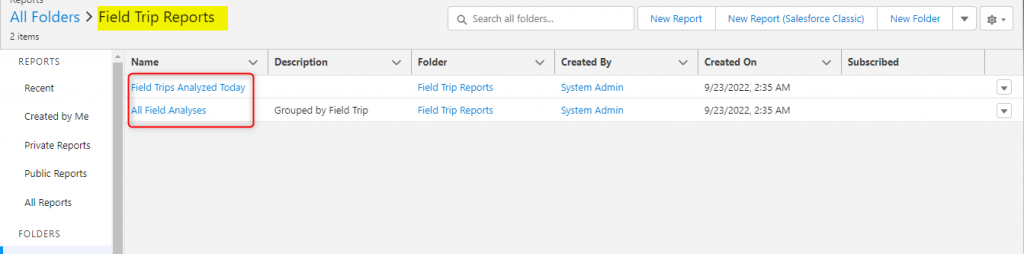
As it is new, there are no records in the report. Now, we need to analyse the fields in Case object. For that, go back to object and create new field trip record providing details of object.
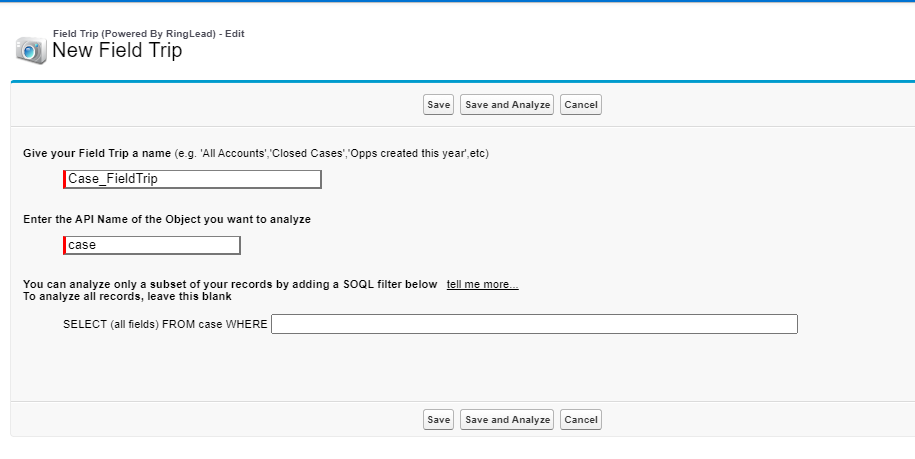
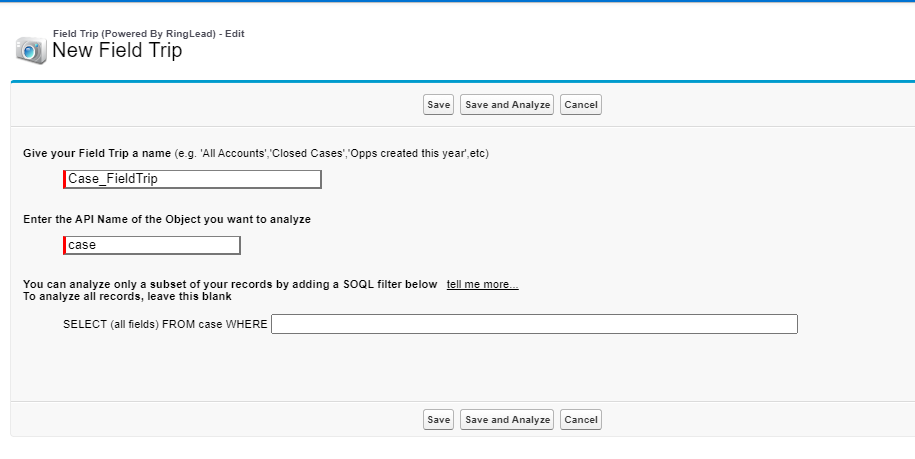
Optionally, you can analyse the field based on the condition provided as below using SOQL query.
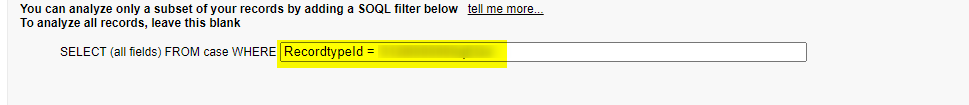
Then, click ‘Save and Analyze’.
Based on the number of records in org according to the query, number of batches will be processed.
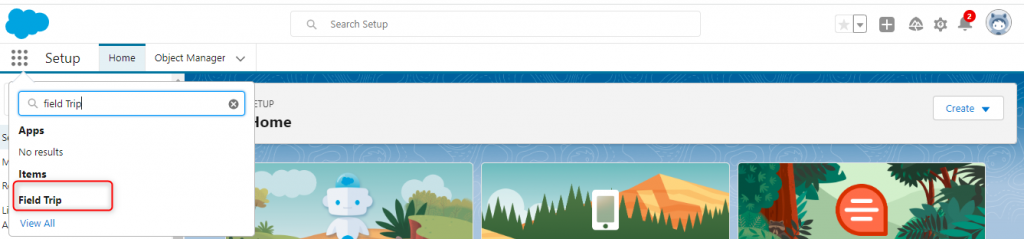
Now, the record is created with values in related tab ‘Field Analyses’. Records are the number of fields associated with object (along with query if any) and its populated-on number of records and its percentage of population details along with other details of field.
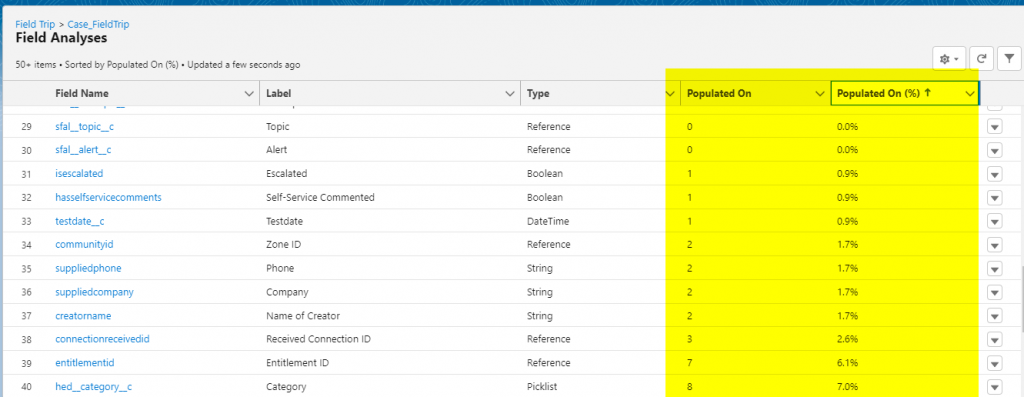
After creating the record, data will be available in standard reports now.
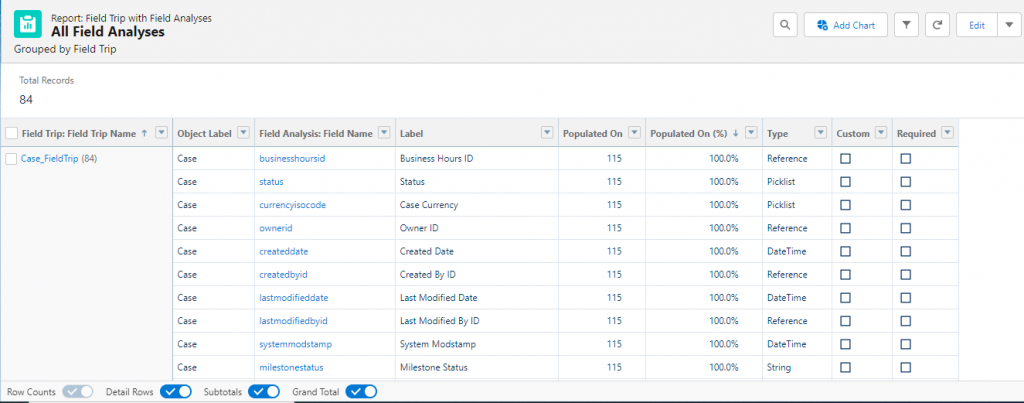
Likewise, any field trip records can be created with any objects and all details will be available in report. It will be displayed in groups according to the field trip name.
Custom report type can be created for Field Trip object and thereby can create custom report according to any requirements.
Conclusion:
Field Trip app helps users to have field list details handy and helps see how many records were populated with values. Also, it provides consistent and clean data helpful for any org.



