Data Cleansing
Now a days, data cleansing is very critical for effective data storage and data consistency. We need to constantly analyze the fields on their usage and existence. For such type of analysis, there comes a tool called FIELD TRIP.
The Field Trip helps analyze and report on which fields from which object in your organization are used consistently and which fields are left unused. The Field Trip report provides the percentage of utilization of each field. Thus, with the help of the field utilization report results, we can delete the fields which are not in use.
Let’s get into what Field Trip comprises of and how it works.
Field Trip mainly comprises of two objects namely,
1. Field Trip
2. Field Analyses
In the Field trip object, the user can give the name for field analysis, object API name and the criteria to filter the field for the record. Thus, it will list all the custom and standard fields of the selected object. It also provides the information of the percentage of the field utilization along with record count.
The Field Analyses object contains all the details like Field name, label, Type, PopulateOn and PopulateOn% in which we want to analyze. The Field Analyses (child) object has a master-detail relationship with Field Trip (Parent) object. So, the Field Trip Analyses object details are displayed in the related list of Field Trip object.
It also provides us the facility to generate the field trip reports monthly and current date (today’s date) report. With the help of this report, we can easily find and remove the unused fields of objects in the organization.
Steps to Follow:
Step 1: Installation of Field Trip Application
Step 2: Field Trip Object
Step 3: Fields to Analyze in Field Trip Object
Step 4: Field Analysis Object
Step 5: Field Populate Percentage in Reports
1.Installation of Field Trip Application
- Go to AppExchange and download the Field Trip app and install it in your developer org.
- The installed package is now available in Installed Packages of your org.
2.Field Trip Object:
Click “New Field Trip” button, to create new field trip analyses.
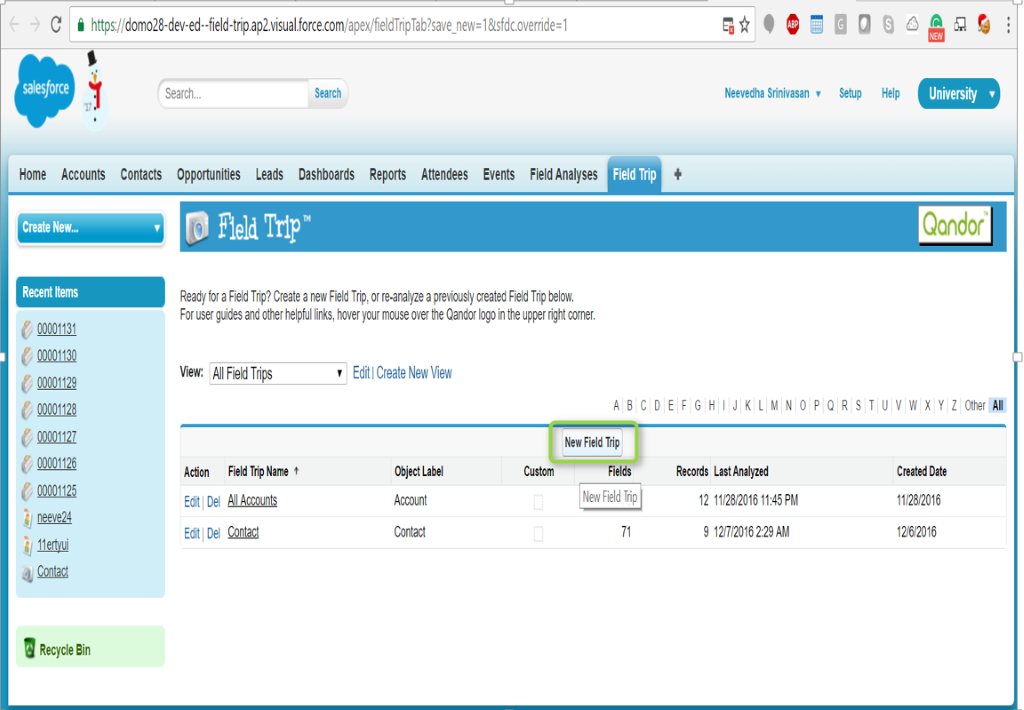
Enter the name for the field trip and select the API name of the object you want to analyze. Then, enter the criteria to analyze the fields for the records.
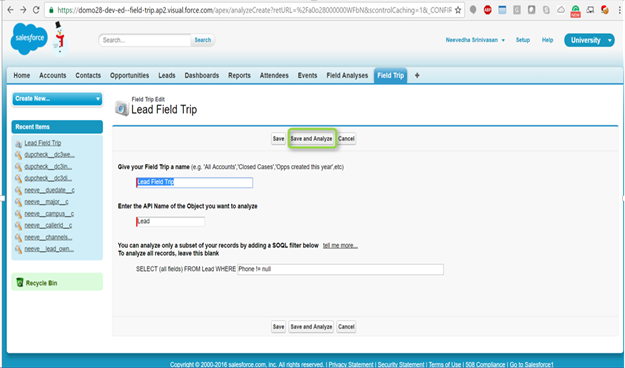
3.Fields to Analyze in Field Trip Object:
Click “Save and Analyze” button. It shows the created Field Trip record (Lead Field Trip) details in record detail page. Now, click the Analyze button on the detail page. Finally, it will generate a report.
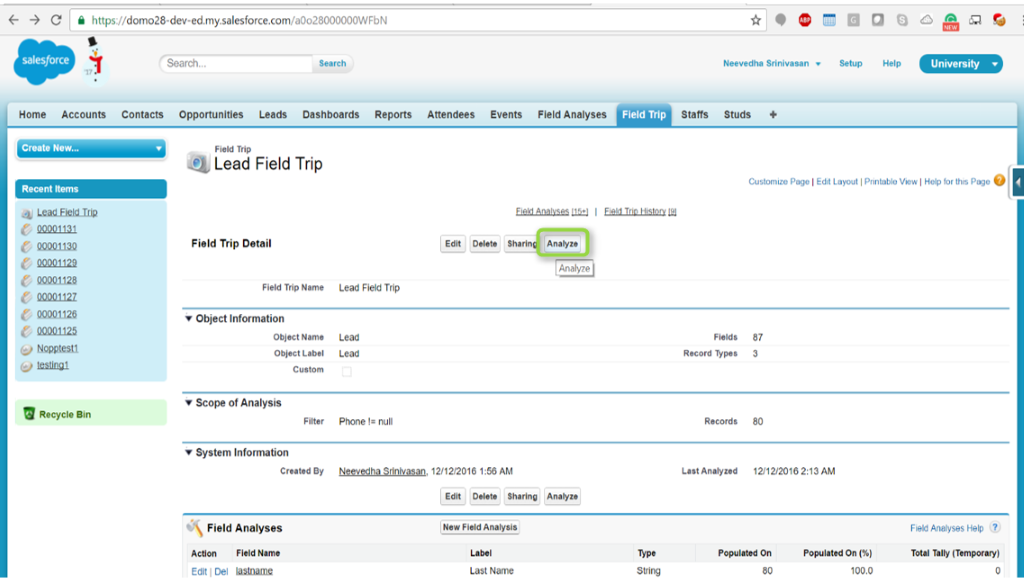
Field trip may take some time to generate a report depending on how many records to be queried. Since it executes the Batch apex process to monitor the progress from Apex Jobs (Setup | Jobs | Apex Jobs).
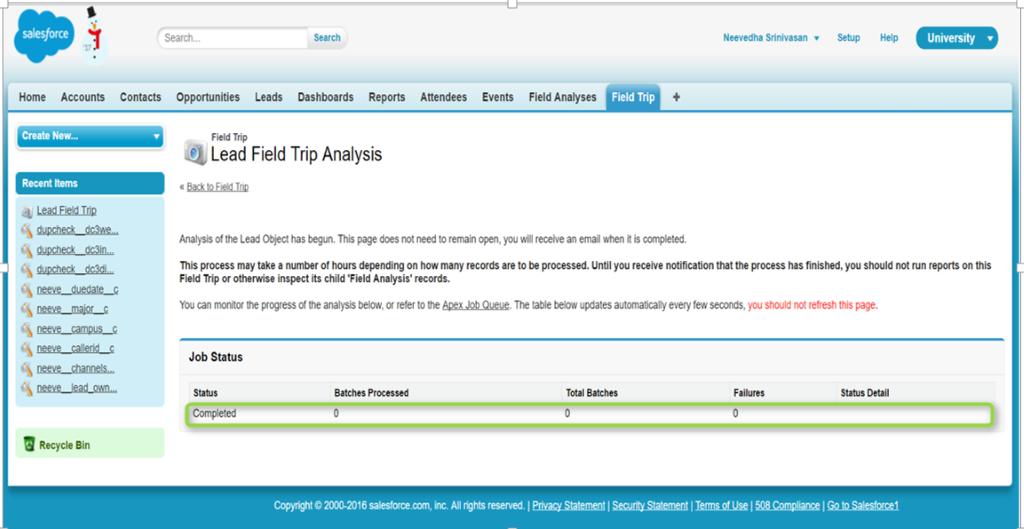
Once the job status is completed, we will receive an email with subject “Field Trip Processing Complete”. In this email, Field trip name contains an URL link to see the analysis result.
4.Field Analyses Object:
This object maintains the information of fields such as Object Analyses name, Field Name, Label, Type, Custom, Required, Populated On and Populated On% of the fields that we want to analyze. Here PopulateOn% is a cross Object formula field, which calculates the percentage of the field that gets populated with filtered records.
PopulateOn% cross object formula field is calculated based on two fields:
1.Record count which is the Field Trip (Parent) object field and
2.PopulateOn which is the Field Analyses (Child) object.
Fields available in the Field Analyses object’s information are generated in two ways. The field details are automatically generated when we create a field trip. The Fields Information is displayed in related list–Field Analyses—of the Field Trip Object.
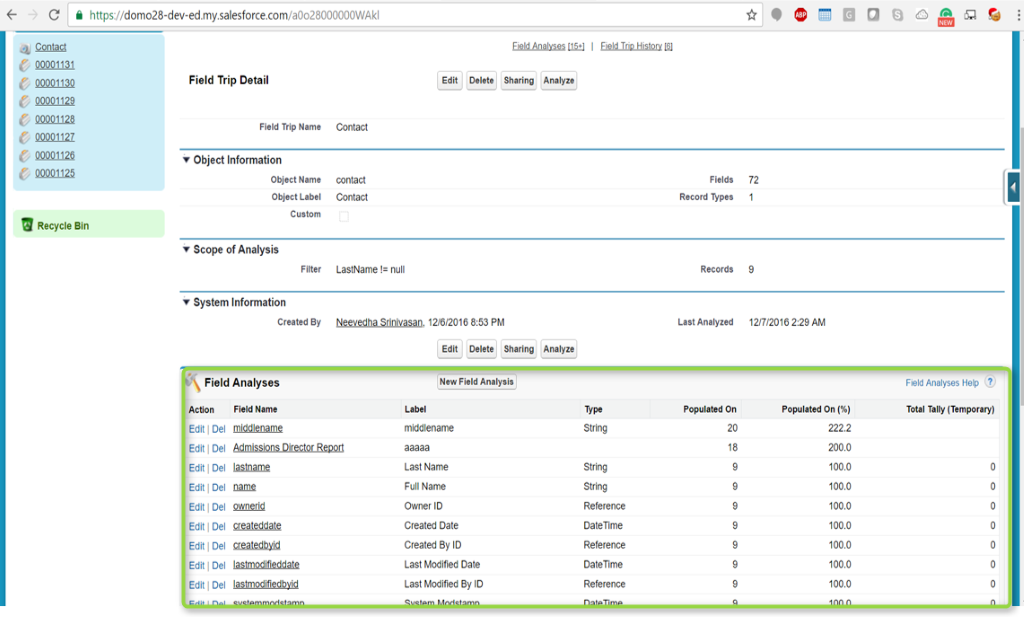
And the second way is we can also create the field information manually.
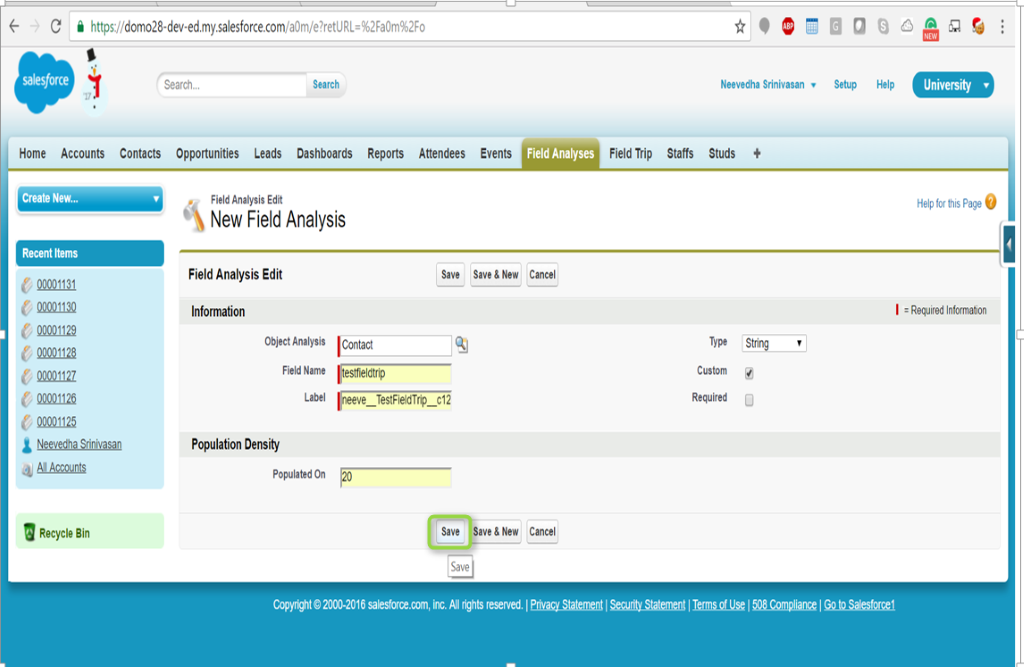
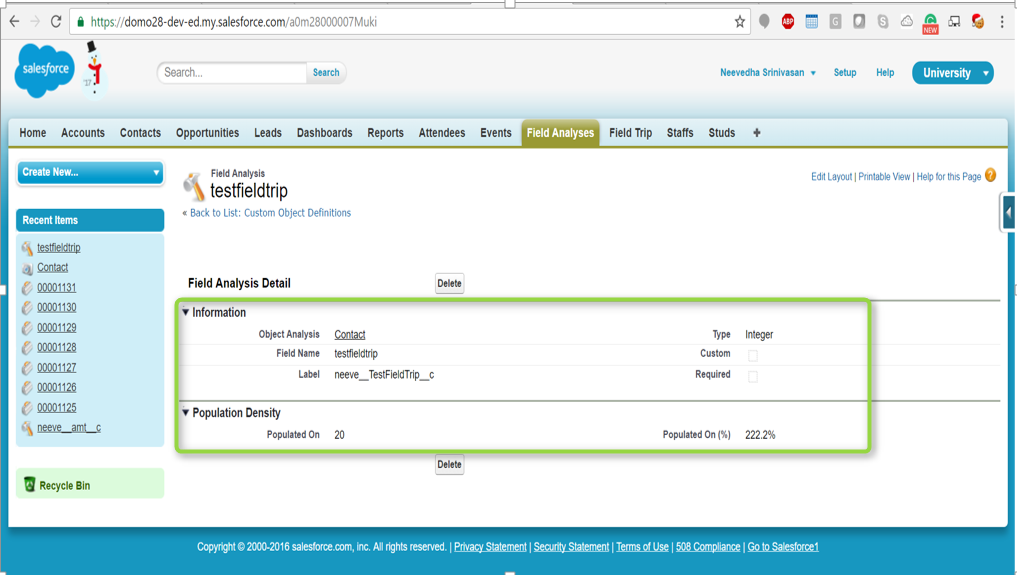
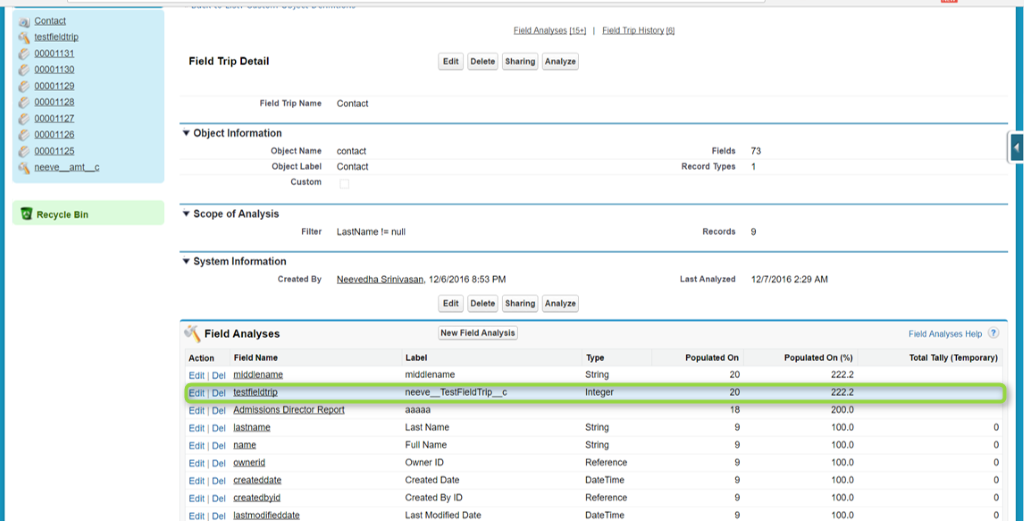
5.Field Population Percentage in Reports:
Finally, the user can view the result for the field analyses through a report. When Field Trip finishes its processing, you can view the results through the regular report.
1.Go to your Reports tab in Salesforce Classic.
2.The report type is called “All Field Analyses or Field Trips Analyzed Today.”
3. Click “Run Report.”
In Field Trip report, two columns are displayed, “Populated on” and “Populated on %”. This field shows how many times the field is populated in the queried records and what percentage.
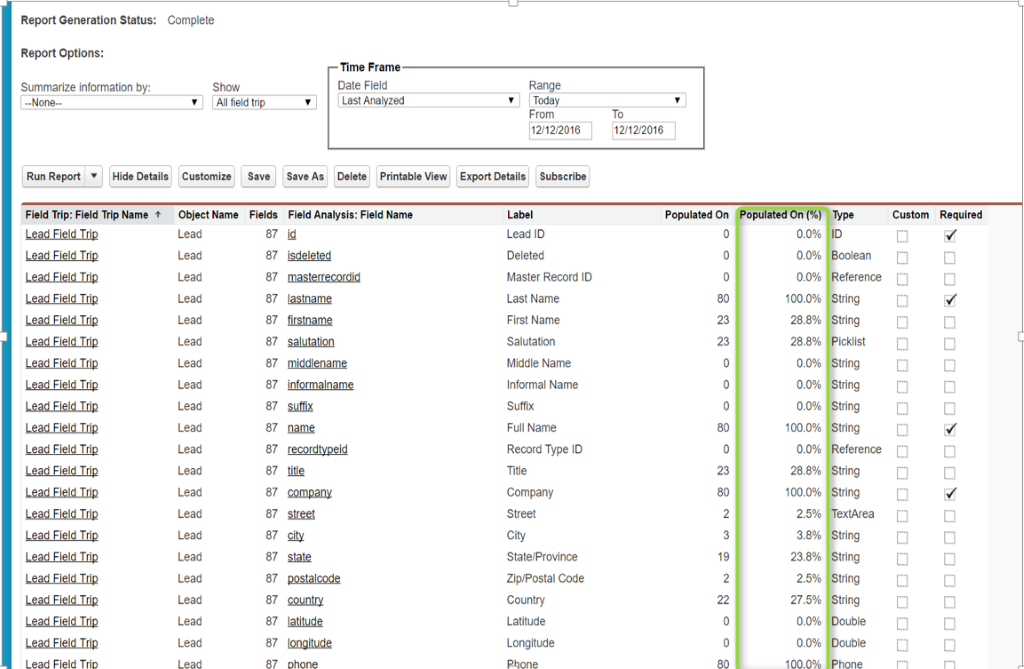
Pros:
- Easy to analyze the fields for all custom and standard objects fields.
- Field trip reports help to analyze the fields which are not used consistently.
- No limitation to the number of records or fields to be analyzed.
- Analyzing the subset of records by adding filters is possible.
- Cleaning up the unused fields in the object.
Cons:
- In the Field Trip, we can’t create the report based on the page layout.
- All reports should display all the fields listed on an object.
- If we need to analyze the subset of records, then we require an SOQL Query to be built to filter those records.
- Field Creation Date is not available on the reports. When a field is created, the field utilization % will be zero. It would be nice if we could pull based on the creation date of the field.
Conclusion :
This Field Trip Application is very simple and easy to use.This is the best tool for data cleansing and data analyses process.Report generation helps us to easily find and remove any unused fields in the object.



