Introduction:
Slack is a team collaboration application that is used by teams over a few years and Woobot is the application which is used to integrate slack with salesforce. In this article, let us see how to integrate Slack with Salesforce using Woobot.
Usage:
Woobot is used to integrate Salesforce with Slack; Woobot.io, manages Salesforce records in Slack itself and Sales Reps can close the deals faster and easier than ever before.
- We can manage the sales activity in slack through different channels.
- Important notification of the deals can be viewed in slack channel and keep us stay focused without logging into salesforce.
Steps for Integrating Slack with Salesforce:
Step 1:
We need to download and Install the app in Salesforce from app exchange through this following link: https://appexchange.salesforce.com/listingDetail?listingId=a0N3A00000EFp2kUAD
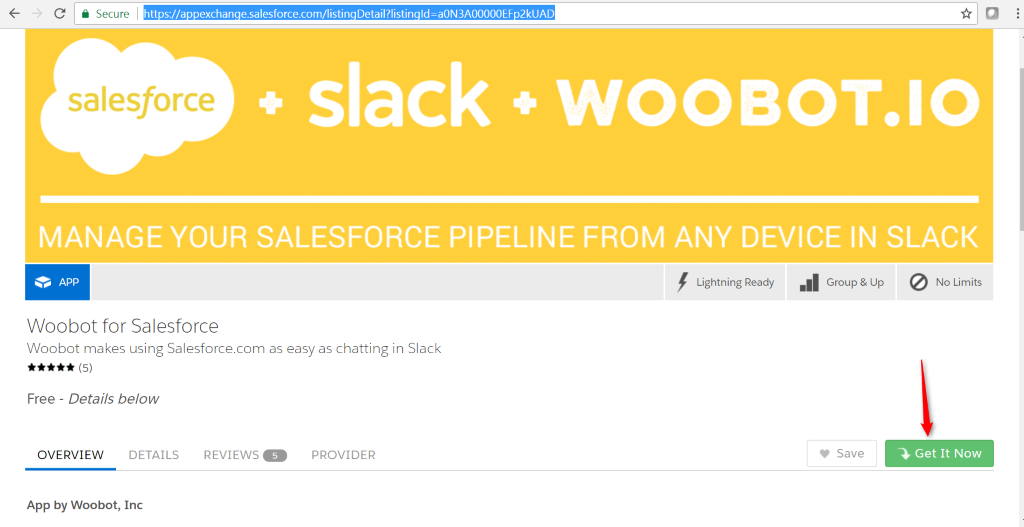
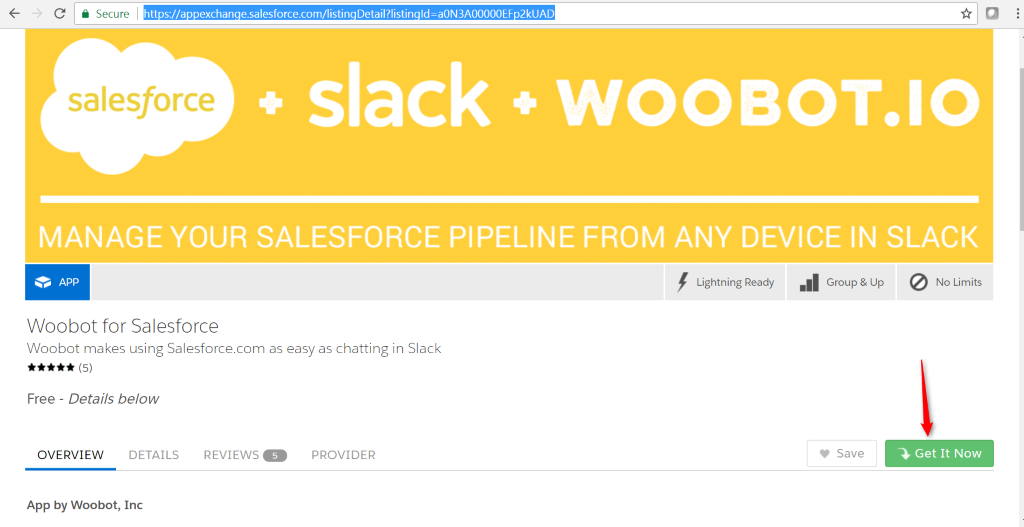
Step 2:
2.1. After installing the app, Register your Email for Woobot free trial up to 30 days through following link:
2.2. The document in the below site helps us to establish connection between Salesforce with slack:
Step 3:
After Integrating Slack with Salesforce, it will show status as “connected” for slack and Salesforce as below screenshot:
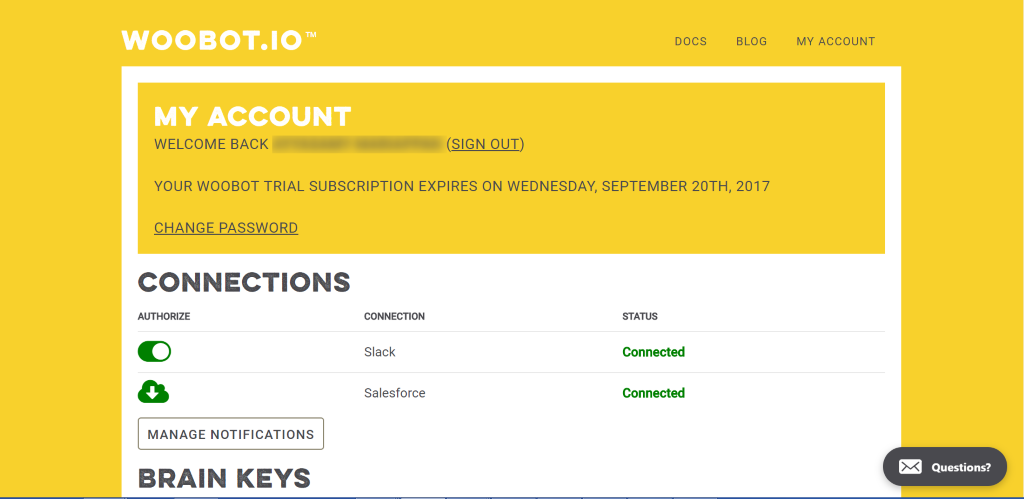
Step 4:
4.1. Go to Slack. These are the commands is used to access Salesforce in slack:
/woobot leads – It will show the list view of leads.
/woobot accounts - It will show the list view of Accounts.
/woobot contacts - It will show the list view of Contacts.
/woobot opportunities or /Woobot opps - It will show the list view of opportunities.
/woobot reports - It will show the list of most recent reports.
/woobot recent - It will show you items you’ve most recently created, edited, or viewed.
/Woobot clear – It will clear the workspace.
Case Study:
Consider a Salesforce Organization in which Sales reps need to log into salesforce and update the lead, account, contact and opportunity records, and the manager needs to log into Salesforce to track the status. It consumes time to Sales Rep to send the status of the deals.
Now, the Salesforce Organization is integrated with Slack. Sales reps can view and update the lead, account, contact and opportunity. They can send the status of the lead, account, contact and opportunity to team members and managers via channel. As a result, team would be available with updated or latest data. Sales Reps can Run Reports and share the results, and also reports can be viewed in Slack itself. Manager can track the activity of the sales rep without logging into salesforce.
Conclusion:
It is obvious that integrating Slack with Salesforce would be useful to stay focused on the sales activity with the team members. It is simple and command based to retrieve the data from Salesforce. Team members will be notified when there is a change done by sales rep.



