What is Lead Nurturing?
Lead Nurturing is a process of maintaining communication with our customers at each step of our sales journey. It mainly focuses on providing the right information to the buyers and gives the information based on customer requirements.
Salesforce Pardot introduced a new generation of lead nurturing process in B2B marketing automation. It is known as Engagement Studio. This program is mainly used for lead nurturing and lead generation and reporting.
What is engagement studio?
In Salesforce Pardot, engagement studio tool helps automate our business process. Engagement studio provides a user-friendly graphical representation and, it can be built and tested very easy.
In Pardot, we call prospects as leads. Engagement studio is the advanced way of lead nurturing process. We can create engagement program using engagement studio and it provides complex campaign builds.
We can automatically send the targeted emails based on the prospect’s behavior using engagement program. We can also convert the leads into marketing qualified leads.
Advantages of Engagement studio
- Engagement studio is available for all Pardot customers at free of cost based on the editions (Standard, Pro, Ultimate).
- It looks and feels like Salesforce lightning.
- Using engagement studio, we can test interactively and test how prospects move through the nurturing cycle and prospect generation.
How to create engagement program?
For example, if you like to create Engagement Program for nurturing your customers, you need to follow the following steps:
Step: 1
- In Pardot, Navigate to Marketing Engagement Studio.
- Click +Add Engagement Program.
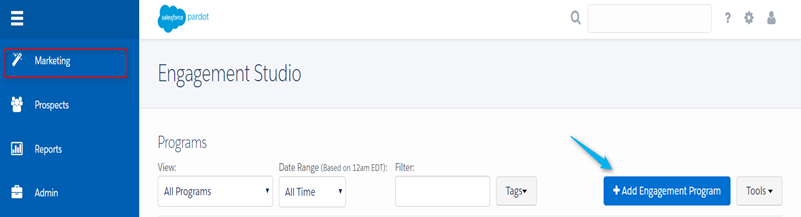
Fig.1
Step: 2
After selecting the engagement program button, the following screen will appear and need to provide the information to create your engagement program.
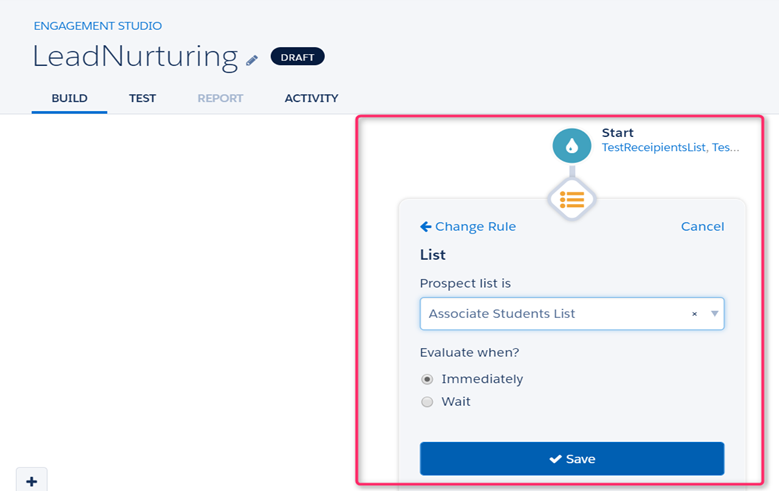
Fig.2
We need to enter Name of the engagement program and folder name.
Recipient List: We need to add the list of prospects who are receiving the emails using the engagement program.
Suppression List: The list is required in engagement program. It contains the list of users who are not receiving the email. They do not get any email during the nurturing process.
Here, we have an option to send emails during business hours only (10 am – 4 pm M-F).
Click Save.
Step:3
Once you click the Save button, then it will be redirected to the engagement program creation wizard page as below (Fig.3)
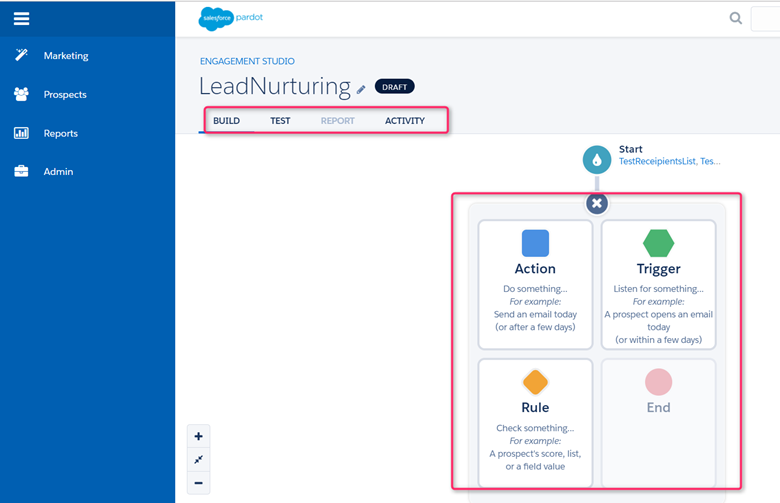
Fig.3
Building Engagement program
The four main steps involved in creating an engagement program.
Trigger
The trigger will execute if any of the events create the prospects. We need to determine whether the prospect click is going to redirect to any custom web page or download any files.
If a Prospect submits a form after clicked an email link, then the trigger will execute in an engagement program.
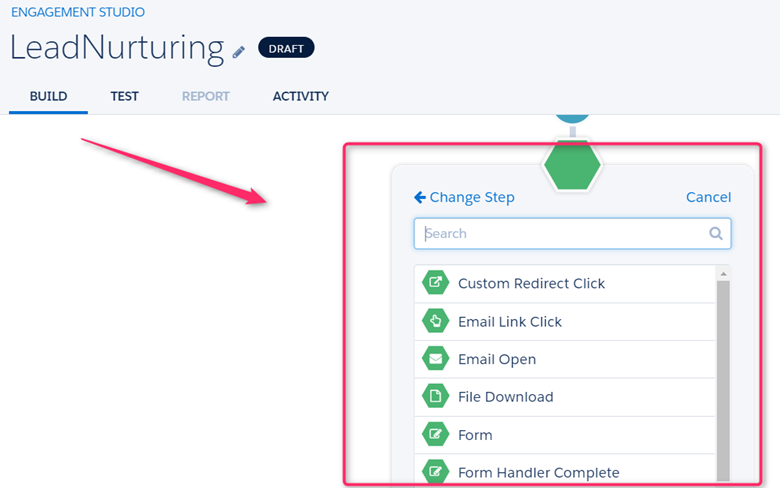
Fig.4
Action
In action, we can specify certain types of actions on a prospect like to add the list, add salesforce campaign, assign to salesforce queue and change prospect field value, assign to the group and apply tags, create a salesforce task etc.
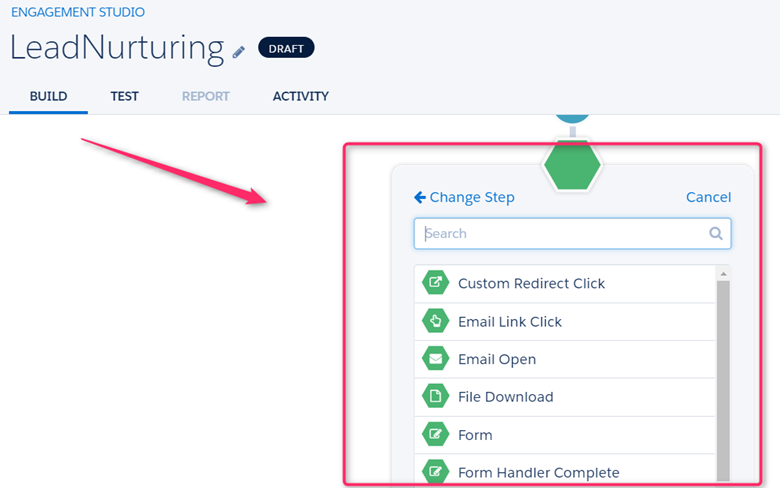
Fig.5
Rule
In engagement program, the rule is criteria of the process. For example, if the prospect’s score value or salesforce campaign has met the criteria in a program, then the corresponding steps will be processed. We can determine when the rule will fire (immediately or wait) certain days.
Click Save.
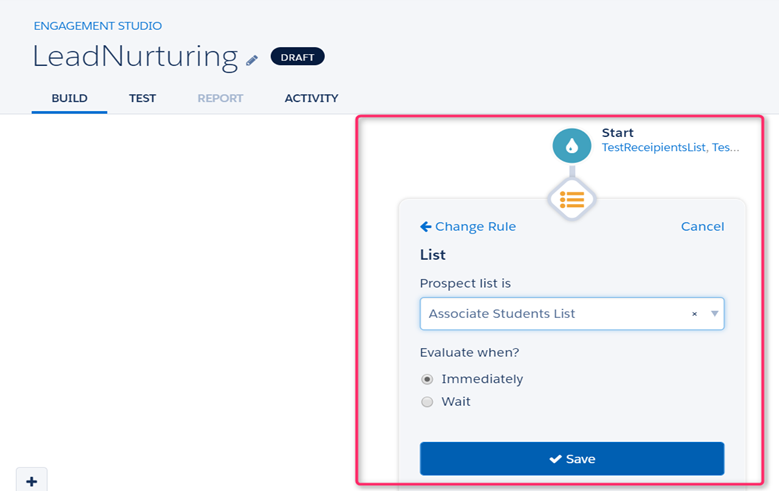
Fig.6
Testing an engagement program
We can test an engagement program using Test tab. We can also check whether the functionality of the engagement program is working or not and branch out will correctly frame or not.
In Realtime, we can test the functionality of program logic. It will be helpful to decide on behalf of prospect’s behavior.
For example, if the prospect clicks any link with business information, then it will redirect to the Yes branch, and it will add to the Add to list action. If not clicked, it will redirect to the No branch, and it will redirect to the Adjust Score action. (Refer the below Fig.7)
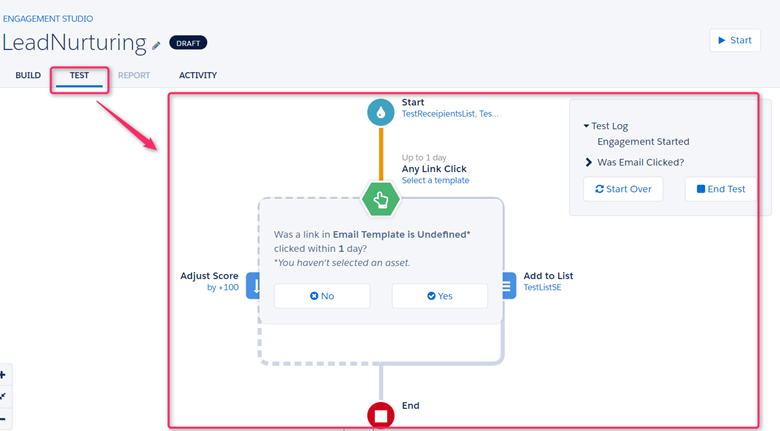
Fig.7
Reporting an engagement program
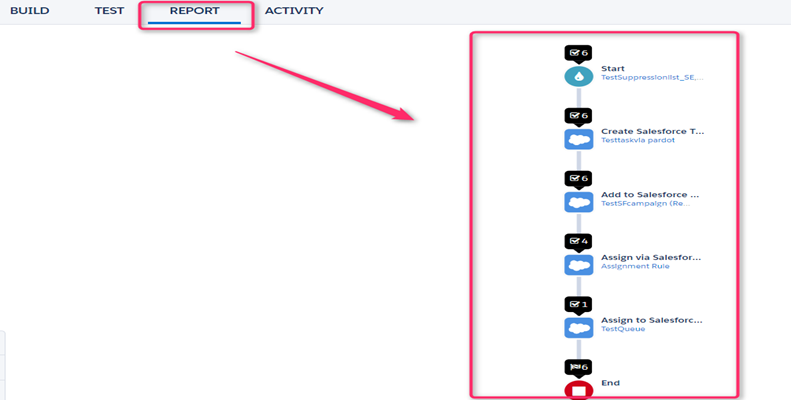
Fig.8
After executing the engagement program in Report tab, it will automatically be enabled. In the report tab, we can show how many prospects were processed in the engagement program.
For example, if 100 prospects are processed in the engagement program. It might have two branches. The Yes branch has 80 prospects and No branch has 20 prospects. This count will also show the reporting tab.
Note
- We can have up to 20 engagement programs at one time.
- If the prospect is removed from the program’s recipient list and added later to the list, then the engagement program will resume where they left off.
Conclusion
Engagement program is an amazing way to nurture the prospect and to convert the lead and it takes to next level of your marketing automation process.
Reference Link
[Text Wrapping Break]



