As you all know Force.com is the most effective platform that helps the developers for effective development. While developing apps on force.com platform, you may come across a variety of development tools like Developer console, Mavens mate with sublime, Eclipse force.com IDE plugin and Brain engine. Developers are facing issues while retrieving & deploying metadata, code synchronization problems, etc. To overcome these issues, you have an efficient development tool called ‘METAFORCE IDE’.
What is Metaforce?
Metaforce is a modern, lightweight and powerful IDE (Integration Development Environment) for Salesforce and Force.com IDE development tool. It is a platform independent lightweight development tool. Just one Metaforce in Chrome for all platforms (Windows, MAC, Linux).

What can the Metaforce do?
This Metaforce IDE was designed with fully based on the front-end technologies (JavaScript frameworks, Nodejs, bootstrap, Express JS, Angular), it builds latest and elegant UI and provides many features for the Salesforce development.
Metaforce has the following features
- Organization management.
- FORCE.com IDE Editor.
- Code Sync.
- Metadata Deployment.
- Apex Test Runner.
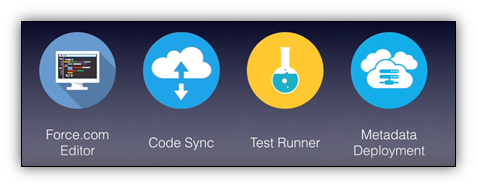
Metaforce has Force.com Editor which is used to develop Apex class, Apex Test Classes etc. It supports following features:
- A quick login to Salesforce organization from the browser.
- Drag and drop organization cards.
- Easily removes a Salesforce organization from Metaforce.
- Set/Change Metaforce workspace.
How to Install and Use Metaforce:
Metaforce is an open source development IDE and especially for the Salesforce developers. It can help the developer to use Salesforce components easier and faster.
Steps:
Go to metaforce.org add the extension to the chrome Then again Go to recommended URL Download and install the Metaforce application on the local machine.
It has only extensions for the Chrome; click on the Chrome extension “Launch app” button to open the installed Metaforce app.
- Adding Organization
Metaforce has “Login Management” system. It handles the multiple orgs at a time and works based on Oauth2.0 login. It has another best feature: you can log into your org from any browser (Firefox, Chrome, Safari, or Incognito Mode) by one clicking from Metaforce.
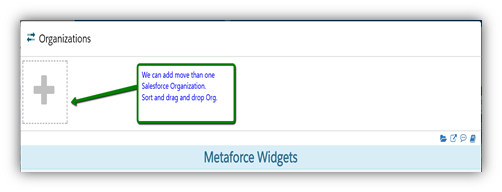
Metaforce makes login as simple, faster and easier to the Salesforce.
Metaforce Welcome Page:
Log into Metaforce that will take you to the Welcome page and shows a list of metadata. Here, you can refresh/retrieve metadata from your ORG. The metadata list includes ApexTrigger, Workflow, Sharing Rules, ApexClass, etc. You can either select a single or multiple metadata to retrieve based on your needs. On the left side panel, you can see the retrieved metadata.
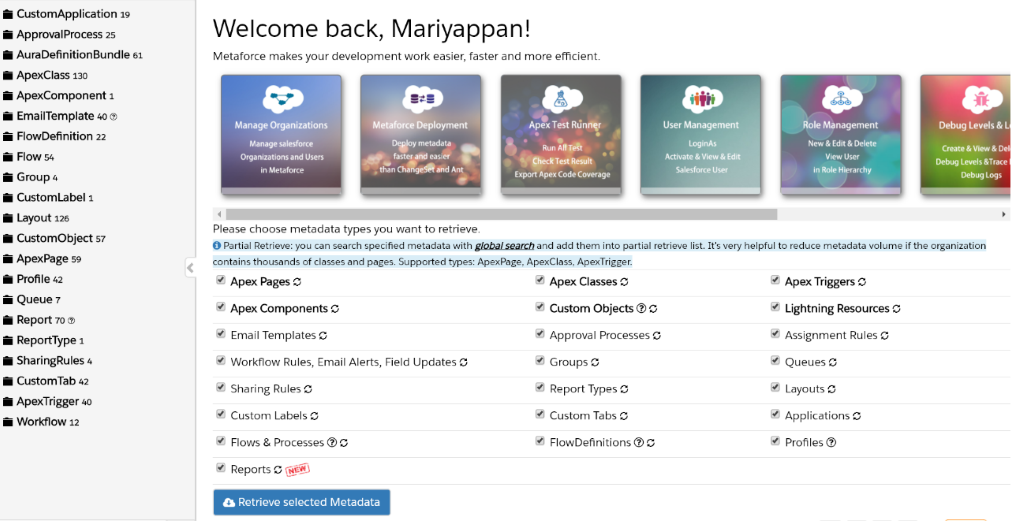
Metaforce also lets you know whether the selected metadata like Apex triggers, Workflow, and Apex class are activated or not in your Salesforce Org.
Metaforce Editor:
Using code editor metaforce, you can create, update, refresh, and also test Apex classes and Visual force pages. Also, Salesforce metadata(XML file) can be retrieved and edited on the code editor of Metaforce.
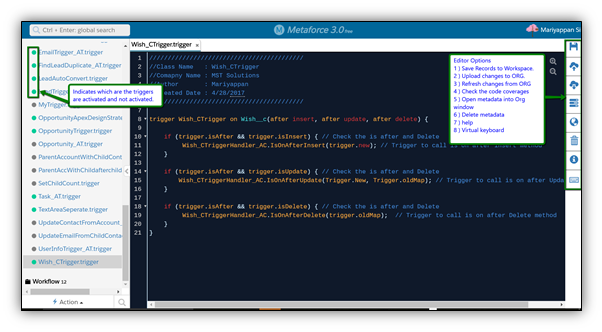
In addition, you can do
- Upload Apex code to Salesforce server.
- Download Apex code from Salesforce server.
- Highlight test code coverage.
- Apex test execution.
- Status/ Log monitor panel.
- Open metadata in the browser.
- Delete metadata from the server (Sandbox& Dev Org).
Apex Test Runner & Coverage:
Metaforce has the “Test Runner” that allows you to run a single or multiple test classes and also provide the test results (code coverage).
Compared to other Test Runners, it is faster, easier, and you will get the latest code coverage of Apex classes right panel. You can export the code coverages for your classes.
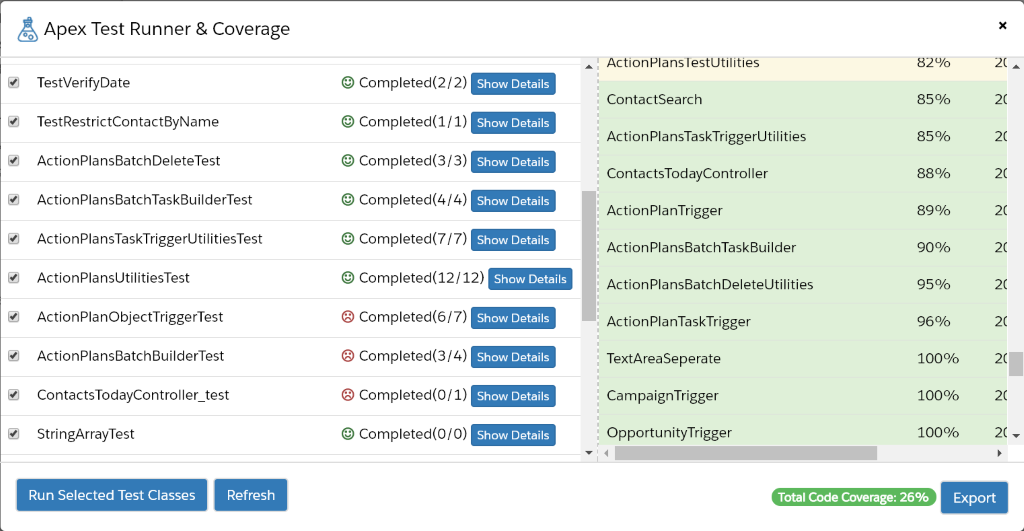
Metaforce Deployment and deletion:
Using Metaforce, you can deploy the metadata which is available in Metaforce from your salesfoce org to the other Salesforce org.
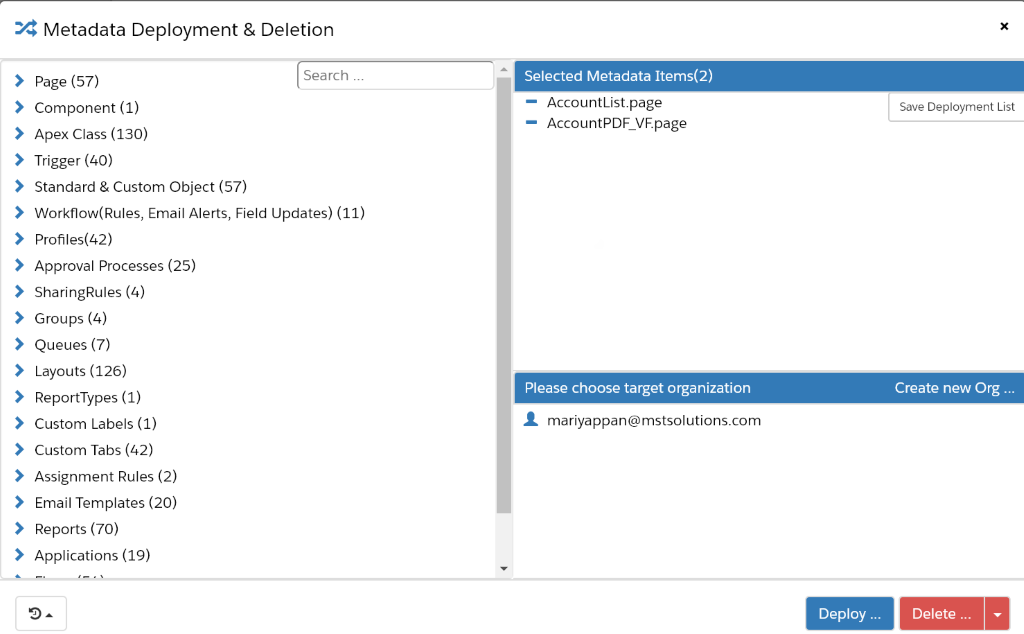
Select the Metadata for deployment from the left side of the panel. We can monitor the deployment status in real time.
Metaforce Role Management:
Metaforce has another feature called Role Management. It has the following characteristics:
- List of all roles in the tree view.
- Create/ Modify/ Delete roles.
- List users in a role.
- To change the user’s role, drag and drop the user name into the role on the left panel.
Selected users are listed in the right side panel; then, just drag and drop the roles to the particular user as per need.
Debug Levels & Logs:
The Metaforce have Debug log levels, trace flags, and Debug logs. You can use this feature to create, delete and view debug logs.
MeataSearcher:
Metaforce has another option called METASEARCHER; this tool helps search all the metadata components by single search. When we search the components in the Metaforce, it will open the components on the browsers without the need to log into Salesforce.
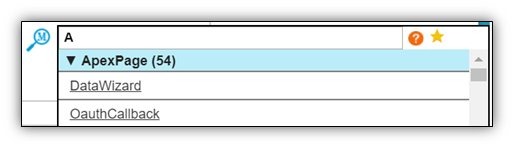
Besides above features, there are still lots of other features, such as Data export, User & Role management, etc.
Conclusion:
Metaforce is a modern, lightweight and powerful IDE (Integration Development Environment) for Salesforce and Force.com IDE development. It has the very powerful editor that helps you develop the Apex, test classes, Visual force pages and some other force.com IDE component.



