Pagination in salesforce can be achieved , by using Standard Set Controller in salesforce; however, we cannot maintain the stage of the selected records in the pagination. The following code explains how we can maintain the state of the selected records in pagination, and also how to process those selected records.
Take a demo at this page.
Public class WrapperContactWrapper
{
Public Contact con{get;set;}
Public boolean bool{get;set;}
public WrapperContactWrapper (Contact c,boolean bool)
{
this.con = c;
this.bool = bool;
}
}
Public class ContactTable
{
public String size { get; set; }
//This is Our collection of the class/wrapper objects WrapperContactWrapper
Public List wrapperlist;
Public Integer noOfRecords{get; set;}
// Create a new Map to verify whether the contact is already added in the Map
Map <id,Contact> SelectedcontactMap = new Map <id,Contact>();
public boolean display{get;set;}
public list selectedList {get;set;}
// instantiate the StandardSetController from a query locator
public ApexPages.StandardSetController Setcon
{
get
{
if(Setcon == Null)
{
Setcon = new ApexPages. StandardSetController (Database.getQueryLocator ([Select Name,Accountid,Email, MobilePhone,LeadSource from Contact]));
// sets the number of records in each page set
setCon.setpagesize(10);
noOfRecords = setCon.getResultSize();
}
return Setcon;
}
set;
}
//Returns a list of wrapper objects for the sObjects in the current page set
Public List getContact()
{
getSelectedContact();
// Initilaize the list to add the selected contact
wrapperlist = new List ();
for(Contact cc : (List)Setcon.getRecords())
{
if( SelectedcontactMap .ContainsKey(cc.id))
{
wrapperlist.add (new WrapperContactWrapper(cc,true));
}
else
{
wrapperlist.add(new WrapperContactWrapper(cc,false));
}
}
return wrapperlist;}
public void getSelectedContact(){
if(wrapperlist!=null)
{
for(WrapperContactWrapper wr:wrapperlist)
{
if(wr.bool == true)
{
SelectedcontactMap.put (wr.con.id,wr.con); // Add the selected contact id in to the SelectedcontactMap.
}
else
{
SelectedcontactMap.remove(wr.con.id); // If you uncheck the contact, remove it from the selectedcontactMap
}
}
}
}
public void clickMe()
{
display = true;
getSelectedContact();
selectedList = SelectedcontactMap.values();
}
public integer pageNumber
{
get
{
return Setcon.getPageNumber();
}
set;
}
}VF Page
Page Number {!pageNumber}
OutPut:
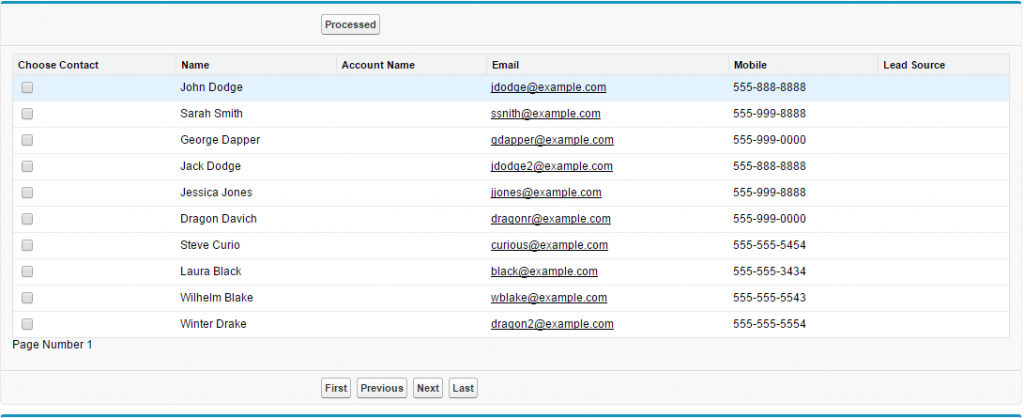
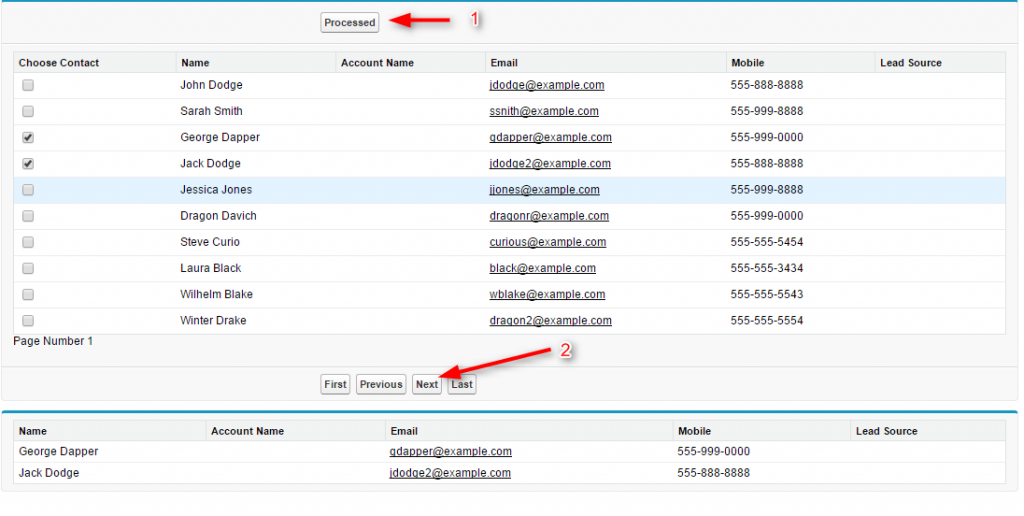
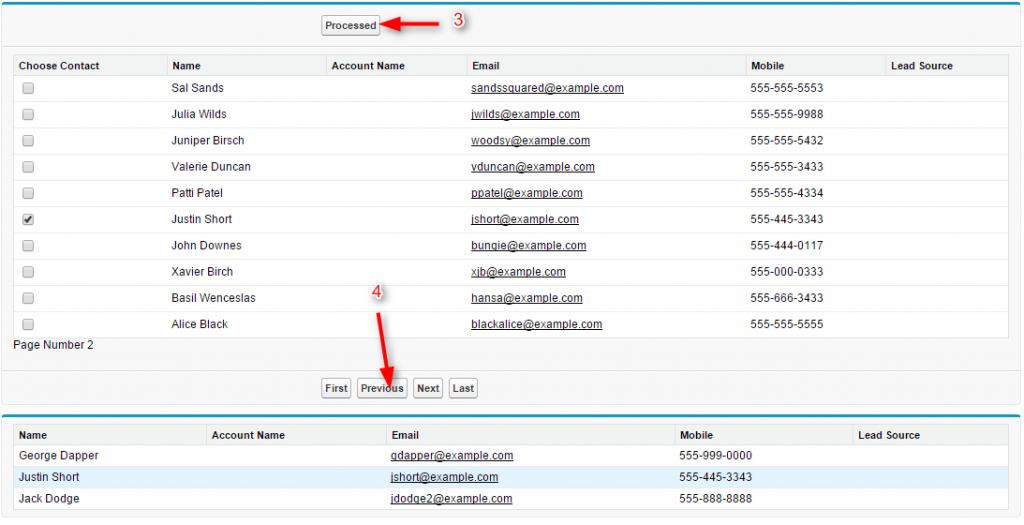
Reference Link:
https://www.salesforce.com/us/ developer/docs/ pages/Content/ apex_pages_ standardsetcontroller.htm



