INTRODUCTION
Salesforce Essentials is a lower tier option of CRM released in 2017 to help small sized or medium sized businesses. It provides Sales Cloud Essentials which helps Sales teams by providing customizable view that helps to grow their business. It also offers Service Cloud Essentials which also helps Customer Support teams. The services offered by Salesforce essential are further expandable in the future as and when the business grows. Salesforce Essentials provides standard and customizable tools to suit unique business needs.
Salesforce Essential Edition vs Other Salesforce Edition
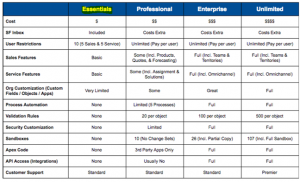
Features of Salesforce Essentials
| Einstein Activity Capture | Automatically captures emails and Events information and adds them to corresponding salesforce records. |
| Tasks | For every Account, assign work (Tasks), Link accounts and Manage our timeline also. |
| Inbox | Send Gmail and Outlook emails directly from Salesforce. |
| Lightning Dialer | Native phone feature built right into Salesforce essentials. |
| Social | Connect your Facebook, Twitter, Instagram, and YouTube accounts to get the latest insights on your customers. |
| Cases | Track and solve customer issues. |
| AppExchange | Integrate third-party apps to make Salesforce helps for our business needs. |
Einstein Activity Capture
Einstein Activity Capture helps us to track emails and calendar aligned with Salesforce. It captures emails, events and contacts from our Microsoft (2 years) or Google account (6 months); so, there is no need to log activities manually in Salesforce. It adds the messages to appropriate records in Salesforce, including Leads, Contacts, Accounts, Person Accounts, and Opportunities and visible in Activity Timeline, providing context for your entire team so they can help close the deal.
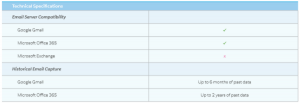
Steps to Integrate Einstein Activity Capture
1)After log into Salesforce Essential Org, in Setup Select ‘Einstein Activity Capture’ and get started
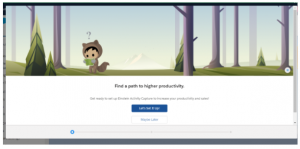
2) Sync Google or Microsoft Account with Salesforce to add them all into activity timeline of related Salesforce Records.

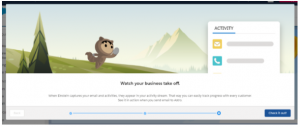
Steps to Add Contacts and Events into Salesforce Essentials
1) To Add Contacts and Events, in Setup Type ’Einstein Activity Capture’ and In Settings of EAC, click ‘Add Contact and Event Sync’.
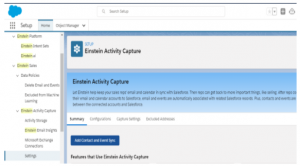
2) Choose Google or Microsoft Account to add Contacts and Events.
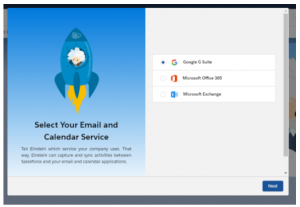
3) Provide Unique Name and Configure.
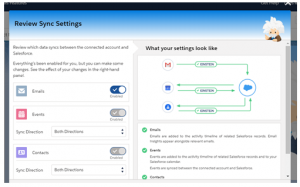
4) Check the Data syncs between the connected account and Salesforce by reviewing Sync Settings.
5) Select Users to have this Configuration; so, they will get all Emails and Contacts from the selected Account.
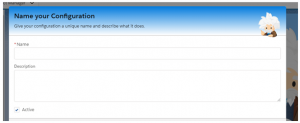
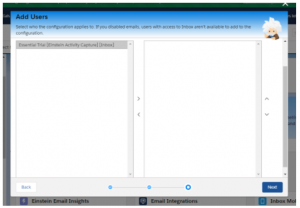
After Setting up all the configuration, we can update our sharing setting to share emails and events with authorized people.
To protect privacy and ensure confidential messages are not shared across the organization, Einstein Activity Capture has built-in controls at the user and admin level. Users can adjust the sharing settings to determine who in their organization can see the contents of emails or event
![]()
Choose whether the Emails and Events should be shared with everyone or to Particular Chatter groups.
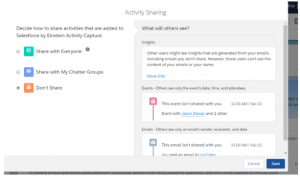
Automate Your Tasks with Macros (Tasks)
A macro will help us to automate a common process so that our team can help customers with fewer clicks at the right time. We can use macros to send or escalate cases which meet certain conditions, send an attachment of Knowledge article, change a case’s status.
Phone Options in Salesforce Essentials(Lightning Dialer)
Use Lightning Dialer for Essentials to make and log calls or by using Open CTI , Integrate third-party product (Phone) with Salesforce .The Options that we have in the Dialer made us to make and receive calls in Salesforce and log calls to Related account and contact records.
Respond to Social Media Interactions in Salesforce Essentials
Connect Social Media accounts (Twitter, Facebook, Instagram, and YouTube) to Salesforce Essentials. We can have 2 engagement channels out of the box with the Social Customer Service Starter Pack.
i)Salesforce Integration with Social Media (Twitter)
From Social media mentions, posts, or direct messages from our Company’s Facebook, Twitter, YouTube, and Instagram pages, we can create cases. Social Customer Service Agents can reply to social network posts from the Service Console, so that a company can join customer conversations when they are happening. Agents can monitor their responses to tweets, retweet, favourite and follow tweets, send replies to tweets and direct messages and delete tweets managed by our social accounts and by using case and lead feeds to see the content. We can view attachments that we receive by social posts within case feeds and send image attachments to them as a reply too. By clicking?View Source, it will link to open the inbox of the native social media website and links direct you to the inbox of the social media account you’re logged in to.
Steps to Integrate Twitter with Salesforce Essentials
1) Click?Gear Symbol at top left and select?Service Setup.

2) Under Recommended Setup, Click View All.
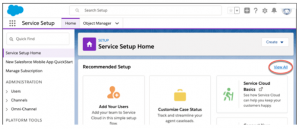
3) Search or Scroll down to Tweets and Click Turn Tweets into Cases.
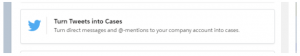
4) Read the terms and Services, if you are agreed with them, Select Start

5) Click Sign in and add Business’s Twitter Account.
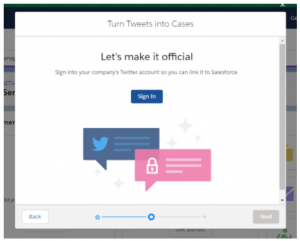
6) Click the Authorize app button to let Salesforce connect with your Twitter Business Accounts

7) Add Users who can see and respond to the cases in Salesforce.
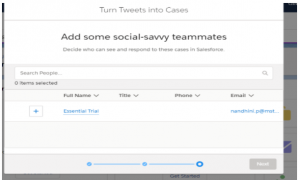
8) Click?Done?and customers’ tweets become cases in Salesforce.
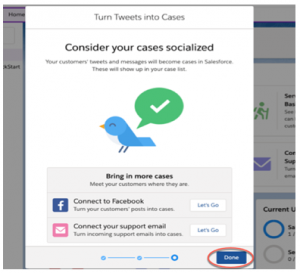
9) To customize the format of case Subject fields, add assignment rules, or update inbound settings, enter?Social Business Rules?in the Quick Find box in Setup.
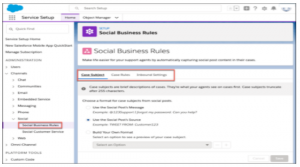
LIMITATIONS
- Inability to customize the solution with code.
- Limited sales automation capabilities
- Salesforce-third-party systems integrations are not possible
- The Products and Price Books features are not available
- Features for the management of contracts, orders and quotes are not available
- No possibility to create User Profiles, Roles and Permission Sets. only supports up to 10 users.
- Custom objects cannot be created, but custom fields on the Standard objects provided can be created.
- Validation Rules cannot be created.
- Customizing Security Options are not possible.
CONCLUSION
This Salesforce Essentials can be good a CRM Solution for small or medium sized businesses with up to 10 CRM Users. For those companies, there is no need for advanced CRM Functionality and extensive possibilities for CRM Customization and Third-Party Integration to develop their Sales and Service Process. So, if a company’s Sales team is small and when they have low level process automation, Salesforce Essentials may be enough to start CRM journey.
REFERENCES
1.To Sign Up for Salesforce Essentials –
https://www.salesforce.com/in/form/signup/freetrial-sales-essentials/?d=cta-body-promo-64
2.For Trailhead Modules –
https://trailhead.salesforce.com/en/content/learn/trails/discover_salesforce_essentials
3.To Setup the features of Salesforce Essentials-
https://mstconfluence.atlassian.net/wiki/pages/viewpageattachments.action?pageId=481398056&preview=/481398056/495190245/Steps%20for%20Enabling%20%20Different%20Features%20in%20Salesforce%20Essentials%20.docx




