Type Ahead Block is an action. It will filter the value what we enter in the input field. For example, below, we are showing the list of Lead records based on the character entered.
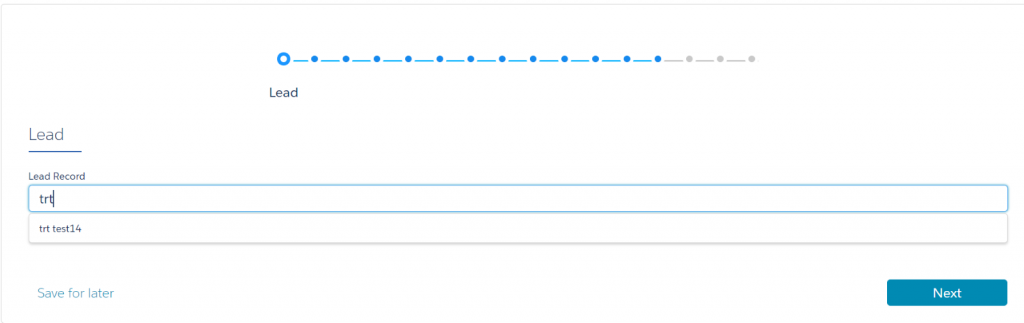
The following data sources are supported in Type Ahead Block,
- DataRaptor Extract Action
- HTTP Action
- Remote Action
- Integration Procedure
In this blog, we explain how to use DataRaptor Extract Action in Type Ahead Block.
Step 1: We need to create an Omniscript GetLeadRecordWithDataRaptor and add Step element. Inside the Step, drag and drop a Type Ahead Block (Lead Record) and then add DataRaptor. The build section is used for searching all the elements.

Step 2: Type Ahead Block named as Lead Record. We have the property Typeahead Key as Name.

Step 3: The DataRaptor named as DR_GetLeadRecord. We must pass the user’s input to the DataRaptor. For that we need to set input parameter and the Element Name of the Type Ahead Block. In this example, Lead Record is the Type Ahead Block.

Step 4: In DataRaptor, DR_GetLeadRecord, we gave a user input for Name field. In Extract tab, we need to add the Step. Here, we call the input parameter as ‘inputName’.




