Introduction:
“Walk-me for Salesforce” is an app to assist end users as to how to complete a process in Salesforce when they are new to Salesforce or working on complex process in Salesforce CRM.
Using this app, we can create Walk-Thrus(Flows), Launchers, Resources, Smart Tips and Help Texts to demonstrate how to complete a process in Salesforce.
Walk-Thrus is a kind of flow which guides you to do a process step by step. Launcher is a kind of button that can be placed in Salesforce and can invoke other actions by clicking it. Resources can be a video or document which explains the process.
Installation & Configuration:
1.Use the following link to download Walk-me for Salesforce
Link: https://www.walkme.com/download/
2.While installing the app, don’t forget to add walk-me chrome extension; so that we can make use of it on chrome.
- Create an account with basic information and log into Walk-me.
Screen Shots:
Download: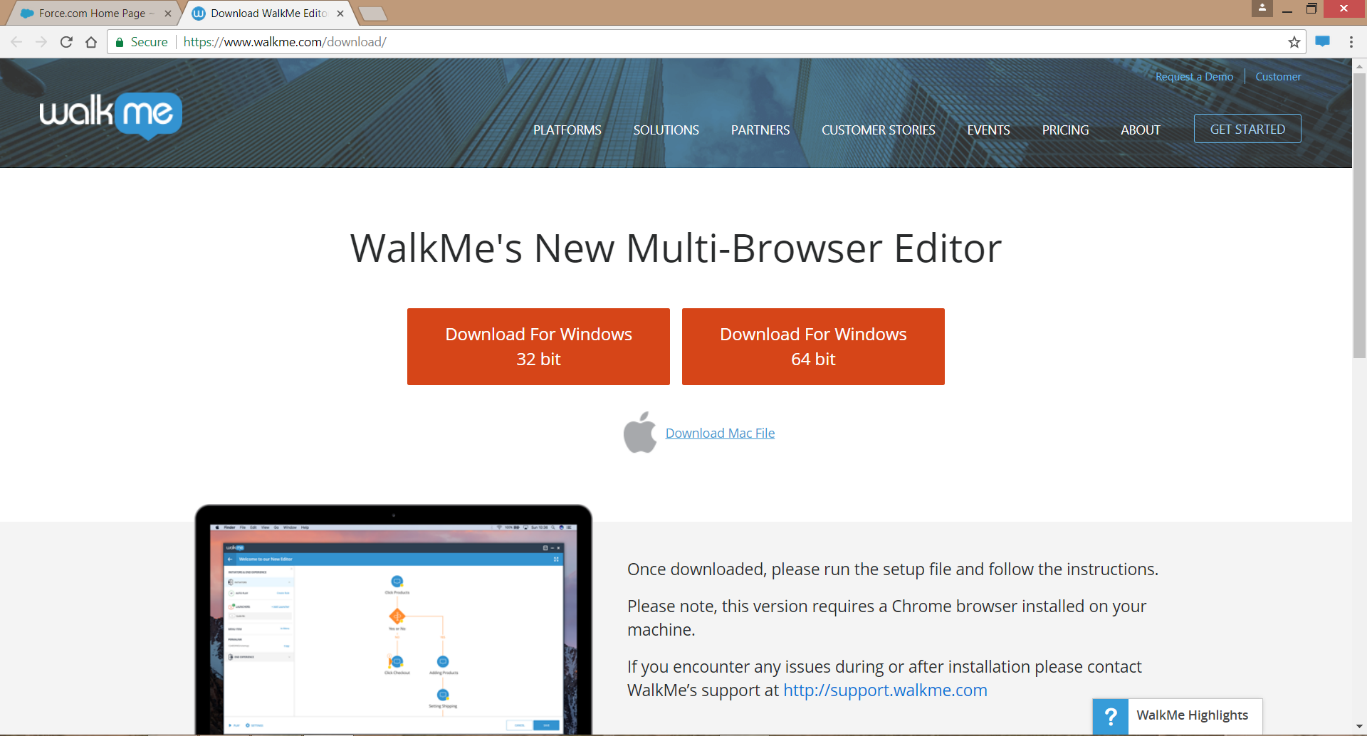 Adding Extension for Chrome:
Adding Extension for Chrome: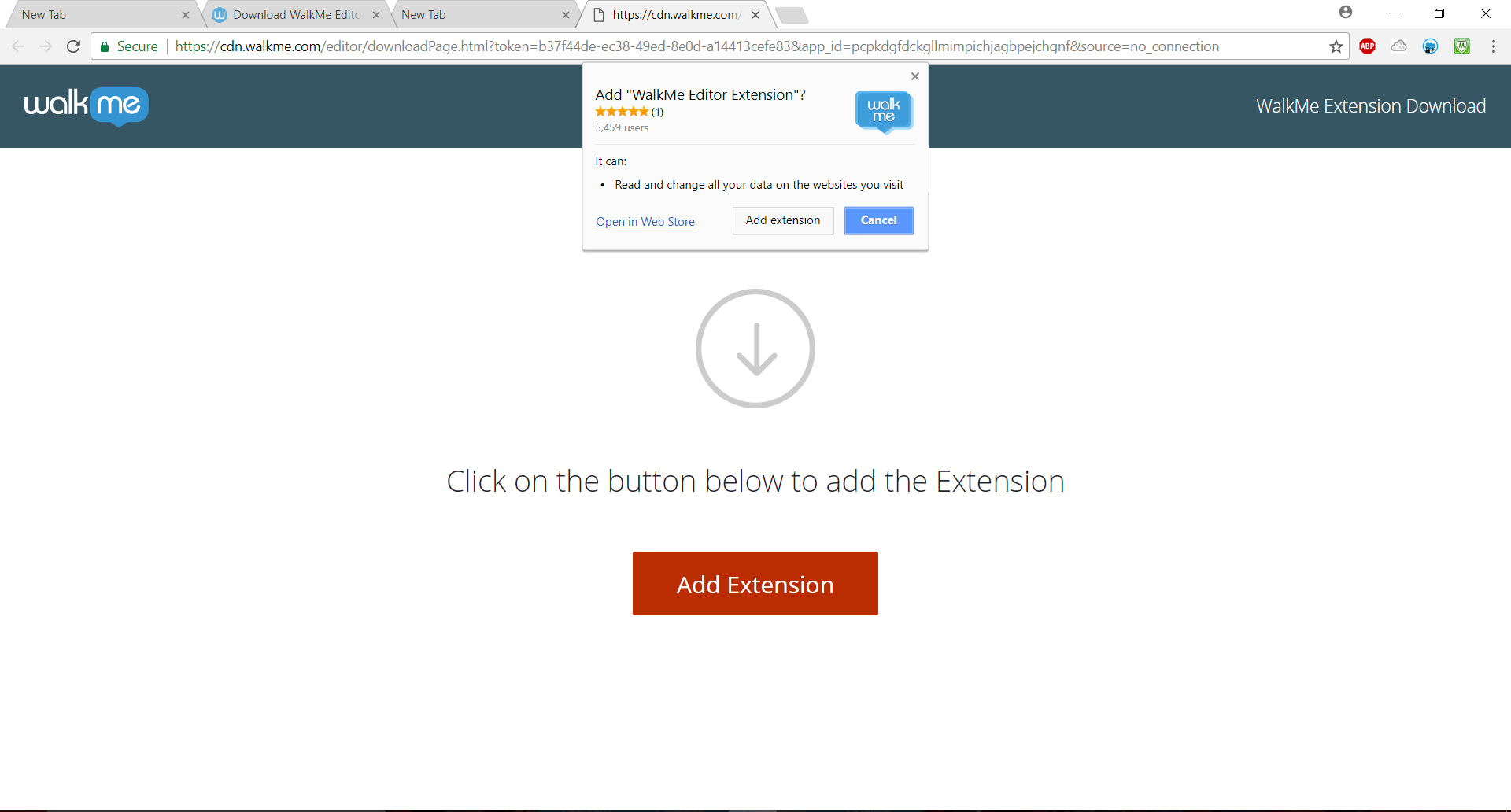 Create Account:
Create Account: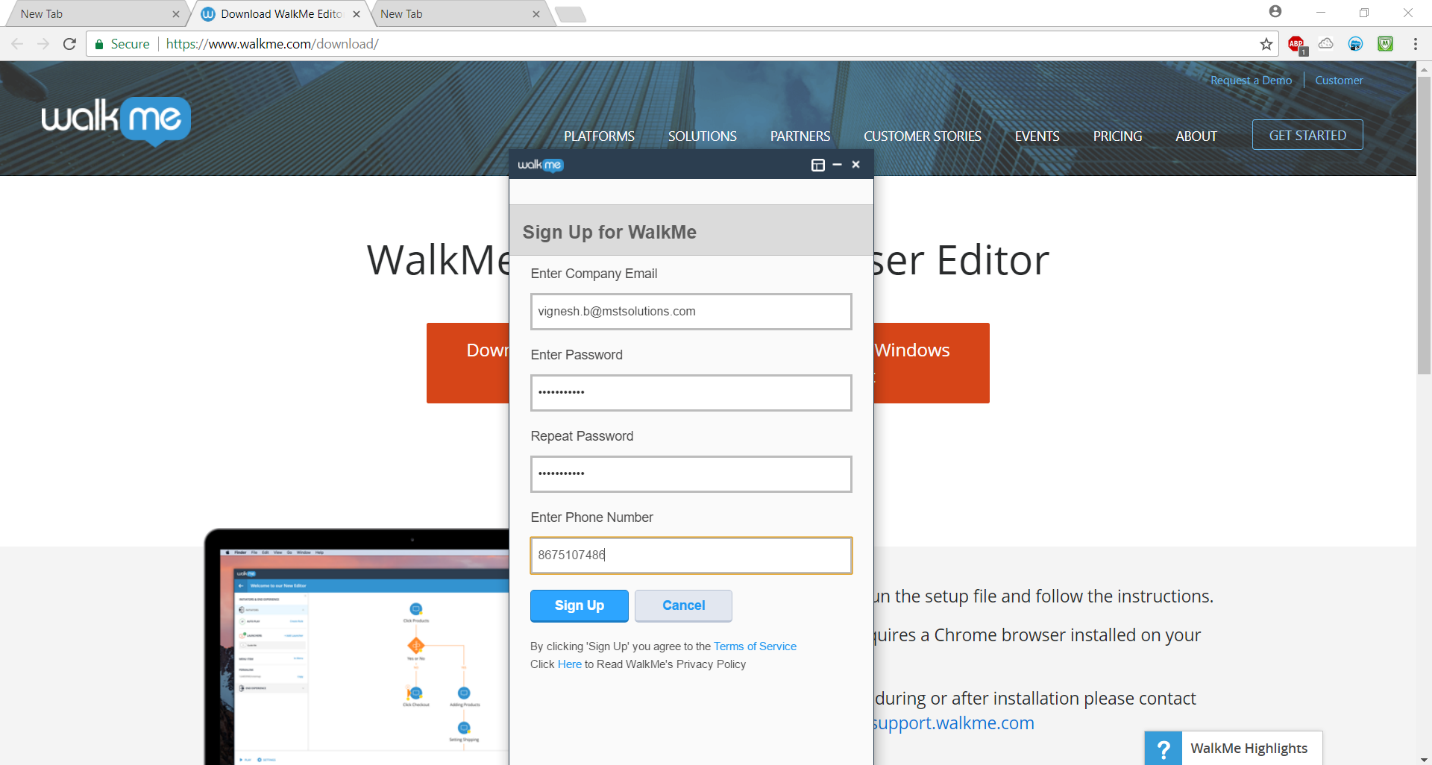 Creating Flows, Launchers, Resources:
Creating Flows, Launchers, Resources:
Creating a Walk-Thru to show how to create an account in Salesforce:
1.Click on smart walk-thru and create it.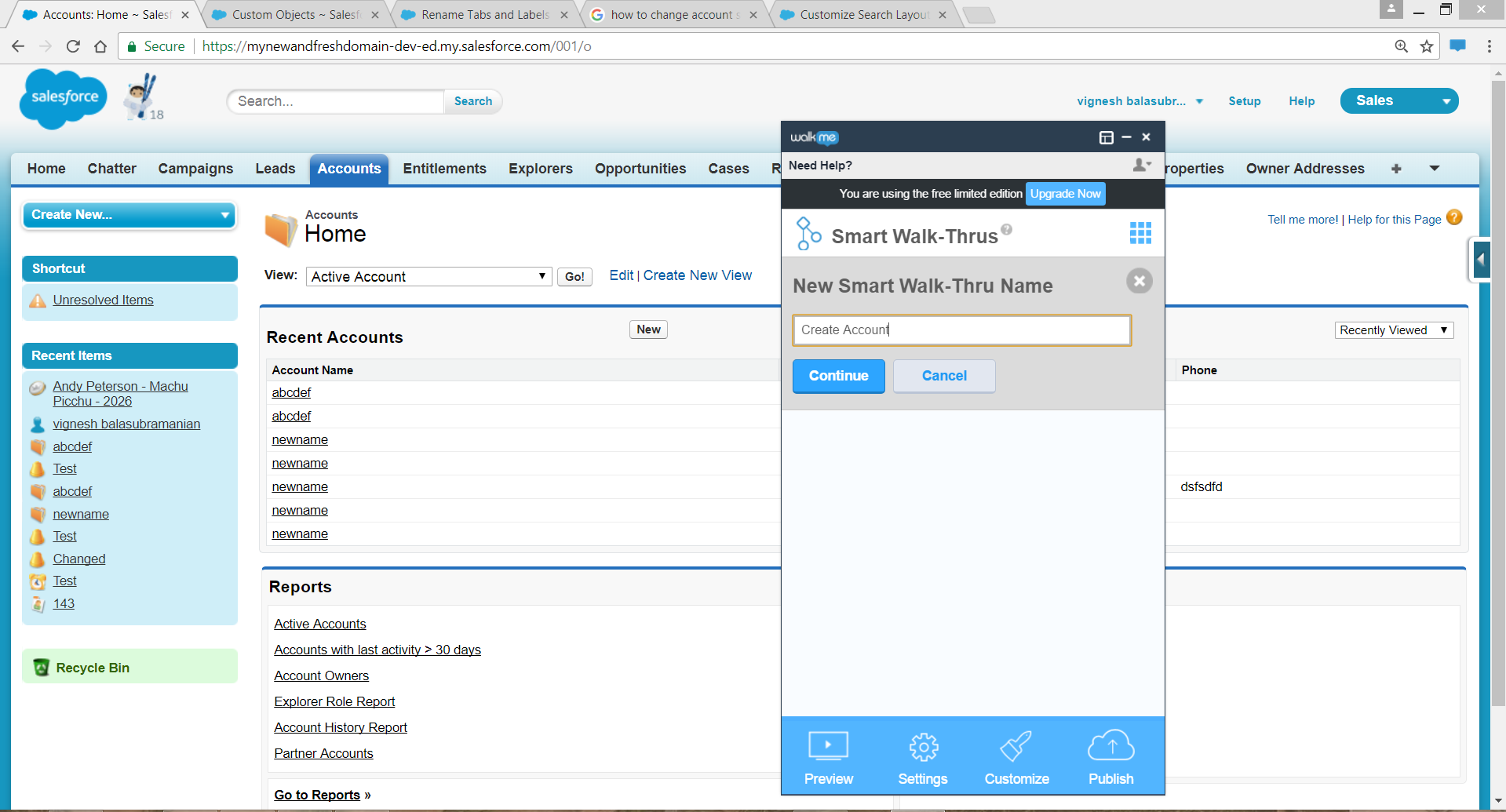 2.Select element option is used to select salesforce components to create a flow and the navigate option is used to move on to the next component to add it to the flow.
2.Select element option is used to select salesforce components to create a flow and the navigate option is used to move on to the next component to add it to the flow.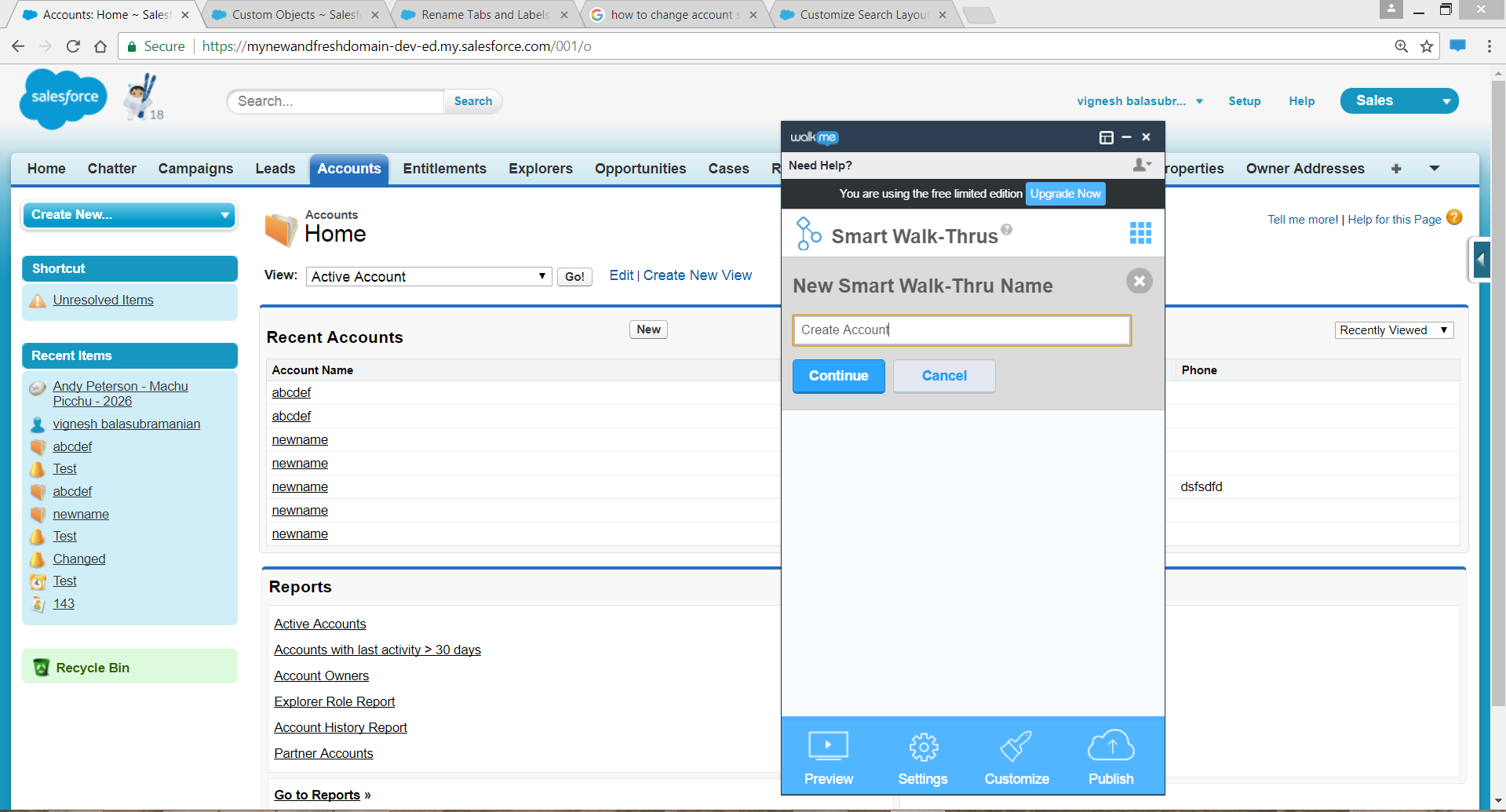
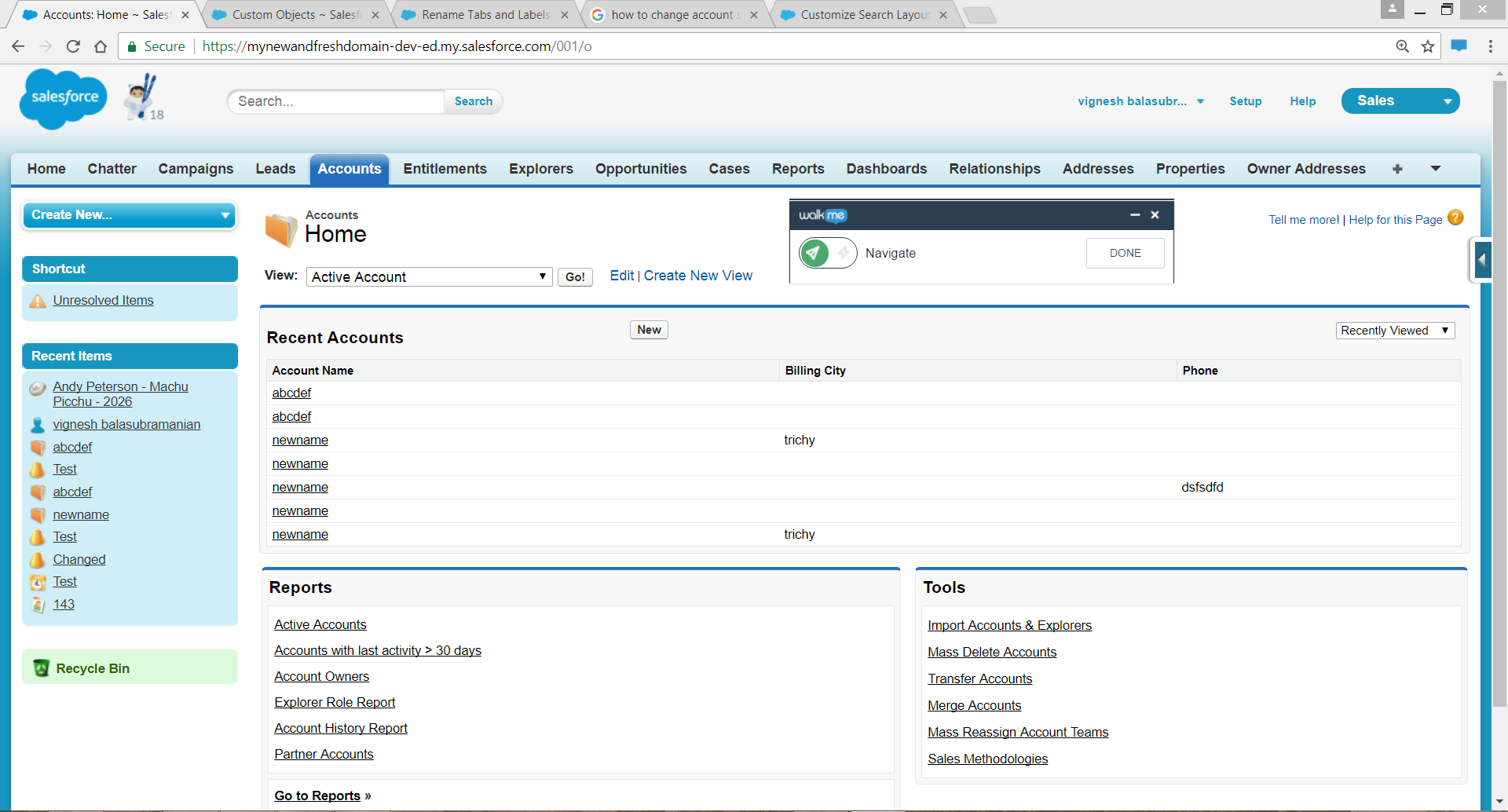 3.Following screen shots explain how to create steps to make a flow.
3.Following screen shots explain how to create steps to make a flow.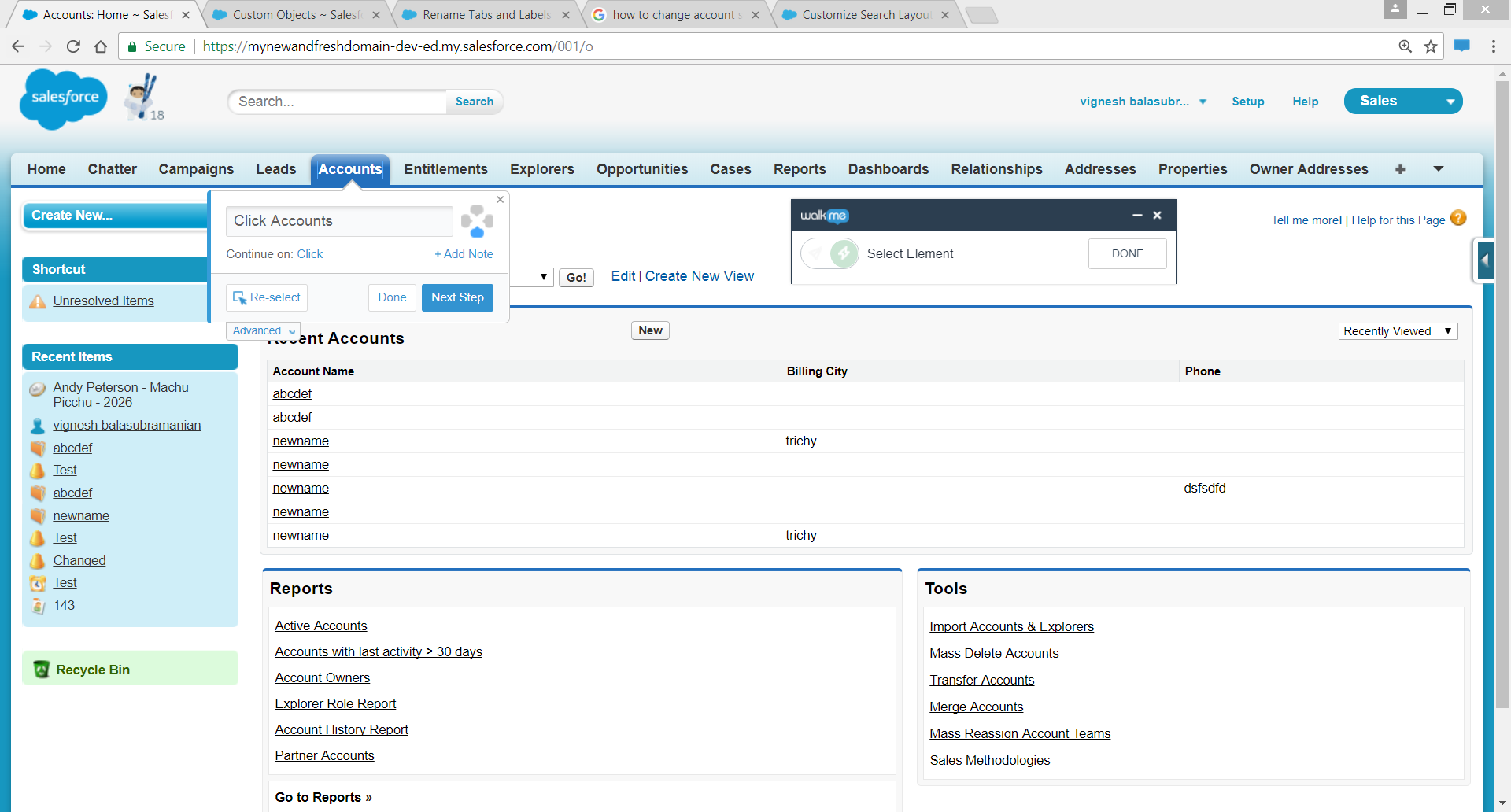
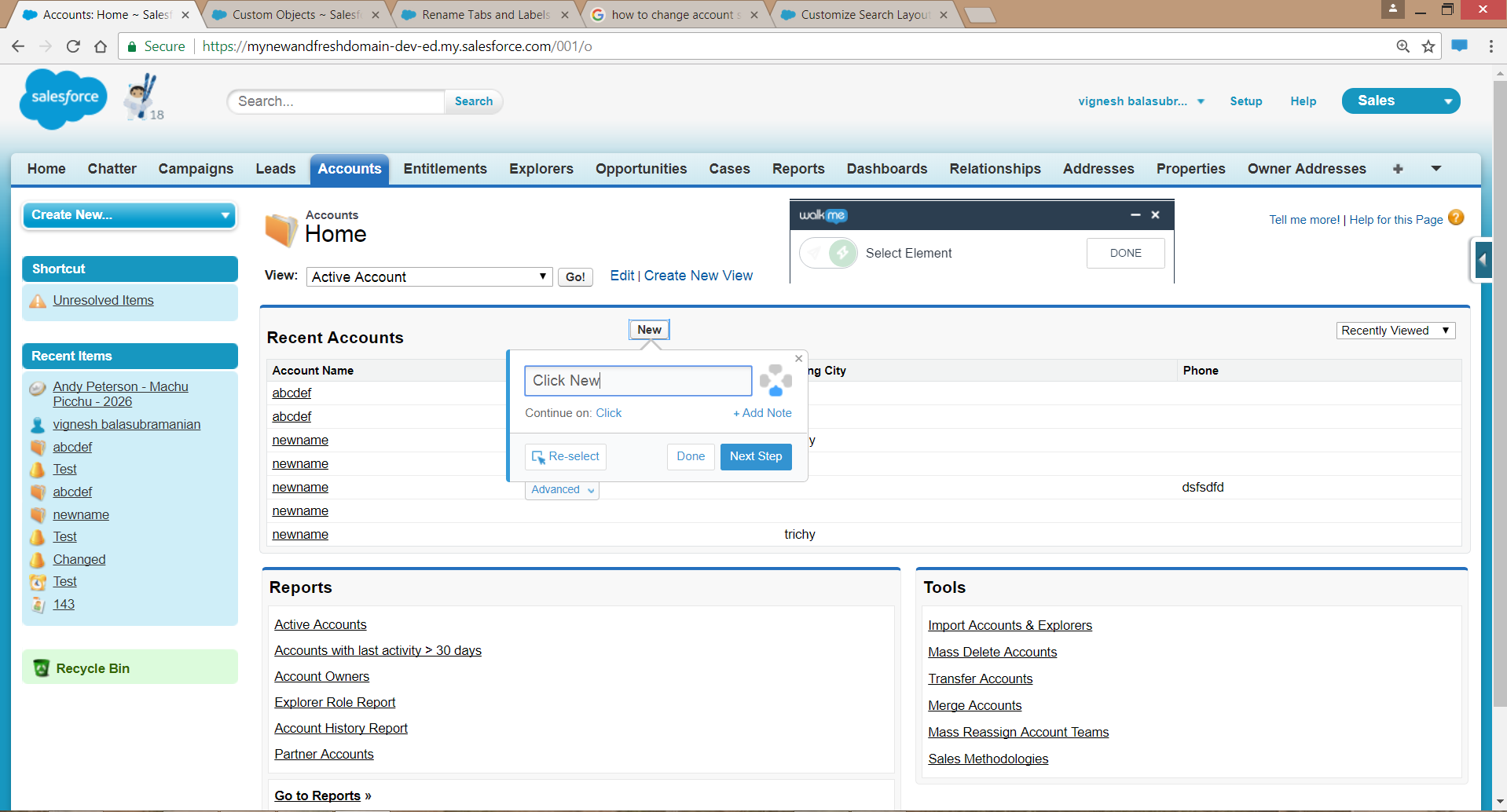
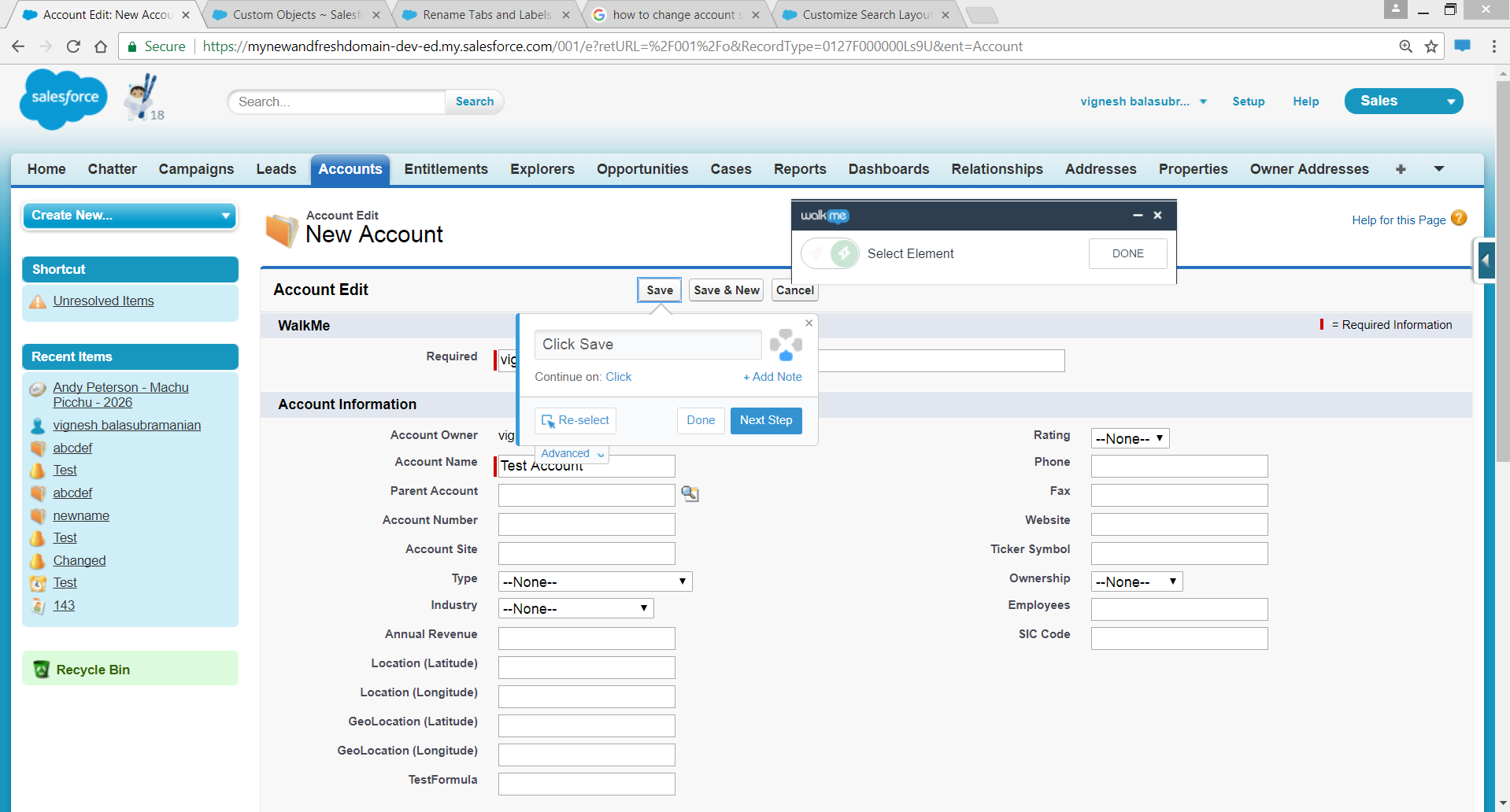 4.When steps are created, we can see a flow diagram which shows the order of steps and their actions; once all the steps are created save it.
4.When steps are created, we can see a flow diagram which shows the order of steps and their actions; once all the steps are created save it.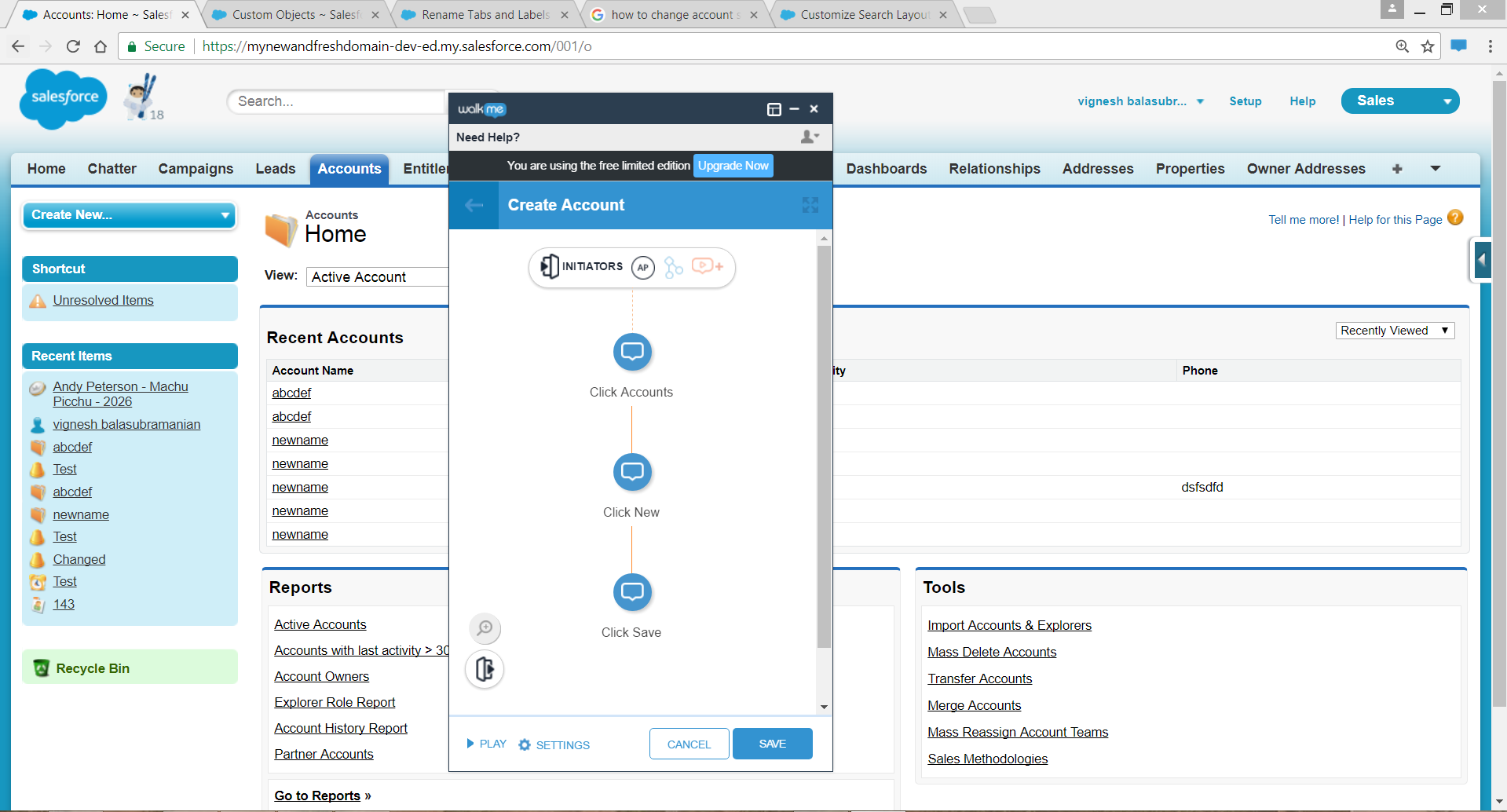 5.We can deploy the created walk-Thrus to our Salesforce org. We need to choose the org environment and deploy.
5.We can deploy the created walk-Thrus to our Salesforce org. We need to choose the org environment and deploy.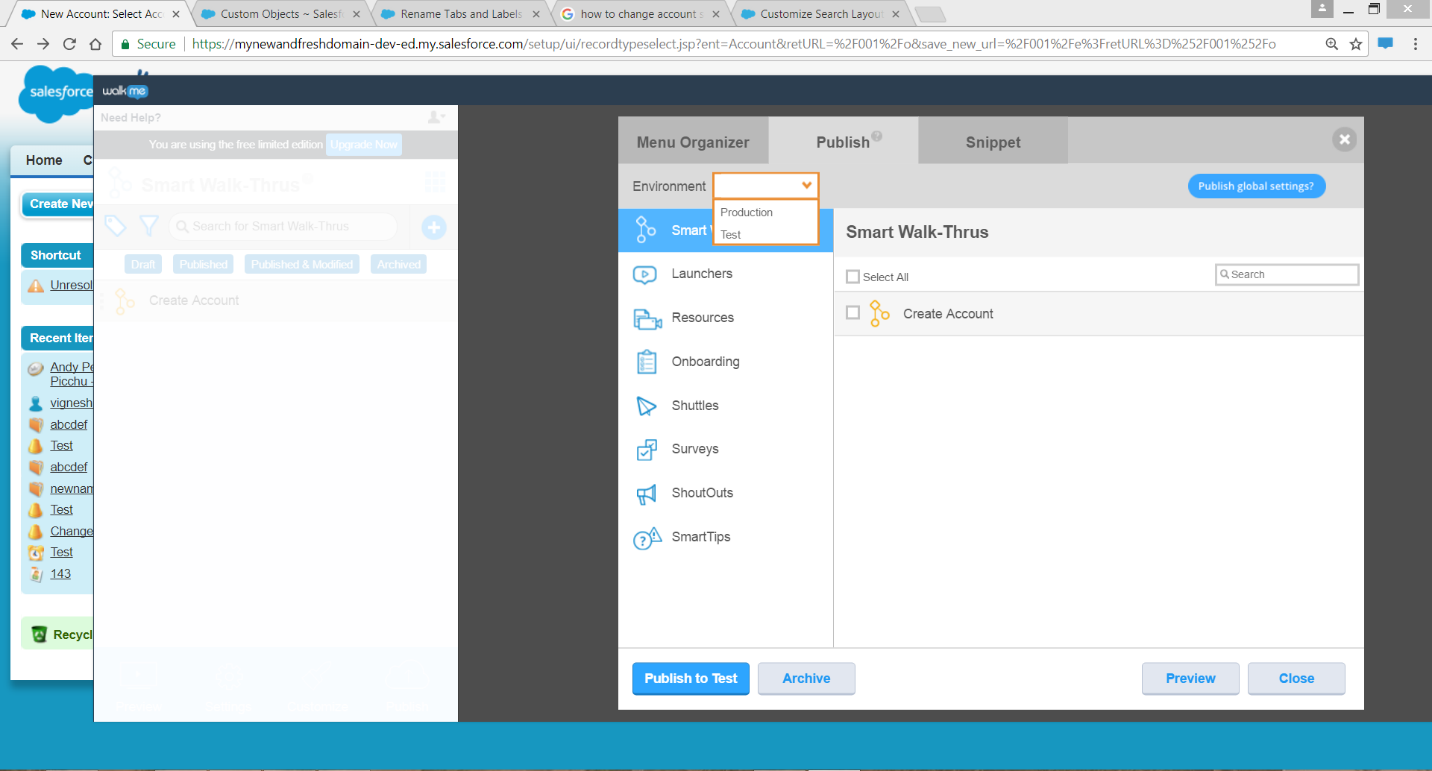 6.Once deployment is done, we can see a pop-up box at the bottom of Salesforce org.
6.Once deployment is done, we can see a pop-up box at the bottom of Salesforce org.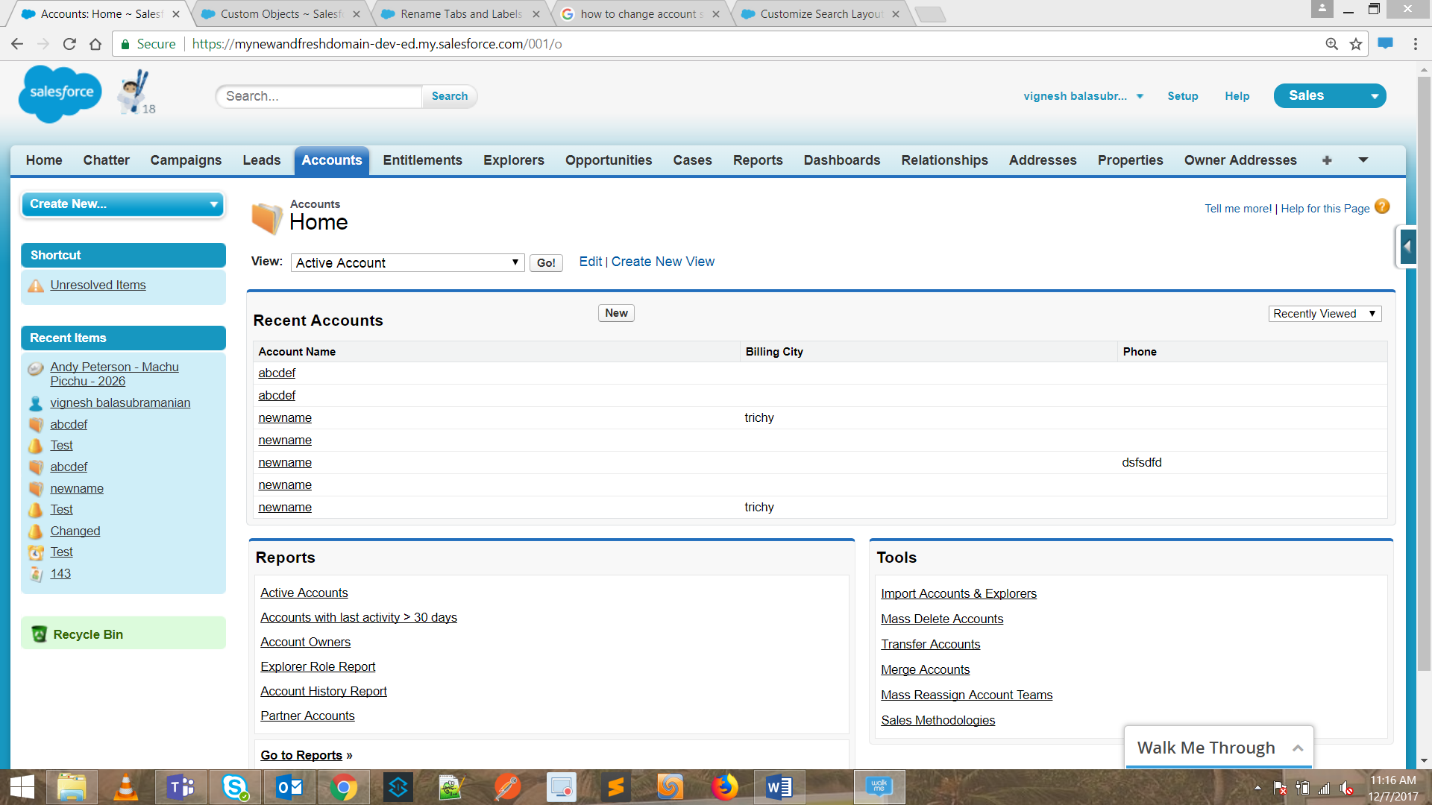 7.If we click on the pop-up box, it will show the list of walk-Thrus, launchers, resources etc.
7.If we click on the pop-up box, it will show the list of walk-Thrus, launchers, resources etc. 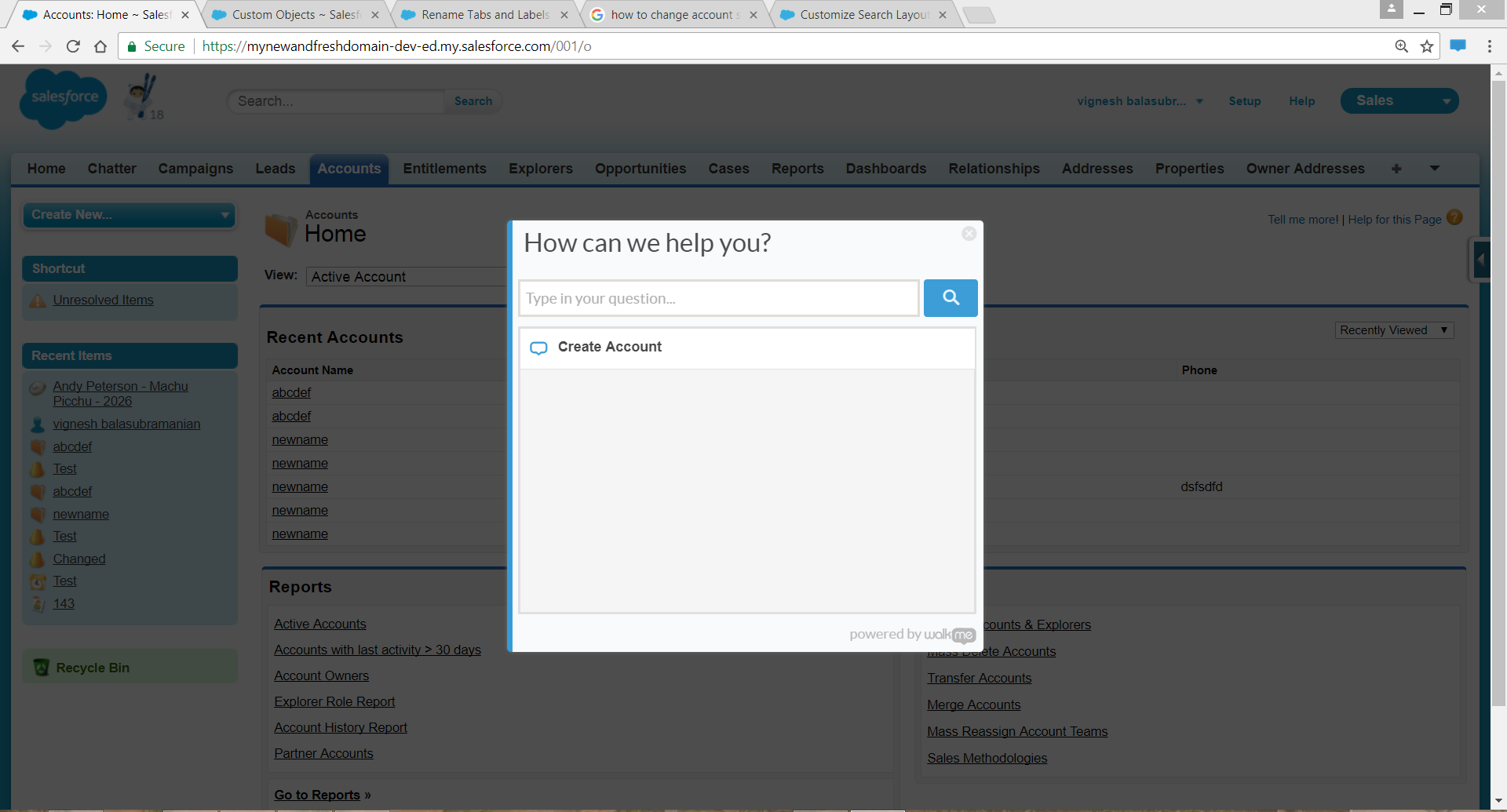 8.If we want to make use of walk-me components in Visualforce page, we need to add JavaScript snippets to the VF page.
8.If we want to make use of walk-me components in Visualforce page, we need to add JavaScript snippets to the VF page.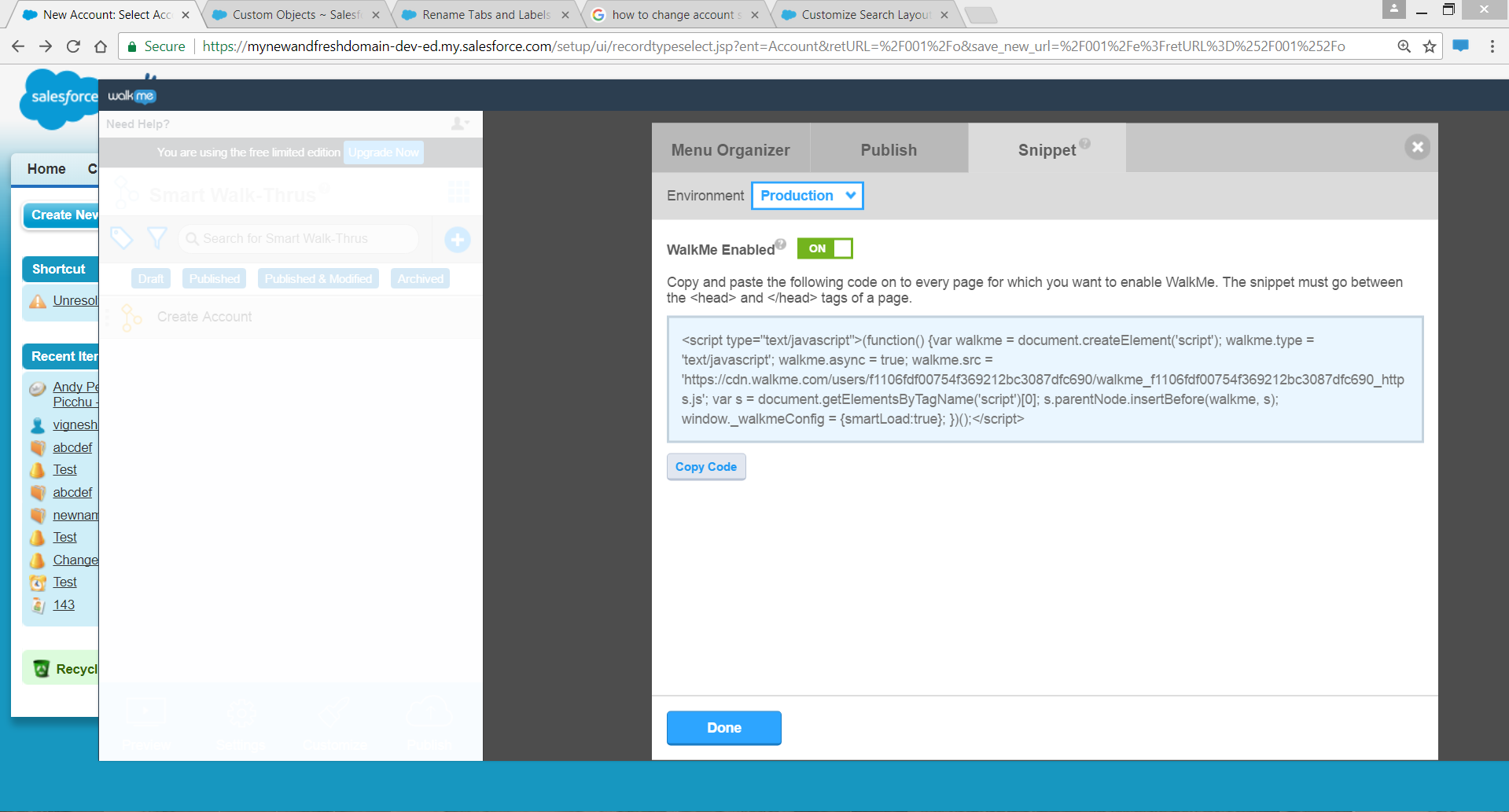 Follow the same procedure to add launchers, resources, help text ,and smart tips.
Follow the same procedure to add launchers, resources, help text ,and smart tips.
Social Media Content: Walk-Me for Salesforce to Assist End Users.
Reference: https://success.salesforce.com/answers?id=90630000000gvJLAAY



