Salesforce Connect is a framework to connect with external systems. You can integrate tables from external systems without writing a single line of code. The external systems are such as SAP NetWeaver Gateway, Microsoft Dynamics NAV, or IBM WebSphere, etc.
Salesforce Connect Cross Org
Salesforce Connect Cross Org is one of the adapter types available in Salesforce Connect. When you define an external data source in your organization, you specify the Salesforce Connect Cross Org adapter in the Type field.
This Adapter type allows the user / developer to create, edit, and delete the records stored in the external system.
Salesforce Connect Cross Org Adapter supports lookup search for an external lookup relationship field. It will display the name of the parent record. Previously, an external lookup field displayed either the parent object ID or the value of the parent object’s External ID standard field.
Please follow the below steps to Setup Salesforce Connect with the cross-org adapter:
1. Navigate to Setup. In the Quick Find box, enter External Data Source. Then, select External Data Sources.
2. Click New External Data Source.
3. First define the Label and Name fields, and select Type as Salesforce Connect: Cross-org in the external data source page.
4. In the parameters section, you need to enter the following.
- Connect to – Determine which URL is used to log into the connected salesforce org.
- URL – Enter the URL for connecting the external system.
- API Version – The API version determines which objects, fields, and types can be accessed in the connected org.
- Connection Timeout – The time is specific in seconds to wait for the response from the external system. (Maximum time: 120 seconds)
- Enable Search – This Flag controls the global searches and SOSL for the external data.
- Writable External Objects – Its allow the Salesforce user to create, edit and delete the data in the external system.
5. Select the authentication protocol,
- If you select OAuth 2.0, enter the Authentication Provider and Scope.
- If you select Password Authentication, enter the username and password for accessing the external system.
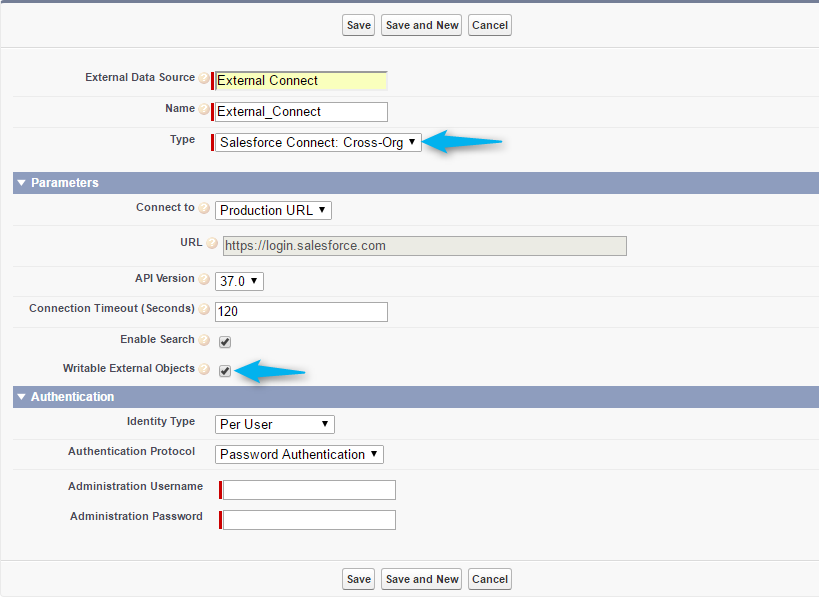
6. Click Save.
7. Click Validate and sync.
Now all tables stored in the external system will be connected to your Salesforce org.
8. Select the needed tables and click Sync.
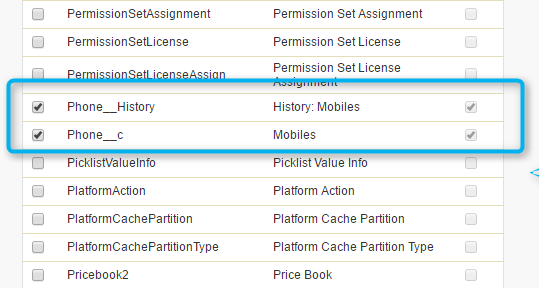
After clicking the Sync button, it will automatically create a Tab and fields for your selected table.
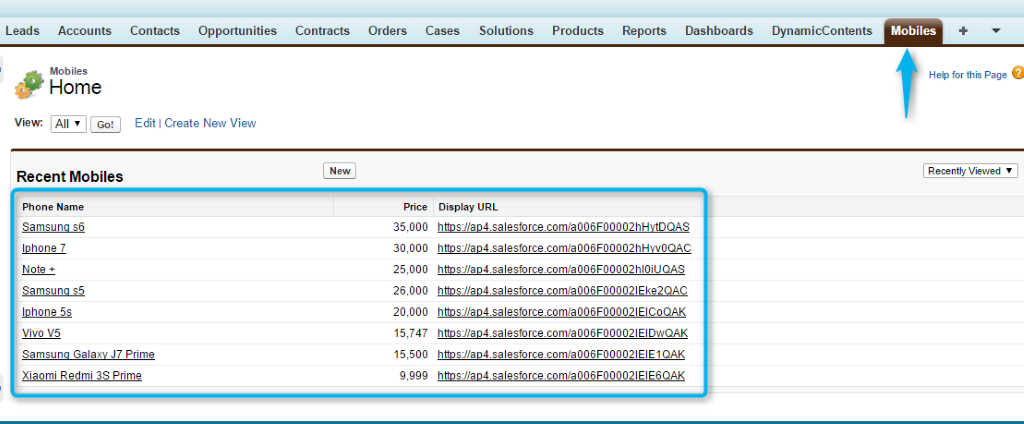
All the existing external records will be viewed under the Salesforce external object home page itself. If you want to create the new records in the external object, it can be done by clicking the New Button in Salesforce.
If any modification (Edit/ Delete) needs to be done in the external records in Salesforce, it can be achieved by clicking the Edit/Delete Button. Those changes will be updated in the external system as well.
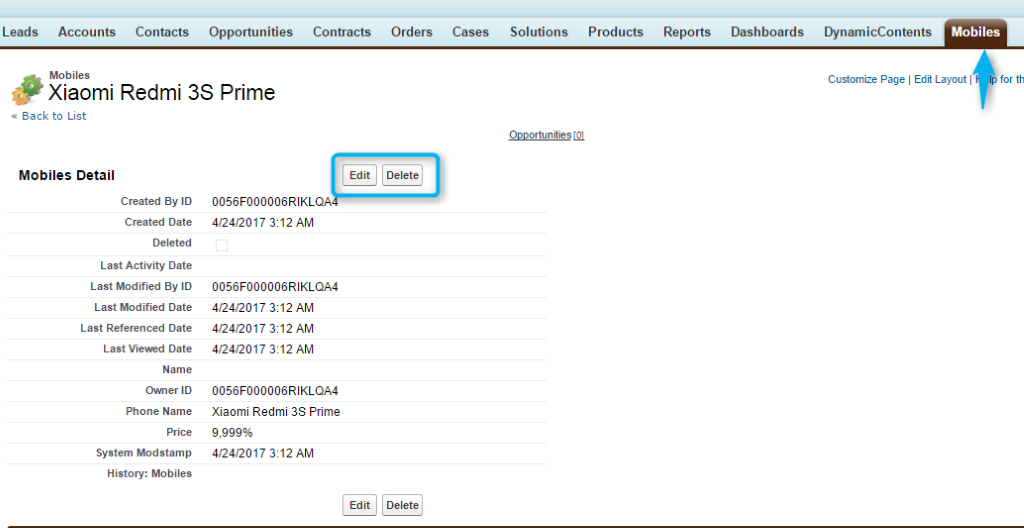
Conclusion
With the extension of Salesforce Connect Cross Org Adapter in the external data source, the users can create, edit, delete the records in/from the external system with support of writable interface.
Reference
For more information, please find the below links.



