Main Menu
Licensing is a critical function of government agencies. Not only does it regulate and uphold the standards of the activities and services performed by third-party providers, but it’s also central to the vitality of local economies. The latter point is underscored by the sheer growth in the number of licenses issued every year.
With massive growth however, has also come more complexity. The licensing process –– managing the verification, issuance, and renewal of licenses, as well as the triaging of the complaint process –– is involved enough. Add in mounting requests, the need to coordinate with several outside organizations, and dwindling staff sizes, and it isn’t any wonder agencies are looking for a better way.
Over the years, to manage the complexities and growing number of licenses, many agencies have developed proprietary software solutions to attempt to automate and streamline many of these tasks and bring more efficiency to the process. The challenge now, however, is these solutions were developed using legacy systems and hosted on-premises, and simply aren’t equipped to keep pace with new technology, changes in customer behavior, and the needs of today’s stakeholders. This has stimulated agencies across the country to look at how they can modernize their systems.
But where do you start the modernization process, when do you start and how much should you expect to budget?
These are common questions most agency leaders face when embarking on the modernization journey, and that’s why we created this guide. Below you’ll find some of the issues of legacy systems and how they’re impacting the agency, what to budget, and how to modernize incrementally.
The Challenges of Legacy Systems
Once a viable way to bring automation and efficiency to the licensing process, proprietary systems implemented a decade or two ago are now presenting more challenges for agencies than solutions. One reason is many of these systems were developed using legacy programming languages that are no longer supported by modern-day programmers, making it difficult to keep these systems current.
Without the ability to keep systems current, it can leave agencies vulnerable to security risks, unable to integrate with other platforms, and limited in their ability to meet customers where they are.
Additionally, many legacy systems are hosted on-premises rather than in the cloud. Not only does this limit access to agency staff who may be working remotely, it also requires investment into additional staff to manage the infrastructure needed to run the system around the clock.
Modern Solutions for Licensing Organizations
Salesforce has become one of the most pervasive solutions in the public sector for a number of reasons. For one, it’s cloud based, eliminating the need for the in-house infrastructure and staff needed to support it. This also brings more flexibility to organizations as data can be accessed by remote teams, servers can quickly scale up or down based on site traffic.
Salesforce is also built to work out of the box, but is highly customizable with the ability to expand upon it over time. This is appealing to organizations embarking on a modernization journey as it enables them to start small. With the variety of clouds –– Government Cloud, Sales Cloud, Service Cloud, etc. –– available under the Salesforce umbrella, licensing organizations can achieve the right level of customization to match their unique workflows relatively quickly.
While solutions like Salesforce work across multiple industries, they’ve done the work to establish domain expertise in those focus industries. And because they are omnipresent, there is a massive pool of talent available to support the administration. Much of this talent also has specific domain expertise to help guide the strategic buildout of your digital architecture.
How to Modernize on a Limited Budget
Licensing agencies are facing a considerable dilemma these days — modernize processes while working with a limited budget. So, how exactly do you start digitizing your licensing agency while working within the confines of a limited budget?
Find a solution that enables incremental expansion
Though there’s a pressing need for licensing organizations to modernize now, the good news is, you don’t have to blow through the budget by going all-in on a complete technology overhaul all at once.
By migrating to a configurable cloud-based solution like Salesforce, it enables expansion over time. Implementing a new solution incrementally will lessen the immediate impact of change on your team and, more importantly, your budget.
For instance, you might start with the buildout of an online dynamic portal that enables your organization to be available to customers 24/7 as well as automate time-consuming, labor-intensive tasks like manually entering data from paper-based forms. Using a CRM like Salesforce also enables your team to process requests from anywhere, anytime. Eventually, after the team is acclimated to the new system and set of workflows, and after you’ve captured user behavior data, you can add functionality based on priority like scheduling, telecom integrations, chatbots, API integrations, GIS mapping, service requests, or remote inspections.
Decide where to start
When working with a limited budget, focus first on the areas that will deliver the biggest impact to your stakeholders –– your staff, customers, and other partners who may be involved in the process. If you’re not sure, ask them. Get them involved in the process.
Where are there bottlenecks? What parts of the process are the most frustrating currently? What do your customers wish they could do that they currently cannot? Which of these align most with your organization’s business goals?
Even digitizing one or two of those processes at a time can have a dramatic impact on your organization, while also helping you keep your budget intact and expenditures low.
Consider the cost savings
There’s really no better time to prove the case for digitization than when manual processes are hindering an already overwhelmed department. The reality is, licensing agencies have far more reasons to digitize now than ever before. Still, when operating within the constraints of a limited budget, it may be difficult to see the long-term, bottom-line benefits of transformation. But the reality is, digitization can save agencies hundreds of thousands of dollars a year in overhead costs, unnecessary third-party applications, and overall efficiency and increased productivity.
Applying modern technology solutions and automation can help combat labor-intensive clerical work, streamline paper-bound processes, increase visibility and access, and process requests on time with fewer staff hours and less space.
As nice as an unlimited budget would be, the reality is most organizations have to find resourceful ways to modernize. While the first step is to determine your greatest area of need, having an understanding of what you can expect to pay for a solution will also help you identify the best path to take.
What to Budget for a Digital Licensing Solution
Despite being one of the biggest impediments to digital transformation, no one ever talks about the cost and how to still achieve it when you’re operating on a limited budget.
In professional licensing, budget has become a primary limiting factor yet organizations are still having to navigate how they can deliver services to citizens virtually while also creating an experience that’s as good as, if not better than, what they experience in their consumer lives. This means migrating away from manual, paper-based forms, limited hours of service, and transactions that require in-person visits.
Naturally, this migration requires budget and if your organization doesn’t have much to work with, that shouldn’t stop your team from embarking on the journey. There are ways to minimize costs and maximize your returns. It simply requires some planning and an incremental or phased approach.
With that in mind, here’s what a phased approach could look like and what to expect to budget for each phase.
Phase 1: Set the Foundation
This first phase would set the foundation and starts with the implementation of a configurable, cloud-based CRM like Salesforce. During this phase, you might expect to emerge with a customer-facing portal that enables self-service and 24/7 accessibility from any device. The system should handle your licensing organization’s most basic, but most critical functions like application and complaint intake, renewals, and status checks. Internally, it should help free your team of manual data entry and create a 360-degree of the customer.
If you’re working with an implementation partner, you should also expect:
Ultimately, this should provide your organization with a digital licensing solution that expands the hours of service beyond the standard 9-to-5 and eliminates the need for manual data entry and process execution.
Budget wise, expect to invest between $200,000 and $295,000 depending on the solution and the functionality. You should expect to realize the immediate benefit and be positioned to add functionality as budget allows.
Phase 2: Migrate Data
After the team and your customers have had an opportunity to adopt and adapt to the new system, you’ve likely identified the next best areas to digitize. At this phase, you can begin to add functionality based on priority like scheduling, chatbots, automated service requests, or remote inspections.
This might also involve data migration as your organization moves away from on-premises infrastructure to cloud-based storage and applications. Unless you have a robust in-house IT team, data migration is often not something you want to take on internally. It can be an extremely time-intensive and complex undertaking as it often entails disentangling data and applications to define how data will be:
This requires looking at application design, data architecture, and business processes to ensure the infrastructure is as pure as possible. Phase two is extremely important and should be viewed as something that will give your organization a competitive edge. If outsourcing this to a reputable partner, expect to budget an additional $100,000 to $250,000.
Phase 3: Automate & Integrate
Typically the next best step in the phased approach is to add in additional automation and process improvement through API and data integration.
Automation features will allow your organization to reduce manual labor and improve customer communication and transparency. Integrations allow you to work interoperably with other agencies and partners to facilitate things like background checks and exam results.
For the budget at this point, it’s safe to estimate an additional $250,000 for the ability to manage tasks like background checks, exam results, and even inspections virtually. This would dramatically uplevel the customer and employee experience, and free up internal resources.
Phase 4: Fully Transform
Phase four would ideally be the final phase and conclude in a complete digital transformation. Processes would be fully digitized and decentralized as your organization operates entirely in the cloud, customers have 24/7 access to virtual services and the ability to self serve, and you have a single source of truth for all customer data.
The budget at this phase can range significantly based on the level of automation and if you add in support for change management. However, a safe estimate is an additional $250,000 at a minimum.
Quick Budgeting Guide to Phased Modernization
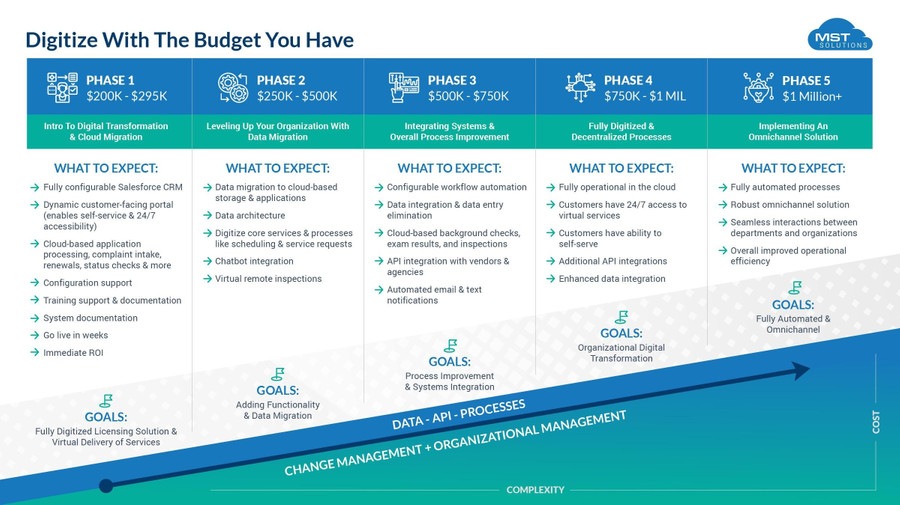
Don’t immediately write off digital transformation as a possibility because of a limited budget. It is possible to start where you are and expand over time. For many organizations, a phased approach can actually be ideal to more effectively manage change for all stakeholders involved.
How Incremental Modernization Improves Change Management
Aligning with the right cloud technology is challenging enough, but implementing it and gaining organization-wide adoption can present an even bigger challenge. Most people inherently don’t like change, particularly if that change comes sudden and disturbs workflows they’ve grown accustomed to.
When that is coupled with technology that doesn’t prove to help them realize greater efficiency, walls will quickly go up and the system you spent the greater part of a year, if not longer, will be abandoned. While change management plans are often put in place, ineffective or overwhelming implementations are all too common.
In fact, it’s been estimated that 70% of change initiatives fail to achieve the intended goals. There are a number of contributing factors to this, but one primary culprit is ineffective strategies for introducing new technology and processes.
One viable antidote to this pervasive problem is to introduce tech incrementally. This will enable your organization to avoid the issues, challenges, and headaches that come with a major technology overhaul. Here’s how the phased approach can improve change management and support organization-wide adoption.
Bite-sized change creates seamless workflow transitions
Often one of the biggest pitfalls of adopting new licensing technology comes when organizations attempt an organization-wide overhaul. It creates challenges because solutions tend to be designed around current processes and workflows rather than assessing how technology might impact these processes or render them unnecessary. As new technology is implemented, workflows are often upended and problems unearthed in one area can trickle into other areas, creating gaps and inefficiencies.
Using an incremental approach allows your organization to focus on critical workflows first. Get those running efficiently and assess how they will impact other core processes. This helps you identify the next area to prioritize as and allows room for team and customer feedback, which helps with adoption.
Calculated change allows for deeper analysis
No digital transformation endeavor is without its hiccups. In fact, it’s been likened to changing a tire while driving down the road. While that’s meant to signify that digital transformation is an ongoing process of improvement, it also speaks to the challenges that arise when organizations transform too much too fast. It doesn’t allow for time to analyze how the modernization of one area will impact another or to get dialed in on specific processes to ensure they’re working for everyone involved.
By incrementally introducing technology and digitizing core processes, it enables your team to adequately map out your analysis and adjustment periods. Improving and applying technology to a singular process or problem, makes it easier to analyze that segment, identify what’s working and what’s not, and make necessary adjustments. This approach has several advantages. It empowers your organization to:
As much as implementation and change are difficult, it’s also an ongoing process. Even change management strategies are commonly analyzed and adjusted throughout a project.
Incremental transformation deepens engagement
An effective change management plan starts with the stakeholders who are involved in day-to-day process execution and fulfillment. When they are brought in to help modernize these processes with the integration of a new licensing solution, it leads to greater adoption and success all around.
When focusing in on one or two specific processes at a time, it ushers the way for deeper insight into those processes and the ability to engage those on the front lines. In some situations where digital transformation was implemented across the organization all at once, it failed to take into account the intricacies of each process. When that’s the case, the result is often a company-wide system that works for some, but not all teams and their specific workflows.
Instead, by starting small, and adopting solutions incrementally with the team engaged every step of the way, you’ll be better positioned to build a solution the team will actually use –– and even become advocates of.
Taking smaller steps in your tech adoption versus an overwhelming overhaul, not only helps you create an effective change management plan, but allows your team to better identify what they need next as they adapt to the new systems put in place. All of which goes a long way towards setting yourself up for future success.
Download The Licensing Organization’s Guide to Seamless Digitization

Need more?
MST Solutions can help.
We’re a leading Salesforce CRM and technology integration partner specializing in the licensing sector.
If you need additional support, have questions, or would like to schedule a demo to learn more about the MST Licensing Solution for Salesforce, click here






